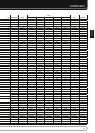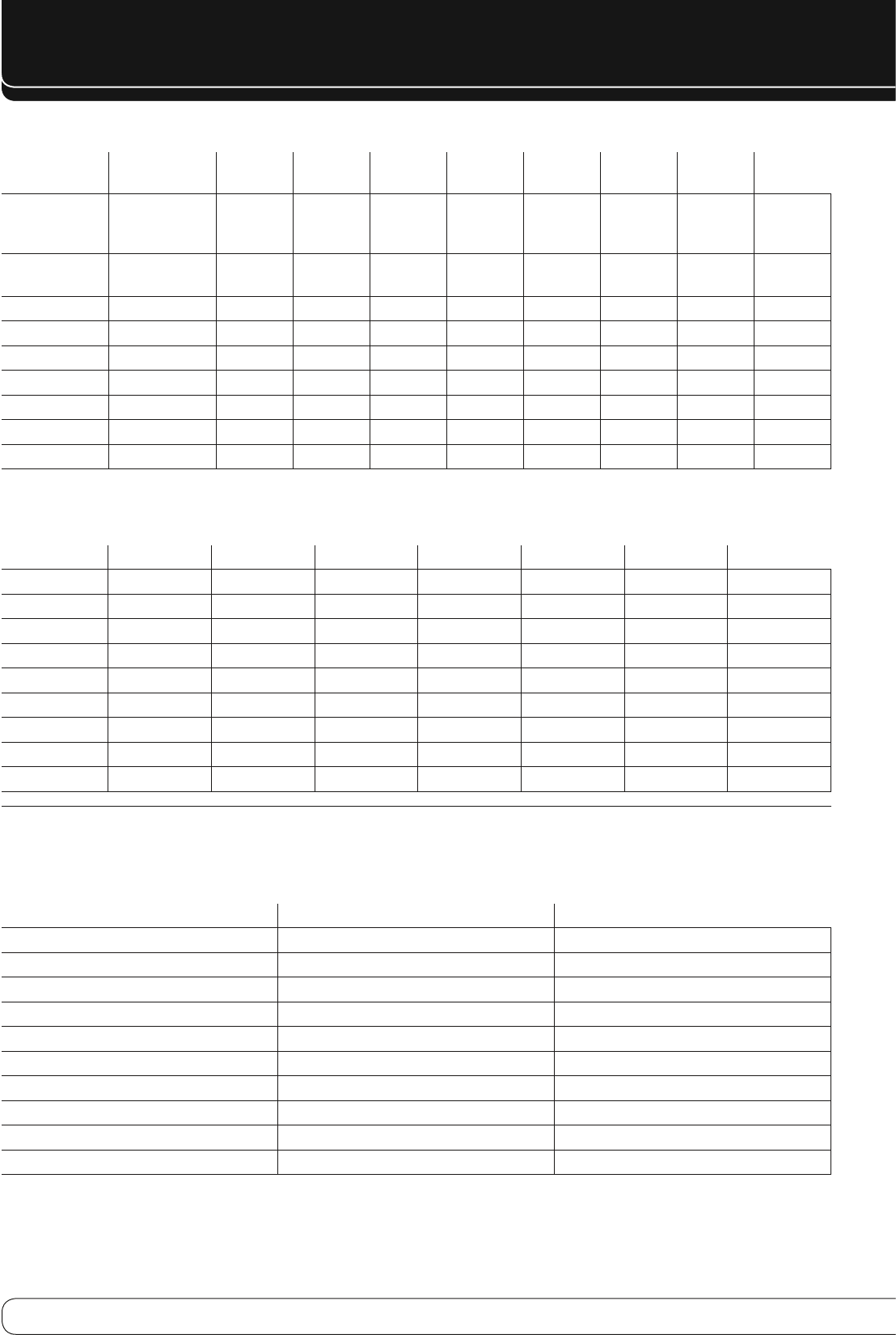
20
APPENDIX
Table A8 – Surround Modes
Default Cable/Sat DVD
Media
Server Radio TV Game AUX The Bridge
Auto Select Logic 7 Movie
or native digital
format
Virtual Surround Dolby Virtual
Speaker Reference
Stereo 5 CH Stereo
Movie Logic 7 Movie
Music Logic 7 Music
Game Logic 7 Game
Center Width* 0
Dimension* 0
Panorama* Off
Table A8 – Surround Modes – continued
USB Internet Radio Network Source A Source B Source C Source D
Auto Select
Virtual Surround
Stereo
Movie
Music
Game
Center Width*
Dimension*
Panorama*
* Note: These settings are only available when Dolby Pro Logic II or IIx Music mode has been selected. Access these settings by selecting the Edit option.
Table A9 – Remote Control Codes
Source Input Device Type (if changed) Product Brand and Code Number
Cable/Sat
DVD
Media Server
TV
Game
AUX
Source A (Red Soft Key)
Source B (Green Soft Key)
Source C (Yellow Soft Key)
Source D (Blue Soft Key)