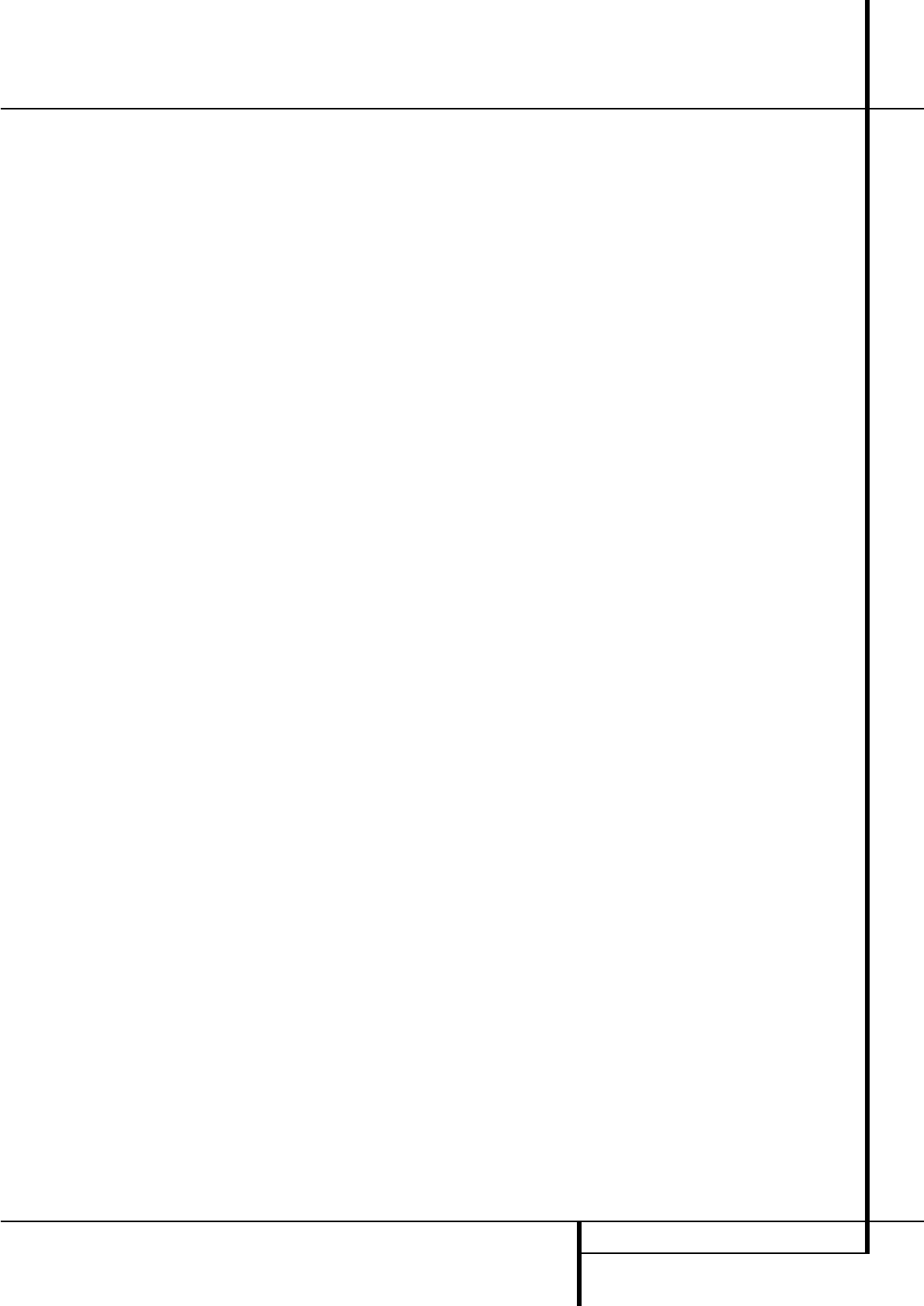
MAIN REMOTE CONTROL FUNCTIONS 13
Main Remote Control Functions
e
SPL Select Button: This button activates
the EzSet function to quickly and accurately cali-
brate the AVR 630’s output levels.When the but-
ton is pressed you will then need to select
between automatic EzSet operation or using the
remote as a manual SPL meter by pressing the
⁄
/
¤
Navigation Button
E
until your choice
appears in the remote’s LCD display. Press the
Set Button
F
to enter the setting, and then
follow the instructions as displayed in the LCD
display. (For complete information, see page 27.)
f
Channel Up/Down Selector: This button
has no function when the AVR is being con-
trolled, but when programmed for use with a
VCR,TV, cable box, satellite receiver or other
similar product it will change the channel up or
down. See pages 42 – 51 for more information
on programming the remote.
g
Mute: Press this button to momentarily
silence the AVR or TV set being controlled,
depending on which device has been selected.
When the AVR remote is being programmed to
operate another device, this button is pressed with
the Input Selector button
4
to begin the
programming process. (See page 42 for more
information on programming the remote.)
h
EzSetSensor Microphone: The sensor
microphone for the EzSet microphone is behind
these slots. When using the remote to calibrate
speaker output levels using EzSet, be sure that
you do not hold the remote in a way that covers
these slots. (See page 27 for more information
on using EzSet).
i
Tone Control Button: This button controls
the tone mode settings, enabling adjustment of
the bass and treble boost/cut.You may also use
it to take the tone controls out of the signal path
completely for “flat” response. The first press of
the button displays a
TONEINmessage in
the Lower Display Line
˜
and in the on-
screen display. To take the controls out of the
signal path press either of the
⁄
/
¤
Navigation
Buttons
E
until the display reads TONE
OUT
.To change the bass or treble settings,
press the button again until the desired option
appears in the Lower Display Line
˜
and in
the on-screen display and then press either of
the
⁄
/
¤
Navigation Buttons
E
to enter the
desired boost or cut setting. See page 22 for
more information on the tone controls.
NOTE: With the press of any remote button the
Input Selector button
45
associated
with the botton pressed will briefly flash red to
confirm the transmission of the command, as
long as there is a function for that button with
the device selected.


















