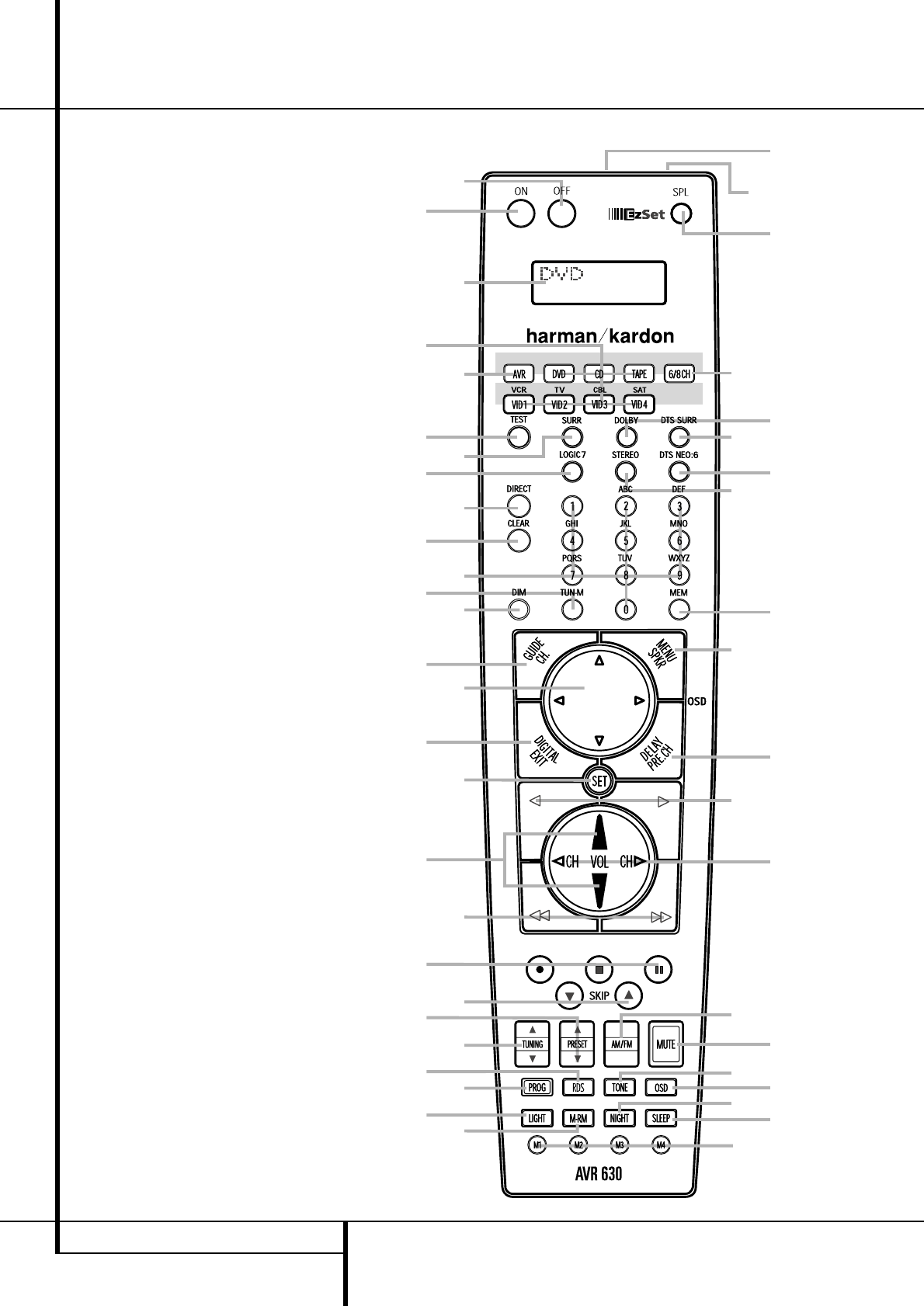
0
1
2
3
4
5
6
7
8
9
A
B
C
D
E
F
G
H
I
J
K
L
M
N
O
P
Q
R
S
T
U
V
W
X
Y
Z
a
b
c
d
e
f
g
h
i
10 MAIN REMOTE CONTROL FUNCTIONS
Main Remote Control Functions
Power Off Button
IR Transmitter Window
LCD Information Display
Power On Button
Input Selectors
AVR Selector
AM/FM Tuner Select
6-Channel/8-Channel Direct Input
Test Button
Sleep Button
Surround Mode Selector
Night Mode
Channel Select Button
Dim Button
Navigation Button
Set Button
Digital Select
Numeric Keys
Tuner Mode
Direct Button
Tuning Up/Down
OSD Button
Dolby Mode Select Button
DTS Digital Mode Selector
Logic 7 Mode Select Button
Transport Controls
Light Button
Skip Up/Down Buttons
Stereo Mode Select Button
DTS Neo:6 Mode Select
Macro Buttons
RDS Selector Button
Preset Up/Down
Clear Button
Memory Button
Delay/Prev. Ch.
Program Button
Speaker Select
Multiroom
Volume Up/Down
SPL Indicator Select
Channel Up/Down Selector
Mute
EzSet Sensor Microphone
Tone Control Button
NOTE: The function names shown here are each
button’s feature when used with the AVR. Most
buttons have additional functions when used
with other devices.
The jack on the upper right side of the remote is
reserved for future use. Do not remove the plug
provided or connect any device to the jack.
0
2
5
A
J
H
D
E
F
P
R
K
a
c
U
B
i
6
P
b
S
N
7
h
9
L
g
f
Z
Y
T
M
e
1
3
4
8
O
X
I
C
G
d
P
W
V
Q


















