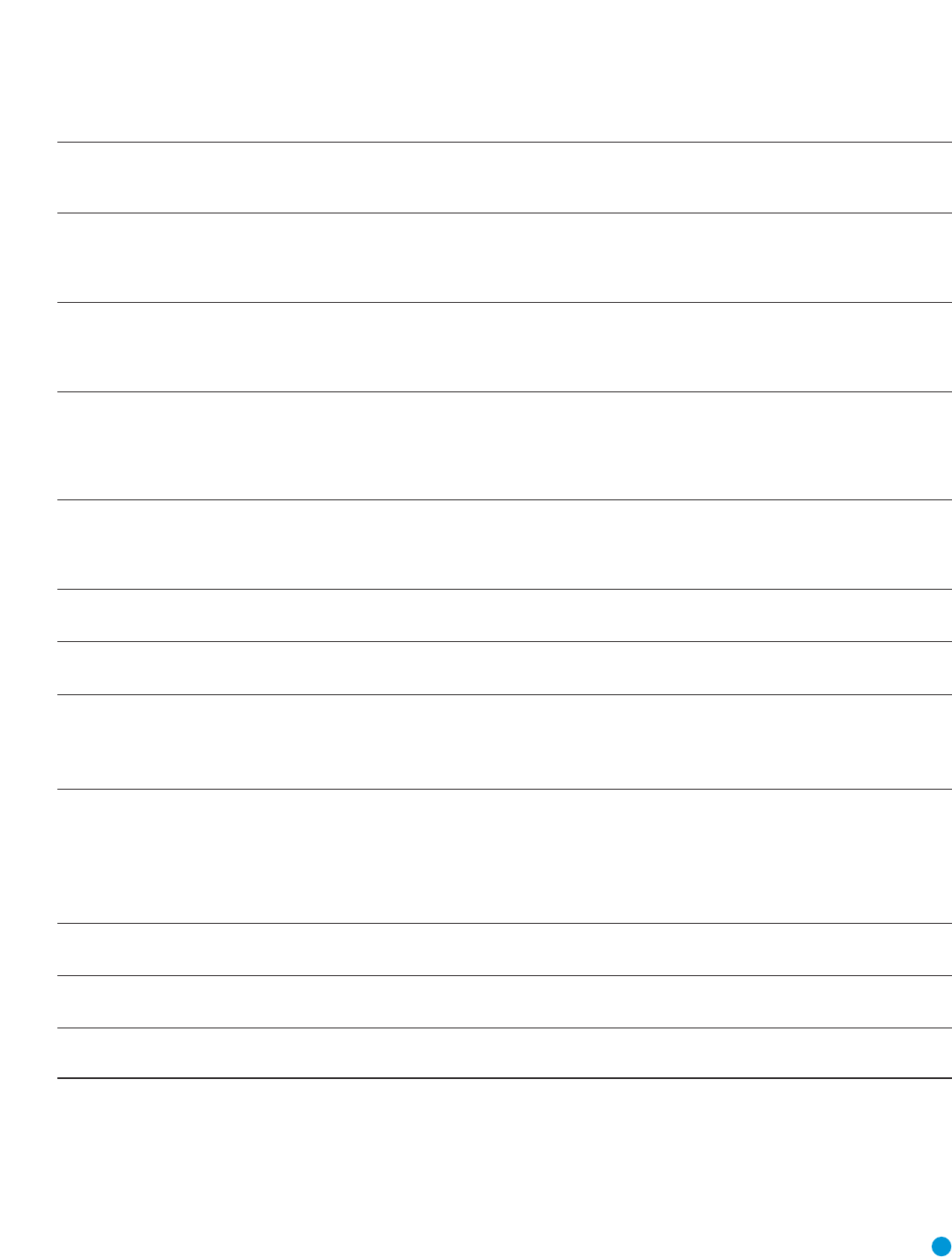
51
SYMPTOM CAUSE SOLUTION
Unit does not function when Main • No AC Power • Make certain AC power cord is plugged into a live outlet
Power Switch is turned on
• Check whether outlet is switch-controlled
Display lights, but no sound • Intermittent input connections • Secure all input and speaker connections
or picture
• Mute is on • Press Mute Button
• Volume control is down • Turn up volume control
No sound from any speaker; • Amplifier is in protection mode • Check speaker wires for shorts at receiver and speaker ends
PROTECT message appears on due to possible short
front panel • Amplifier is in protection mode • Contact your local Harman Kardon service center
due to internal problems
No sound from surround or • Incorrect surround mode • Select a mode other than Stereo
center speakers • Input is monaural • There is no surround information from mono sources
• Incorrect configuration • Check speaker configuration
• Stereo or Mono program material • The surround decoder may not create center- or rear-channel
information from nonencoded programs
Unit does not respond to • Weak batteries in remote • Change remote batteries
remote commands • Wrong device selected • Press the AVR Settings Button
• Remote sensor is obscured • Make certain front-panel sensor is in line of sight of remote
or connect an optional remote sensor
Intermittent buzzing in tuner • Local interference • Move unit or antenna away from computers, fluorescent
lights, motors or other electrical appliances
Letters flash in the channel indicator • Digital audio feed paused • Resume play for DVD
display and digital audio stops • Check that the correct digital input is selected
Surround Back Speaker settings • Multizone system has been turned • Use the menu system to access the Zone 2 menu and reassign
cannot be accessed, and test tone on, and the surround back channels the surround back channels to the main room
does not play through Surround were reassigned to multizone operation
Back Speakers
The XM Preview Channel (001) • XM antenna is not plugged in • Use an XM antenna module designed for use with XM Ready home
is silent audio equipment, and plug the module into the XM Radio Jack
• XM antenna is not located in such • The XM antenna module needs an unobstructed view of the
a way as to enable reception southern sky, or to be within range of an XM terrestrial repeater;
if necessary, purchase an extension cable from your XM Radio
dealer
Unable to activate Program mode • Source Selector not held for at least • The selector will light as you initially press it, and go dark as you
on remote 3 seconds hold it down; wait 3 seconds for the selector to light again
Remote buttons light, but AVR does • Remote is in Zone 2 mode • Slide the Zone Switch at the bottom of the remote to the
not respond Zone 1 position
Additional information on troubleshooting possible problems with your AVR 3550HD, or installation-related issues, may be found in the list of “Frequently
Asked Questions”, which is located in the Product Support section of our Web site at www.harmankardon.com.
TROUBLESHOOTING GUIDE


















