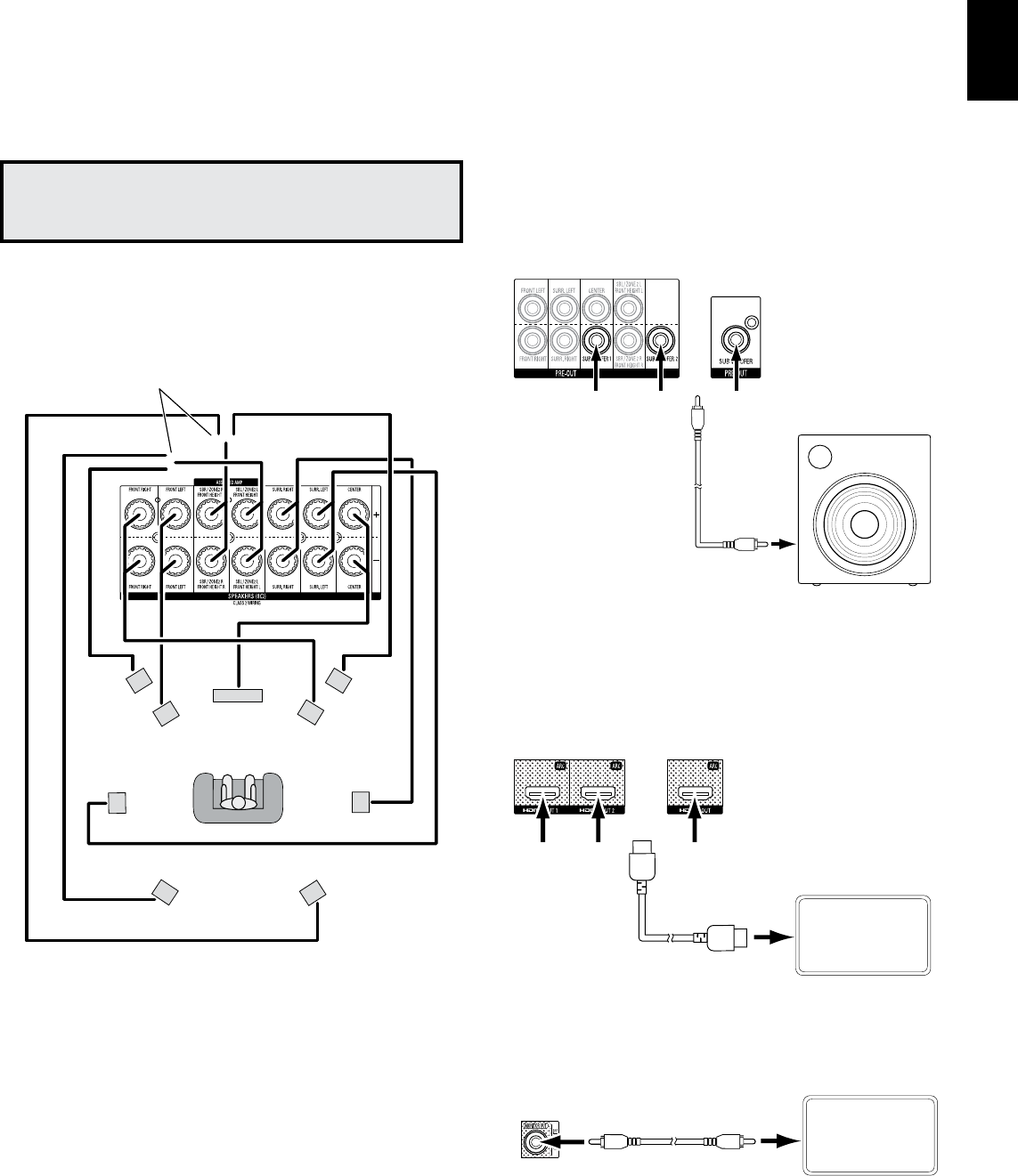
17
ENGLISH
AVR
Making Connections
Making Connections
CAUTION: Before making any connections to the audio/video receiver, ensure
that the AVR’s AC cord is unplugged from the receiver and the AC outlet.
Making connections with the receiver plugged in and turned on could damage
the speakers.
Connect Your Speakers
After you have placed your loudspeakers in the room as explained in Place Your Speakers,
on page 13, connect each speaker to its color-coded terminal on the AVR as explained
in Speaker Connections, on page 14. Connect the speakers as shown in the illustration.
Connect Surround Back L/R Speakers
-OR- Front Height L/R Speakers Here
C
FHL
SBL
FL
SL
FHR
SBR
FR
SR
NOTE: If you installed front height speakers, connect them as shown for the SBL and
SBR speakers.
Connect Your Subwoofer
Use a single RCA audio cable to connect the AVR’s Subwoofer connector to your subwoofer
as explained in Subwoofer Connections, on page 14. NOTE: The AVR 3700 and AVR 370
provide connections for two subwoofers. See Manual Speaker Setup: Number of Speakers,
on page XX, for information about activating the two subwoofer outputs. Consult your
subwoofer’s user manual for specific information about making connections to it.
Single
RCA Audio
Cable
(not
supplied)
Use either
connector
Powered
Subwoofer
AVR 3700/
AVR 370/AVR 370C
AVR 2700/
AVR 270/
AVR 270C
Connect Your TV or Video Display
If your TV has an HDMI connector: Use an HDMI cable (not included) to connect it to the
AVR’s HDMI Monitor Out connector. The AVR 3700 and AVR 370 provide HDMI connections
for two TVs. You do not need to make any other connections to your TV from the receiver
or from any of your video source components.
TV
HDMI Cable
(not supplied)
Use either
connector
AVR 2700/
AVR 270/
AVR 270C
AVR 3700/
AVR 370/AVR 370C
If your TV does not have an HDMI connector: Use a composite video cable (not
included) to connect the AVR’s Composite Monitor Out connector to your TV’s composite
video connector.
TV
AVR
Composite
Monitor Out
Connector
Composite Video Cable
(not supplied)
NOTE: The HDMI connection to your TV is preferred. If you use the composite video
connection to your TV, you will not be able to view the AVR’s on-screen menus.


















