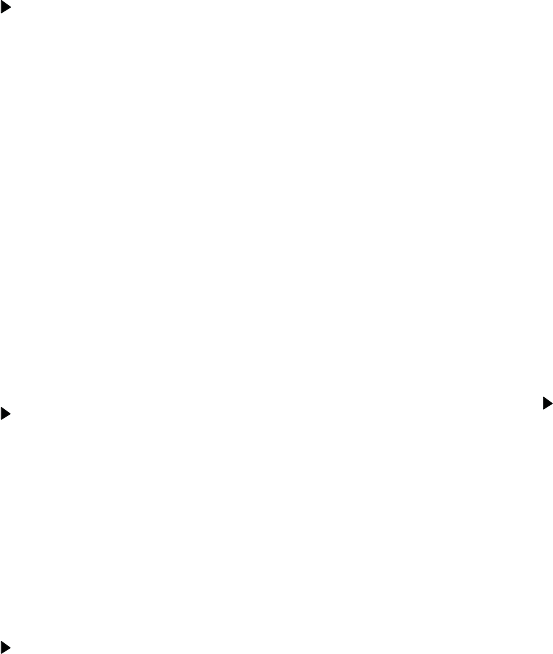
AVR 1650/AVR 165
22
Advanced Functions, continued
Step Two – Measure the Speaker Distances
Ideally, all of your speakers would be placed in a circle, with the listening position at the
center. However, you may have had to place some speakers a little farther away from the
listening position than others. Sounds that are supposed to arrive simultaneously from
different speakers may blur, due to different arrival times.
Your AVR provides a Distance adjustment that compensates for these real-world
speaker-placement differences.
Measure the distance from each speaker to the listening position, and write it down
in Table A4 in the Appendix. Even if all of your speakers are the same distance from
the listening position, enter your speaker distances as described in Set the Speaker
Distances, on this page.
Step Three – Manual Setup Menu
Now you are ready to program the AVR. Sit in your usual listening position, and make the
room as quiet as possible.
With the AVR and video display turned on, press the OSD button to display the menu
system and select Manual Setup. The Manual Setup menu will appear:
* MANUAL SETUP *
NUMBER OF SPEAKERS
SUB MODE : SUB
CROSSOVER
DISTANCE
LEVEL ADJUST
BACK TO MASTER MENU
NOTE: All of the speaker setup submenus include a “Back to…” option. To save the
current settings, select the Back to… option.
For best results, adjust the submenus in this order: Number of Speakers, Crossover, Sub
Mode, Distance and Level Adjust.
Number of Speakers
This selection lets you program the correct setting for each speaker group. The settings
in this menu affect the remainder of the speaker-setup process and the availability of
various surround modes at any time.
Select ON when the speakers are present in the system; select OFF for positions where
no speakers are installed. The Front Left & Right setting is always ON and may not be
disabled.
* NUMBER OF SPEAKERS *
LEFT/RIGHT : ON
CENTER : ON
SURROUND : ON
SUBWOOFER : ON
BACK TO MANUAL SETUP
When you have finished, select Back to Manual Setup.
Crossover (Size)
After you return to the Manual Setup menu, navigate to the Crossover line and press the
OK button to display the Crossover menu.
* CROSSOVER *
LEFT/RIGHT : 100Hz
CENTER : 100Hz
SURROUND : 100Hz
SUBWOOFER : 10inch
BACK TO MANUAL SETUP
Refer to Table A6 for each speaker’s crossover frequency.
NOTE: The AVR will let you adjust settings only for those speaker groups you set to On in
the Number of Speakers menu.
For each speaker group, select one of these eight crossover frequencies: LARGE, 40Hz,
60Hz, 80Hz, 100Hz, 120Hz, 150Hz or 200Hz. If the speaker’s crossover frequency is
below 40Hz, select the first option, LARGE. This setting doesn’t refer to the speaker’s
physical size but to its frequency response, which is also called “full range.”
Specify the size of the subwoofer’s transducer as 8, 10, 12 or 15 inches. The AVR always
sets the subwoofer crossover to 100Hz but uses the transducer size for equalization.
Write down the settings in Table A6 in the Appendix.
When you have finished entering the settings, select Back To Manual Setup.
Sub Mode
After you return to the Manual Setup menu, navigate to the Sub Mode line and press
the OK button to display the Sub Mode menu. This setting depends upon the Crossover
setting you selected for the front left and right speakers.
• If you set the front speakers to a numeric crossover frequency, the subwoofer setting
will always be SUB. All low-frequency information will always be sent to the subwoofer.
If you don’t have a subwoofer, either upgrade to full-range front left and right speakers
or add a subwoofer at the earliest opportunity.
• If you set the front speakers to LARGE, select one of the three following settings for
the subwoofer:
L/R+LFE: This setting sends all low-frequency information to the subwoofer, including
a) information that would normally be played through the front left and right speakers
and b) the special low-frequency effects (LFE) channel information.
OFF: Select this setting when no subwoofer is in use. All low-frequency information
will be sent to the front left and right speakers.
LFE: This setting plays low-frequency information contained in the left and right
program channels through the front left and right speakers, and directs only the LFE-
channel information to the subwoofer.
When you have finished entering the settings, select Back To Manual Setup.
Set the Speaker Distances
As described above in Step Two, when you measured the distances from each of your
speakers to the listening position, your AVR provides an adjustment that compensates
for the different distances so that the sound from each speaker will reach the listening
position at the proper time. This process will improve the clarity and detail of the sound.
After you return to the Manual Setup menu, navigate to the Distance line and press the
OK button to display the Distance menu.
* DISTANCE *
FL : 10FT
CEN : 10FT
FR : 10FT
SR : 10FT
SL : 10FT
SUB : 10FT
DELAY RESET : OFF
UNIT : FEET
A/V SYNC DELAY : 0mS
BACK TO MANUAL SETUP
Enter the distance from each speaker to the listening position that you measured in Step
Two and recorded in Table A4 in the Appendix (see page 28). Select a speaker, then use
the Left/Right buttons to change the measurement. You can enter distances between 0
and 30 feet (9.1m). The default distance for all speakers is 10 feet (3m).
The default unit of measurement is feet. To change the unit to meters, scroll down to the
Unit line and press the Left/Right buttons.
When you have finished entering the settings, select Back To Manual Setup.


















