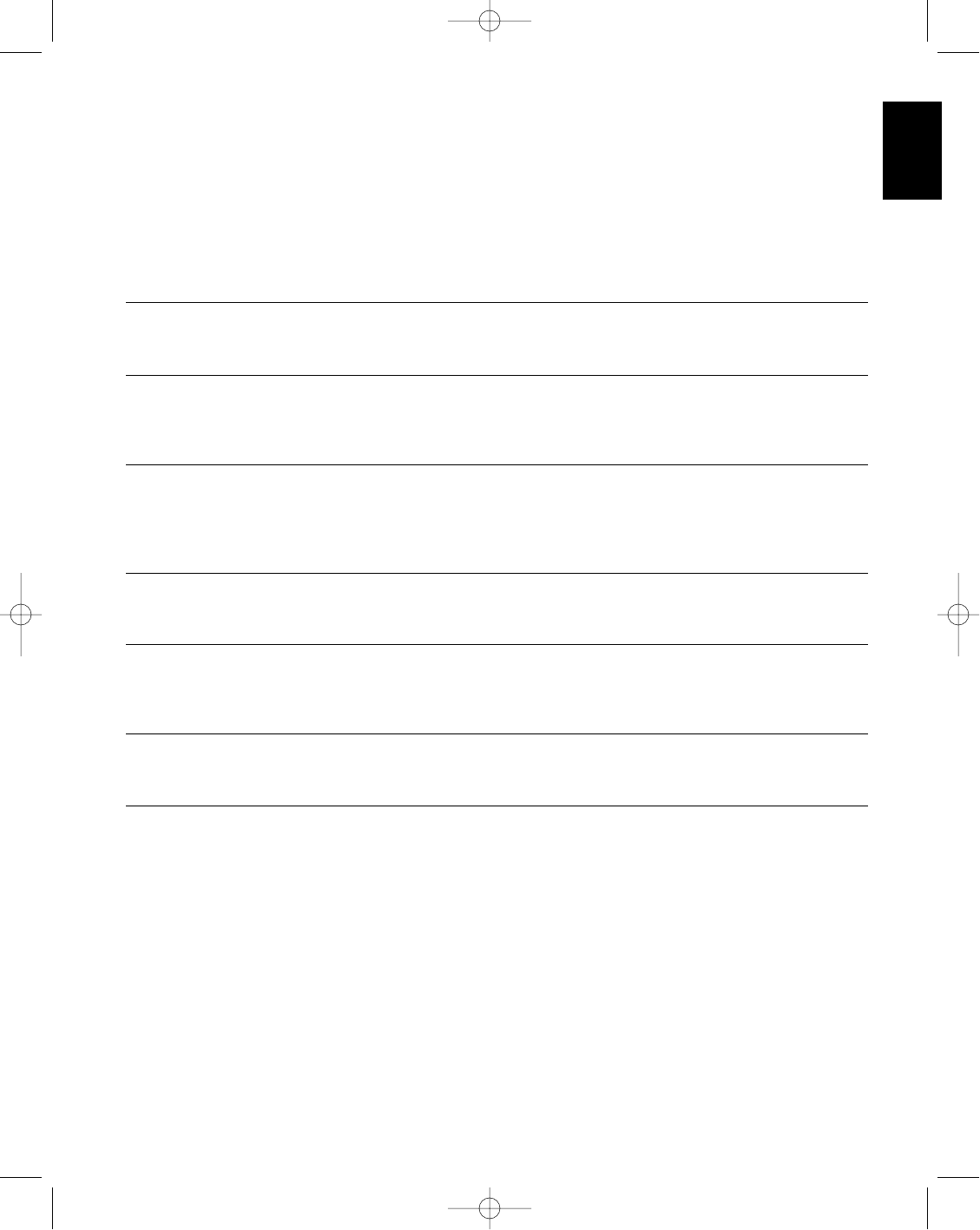
Troubleshooting
35
ENGLISH
SYMPTOM CAUSE SOLUTION
No front panel lights when power switch • No AC Power • Make certain AC power cord is plugged
is pressed into a live outlet.
• Check to see if outlet is switch controlled.
Display lights, but no sound or picture • Intermittent input connections • Make certain that all input and speaker
connections are secure.
•
MUTE is on • Press MUTE button.
• Volume control is down • Turn up volume control.
No sound from surround or center speakers • Incorrect surround mode • Select a mode other than Dolby 3 Stereo,
Stereo or Monaural.
• Input is monaural • There is no surround information from
mono sources.
• Incorrect configuration • Check configuration in SET UP MENU1.
No On Screen Control Menus • TV input is “S” Video • Change TV input to Composite Video.
The menus are available ONLY on Composite
Video.
Unit does not respond to remote commands • Weak batteries in remote • Change remote batteries.
• Remote is in
LEARN position • Slide USE/LEARN switch to USE.
• Remote sensor is obscured • Make certain front panel sensor is visible
to remote.
Intermittent buzzing in tuner • Local interference • Move unit or antenna away from computers,
fluorescent lights, TVs, motors or other
electrical appliances.
Troubleshooting Chart
Memory Backup
This product is equipped with a memory
backup system that preserves tuner
presets and system configuration
information if the unit is accidentally
unplugged or subject to a power outage.
This memory will last for approximately
one week, after which time all
information must be re-entered.
System Reset
In the rare case where the unit’s
operation or the displays seem abnormal,
the cause may involve the erratic
operation of the system’s memory or
microprocessor.
To correct this problem, first unplug the
unit from the AC wall outlet and wait at
least three minutes. After the pause,
reconnect the AC power cord and check
the unit’s operation. If the system still
malfunctions, a system reset may clear
the problem.
To clear the system’s memory, press and
hold the MEMO Ú and CLEAR Û
buttons at the same time for a few
seconds. After clearing the memory it will
be necessary to re-establish all system
configuration information and tuner
presets.
If the system is still operating incorrectly,
there may have been an electrostatic
discharge or severe AC line interference
that has corrupted the memory or
microprocessor.
If a reset does not solve the problem,
consult an authorized Harman Kardon
service depot.
AVR80 manual 11/01/98 13:01 Side 35


















