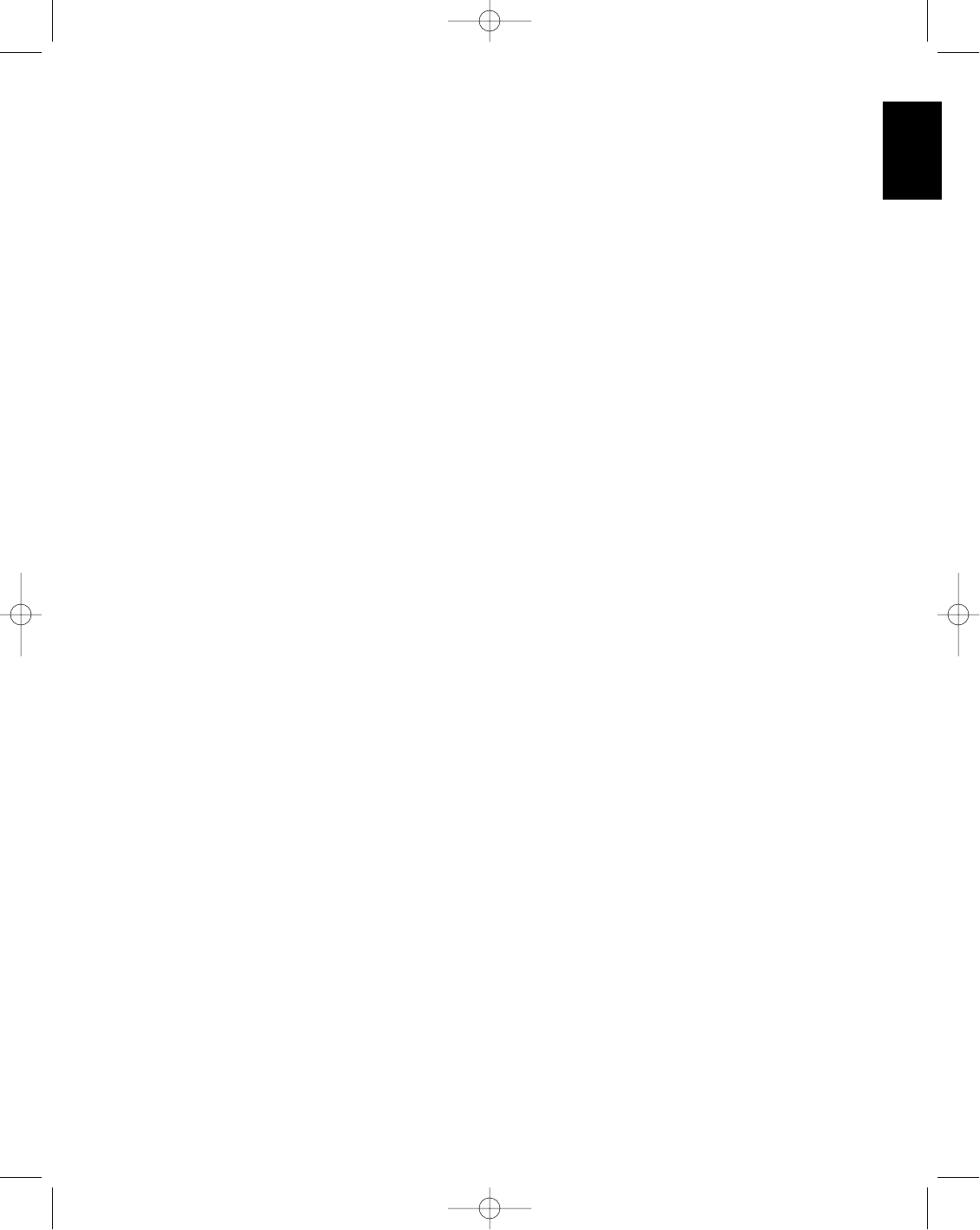
Basic Operation
19
ENGLISH
Once the input, speaker and antenna
connections have been made, and the
system has been configured, the receiver
is ready for operation. Note that some
controls are duplicated on both the front
panel and the remote control, while
others appear on one or the other, but not
both.
To turn the unit on, press either the
Power button on the front panel ( or
Main Power ON b on the remote.
When power is turned on, the receiver will
return to the input source in use when
the unit was last turned on. The front
panel display will also illuminate to
provide status indicators of the unit’s
operation.
Source Selection
To select or change the input source,
press one of the Source buttons on the
front panel 345678 or one of the
Source buttons on the remote c.
To listen to one source while you watch
another, first select the video source (LD,
TV, VCR1, VCR2 or Aux), and then
select the desired audio source (AM/FM
CD, Tape 1, Tape 2).
The audio source will be displayed on the
Information Display, while the video
source will be displayed in the upper left
corner of the Fluorescent Display next to
the word VISUAL ¡.
For change between analog and digital
LD input press the source button LD on
the front 7 or c on the remote for 3
seconds.
Volume Control
The AVR80’s volume is controlled using
either the front panel knob * or the
Main Volume buttons f on the
remote.
NOTE: Unlike conventional
mechanically driven volume controls,
this receiver’s volume is set using digital
devices. This means that the volume
knob has no firm stopping point at either
end of its rotation. Depending on the
speed with which the knob is turned, it is
normal for as many as three complete
rotations to be required for full travel
from the loudest setting to the softest.
When the volume is adjusted, the word
Masterwill appear in the main
portion of the Information Display,
followed by a two digit number. The
number indicates the variation from the
reference point established when the
output levels are set.
Surround Mode Selection
One of the most important features of
the AVR80 is its ability to reproduce a full
multichannel surround soundfield from
surround encoded programs and
standard stereo programs. In addition,
this is one of the few receivers available
that is equipped for Home THX, the
ultimate in home theater. In all a total of
eight listening modes are available on the
AVR80.
Selection of a surround mode is based on
personal taste, as well as the type of
program source material being used. For
example, motion pictures bearing the
logo of one of the major surround
encoding processes, such as Dolby
Surround, DTS Stereo or UltraStereo may
be played in either the THX Cinema,
Dolby Pro Logic or Movie Surround
Modes. TV or radio broadcasts of
programs in surround, but not originally
produced as theatrical motion pictures
should be played back in the Dolby Pro
Logic or Movie Surround modes. Other
mode selections are described elsewhere
in this manual.
NOTE: Once a program has been
encoded with surround information, it
retains the surround matrix as long as
the program is broadcast in stereo. Thus,
movies with surround sound will carry
surround information when they are
broadcast via conventional TV stations,
cable, pay TV and satellite transmission.
In addition, a growing number of made
for television programs, sports broadcasts,
radio dramas and music CDs are also
recorded in surround sound. You may
obtain a list of these programs and discs
from Dolby Laboratories Licensing Corp.,
Woothon Bassett, Wiltshire, SN4 8QJ,
England.
Surround modes may be selected in one
of three ways.
From the front panel, use the Mode⁄
or Mode¤ buttons # to scroll through
the list of modes. The selected mode will
appear in large letters in the front panel
display, and in a two line reminder on
the video screen. Once the selection is
made, the mode will continue to appear
in a smaller indictor at the bottom of the
front panel display.
From the remote, modes may be selected
by simply pressing the button that
corresponds to the desired mode. e
AVR80 manual 11/01/98 13:01 Side 19


















