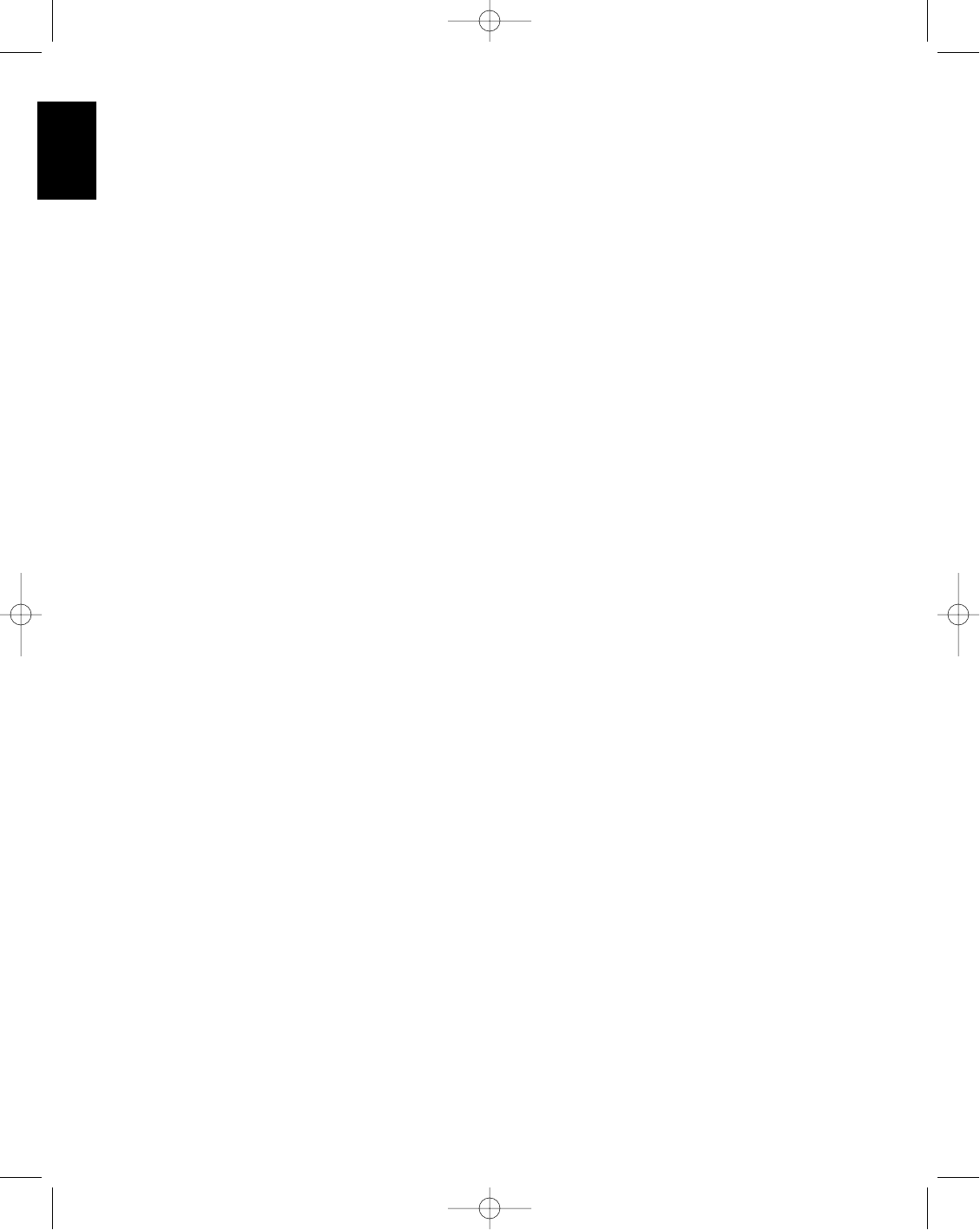
Rear Panel Audio and System Connections
6
ENGLISH
å FM Antenna: Connect an indoor
or external FM antenna to these
terminals.
∫ AM Antenna: Connect the AM
loop antenna supplied with the
receiver to these terminals. If an
external AM antenna is used, make
connections to the AM and GND
terminals in accordance with the
instructions supplied with the
antenna.
ç Tape 1 Out: Connect these jacks
to the RECORD/INPUT jacks of an
(3 head) audio recorder.
∂ Tape 1 In: Connect these jacks to
the PLAY/OUT jacks of the same
audio recorder.
é Tape 2 Out: Connect these jacks
to the RECORD/INPUT jacks of a
second audio recorder.
ƒ Tape 2 In: Connect these jacks to
the PLAY/OUT jacks of a second
audio recorder.
© CD IN: Connect these jacks to the
output of a compact disc player or CD
changer.
˙ Front R: Connect these terminals
to the front right speaker.
î Front L: Connect these terminals
to the front left speaker.
∆ Center: Connect these terminals
to the center speaker.
˚ Surround R: Connect these
terminals to the right surround
speaker.
¬ Surround L: Connect these
terminals to the left surround speaker.
µ Subwoofer Pre-Out: Connect this
jack to the line level input of a
powered subwoofer. If an external
subwoofer amplifier is used as it´s
mandatory with an THX speaker
system, connect this jack to the
subwoofer amplifier input.
ñ Pre-Outs: If external power
amplifiers are used for any channels,
remove the connection pin and
connect the jack to the input of the
amplifier.
ø 6 Channel Direct Input: If an
external digital audio decoder is used
for 5.1 (Dolby AC-3) audio, connect
the outputs of that decoder to these
terminals.
π Multi Room Interface: For multi-
room installations where keypad
remotes are in use, connect the
keypad interface to this jack.
œ Multi IR: Connect the output of an
IR sensor in a remote room to this jack
to operate the AVR80’s multiroom
control system.
® Multi-Out: When using the AVR80
for multi-room audio, connect this jack
to the input of the audio amplifier
powering the remote room speakers.
ß Power Cable: Connect the AC
plug to a non-switched AC wall
output.
† Switched AC Outlet: This outlet
may be used to power any device that
you wish to have on when the unit is
turned on.
ü Unswitched AC Outlet: This
outlet may be used to power any AC
device. The power will remain on at
this outlet regardless of whether the
AVR80 is on or off.
NOTE: The power consumption of the
device plugged into each of these
outlets should not exceed 50 watts.
√ Remote IR In: If the AVR80’s front
panel IR sensor is blocked due to
cabinet doors or other obstructions,
an external IR sensor may be used.
Connect the output of the sensor to
this jack.
∑ Remote IR Out: This connection
permits the IR sensor in the receiver to
serve other remote controlled devices.
Connect this jack to the “IR IN” jack
on Harman Kardon or other
compatible equipment.
AVR80 manual 11/01/98 13:01 Side 6


















