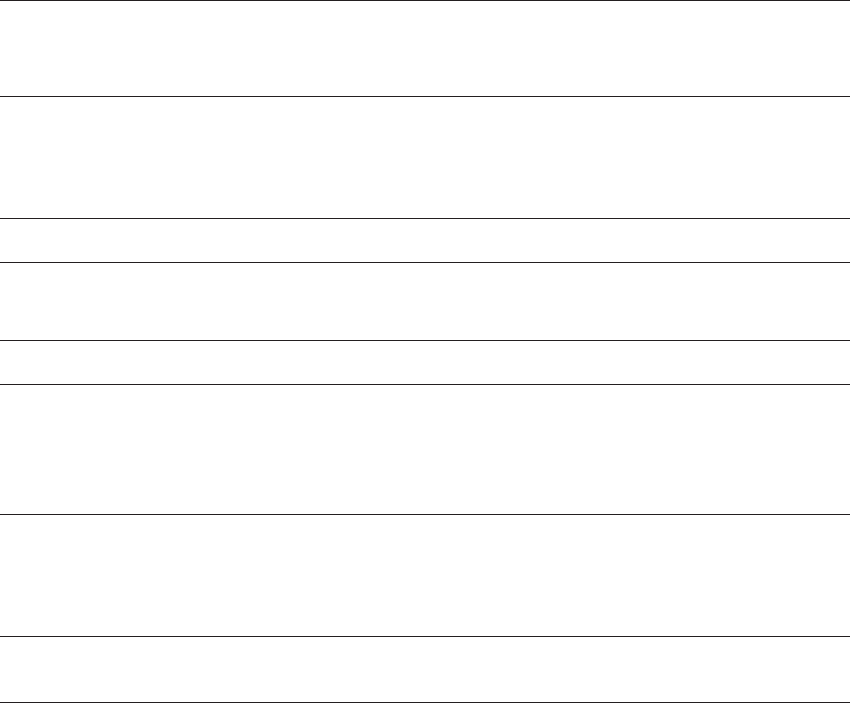
Troubleshooting Guide
38
This unit is designed for trouble-free operation. Most problems users encounter are due to operating errors. So, if you have a problem,
first check this list for a possible solution. If the problem persists, consult your authorized Harman Kardon Service Center.
If the problem is... Make sure that the...
No lights illuminate when POWER button is pressed Unit is plugged into a live outlet
Main power switch is pressed in
No sound is heard Unit has not been muted
Correct input function selector button has been pressed
Volume is turned up
Dolby Surround does not work on center and rear channels Correct surround mode is selected
Center and/or rear speakers are selected
Rear and center levels are turned up
You are using a surround encoded source
Selecting a Video source produces sound but no picture Monitor output is connected to the video input on TV
The TV picture does not match the sound Video sources are properly connected to receiver
Video/Antenna Switch on TV is set to Video
No output from one or more channels Cables are not defective: Check/replace speaker cables
No center channel output Center channel speaker is selected
Pro Logic mode is selected
Center channel level is properly adjusted
Center speaker is selected
Tuner sound has a large amount of interference, or The antenna is properly connected
The “Stereo” display is not illuminated, or The antenna is properly located
Tuner sound distorts and/or volume level is too low The antenna is set in the proper direction
The antenna is adequate to receive the desired station
Tuner is intermittent or continuously buzzing or hissing The unit is away from fluorescent lights, TVs, motors and
other electrical appliances
AVR5 om (e) 2/5/99 10:38 AM Page 38


















