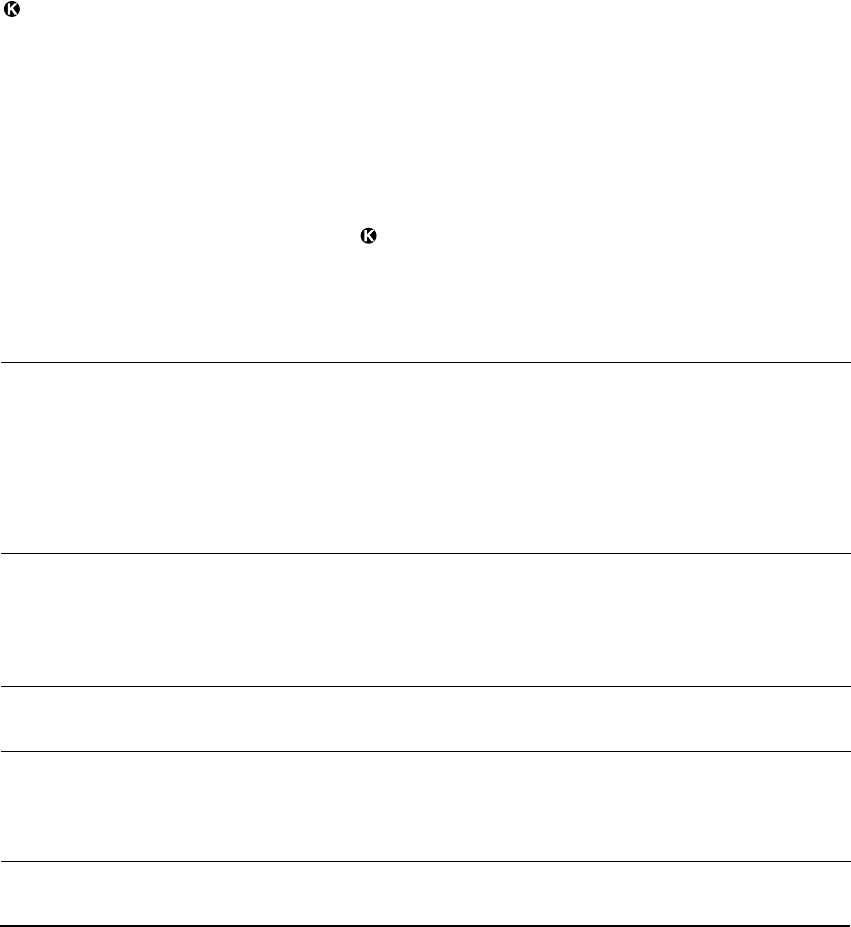
Operation
Surround Mode Selection
The AVR5 offers a choice of surround
modes. To select a surround mode press
the Surround Mode button
*(Ó
on the front panel or remote. The
choice of which surround mode to use is
influenced by the type of program mater-
ial being played and the specifics of your
listening room setup.
True surround sound processing enables
four separate audio signals to be trans-
mitted within the left and right channels
of a DVD, videocassette, radio or TV
broadcast. Through a process known as
22
MODE
DOLBY PRO LOGIC
DOLBY 3 STEREO
THEATER
HALL 1 and HALL 2
STEREO
FEATURES
Dolby Pro Logic is the standard mode for analog surround sound decoding. It uses
information encoded in a two-channel stereo recording to produce four distinct
channels: Left, Center, Right and Surround. Use this mode for accurate reproduction
of programs bearing the Dolby Surround, DTS Stereo, UltraStereo
††
or other
“Surround” logos. Surround encoded programs include videocassette, DVD and LD
movies, TV and cable programs, radio programs and audio CDs. Dolby Pro Logic
processing may also be used to provide a pleasing surround effect with some
stereophonic source material that does not carry surround encoding.
Dolby 3 Stereo uses the information contained in a surround encoded or two-channel
stereo program to create center channel information. In addition, the information
that is normally sent to the rear channel surround speakers is carefully mixed in with
the front left and right channels for increased realism. Use this mode when you have a
center channel speaker, but no surround speakers.
Theater Surround processing uses matrix surround decoding to simulate a standard
movie or stage theater.
These modes are designed for use with stereo recordings. They provide a sound-field
effect that simulates the complex combination of direct and reflected sounds that
create the rich reverberant atmosphere of a medium-sized concert hall (Hall 1) or a
larger concert hall (Hall 2).
This mode turns off all surround processing and presents the pure left and right
channel presentation of two channel stereo programs.
DELAY TIME RANGE
15 ms – 30 ms
Initial Setting = 20 ms
No Surround Channels
Fixed Delay
Fixed Delay
No Surround Channels
Surround Mode Chart
matrix encoding a separate center chan-
nel signal for dialogue and a surround
channel for effects are encoded into the
stereo signal. When you see the Dolby
Surround, Dolby Stereo, DTS Stereo or
other similar logos on a movie or broad-
cast this indicates that the program has
surround information.
When the program you are listening to
has encoded surround information, as
shown by one of the logos or brand
names described above, select the Pro
Logic mode using the Pro Logic button
*
on the front panel or the Surround
Selector on the remote.
If you are listening to a conventional
two-channel stereo program or recording
you may wish to experiment by using the
Hall 1, Hall 2 or Theater modes.
Although these programs do not have
any intentional surround encoding
information, they do contain natural
ambiance information that the AVR5 can
process to create rear channel informa-
tion. Depending on the specific program
the Pro Logic mode may often provide a
pleasing sound presentation from stereo
programs.
AVR5 om (e) 2/5/99 10:38 AM Page 22


















