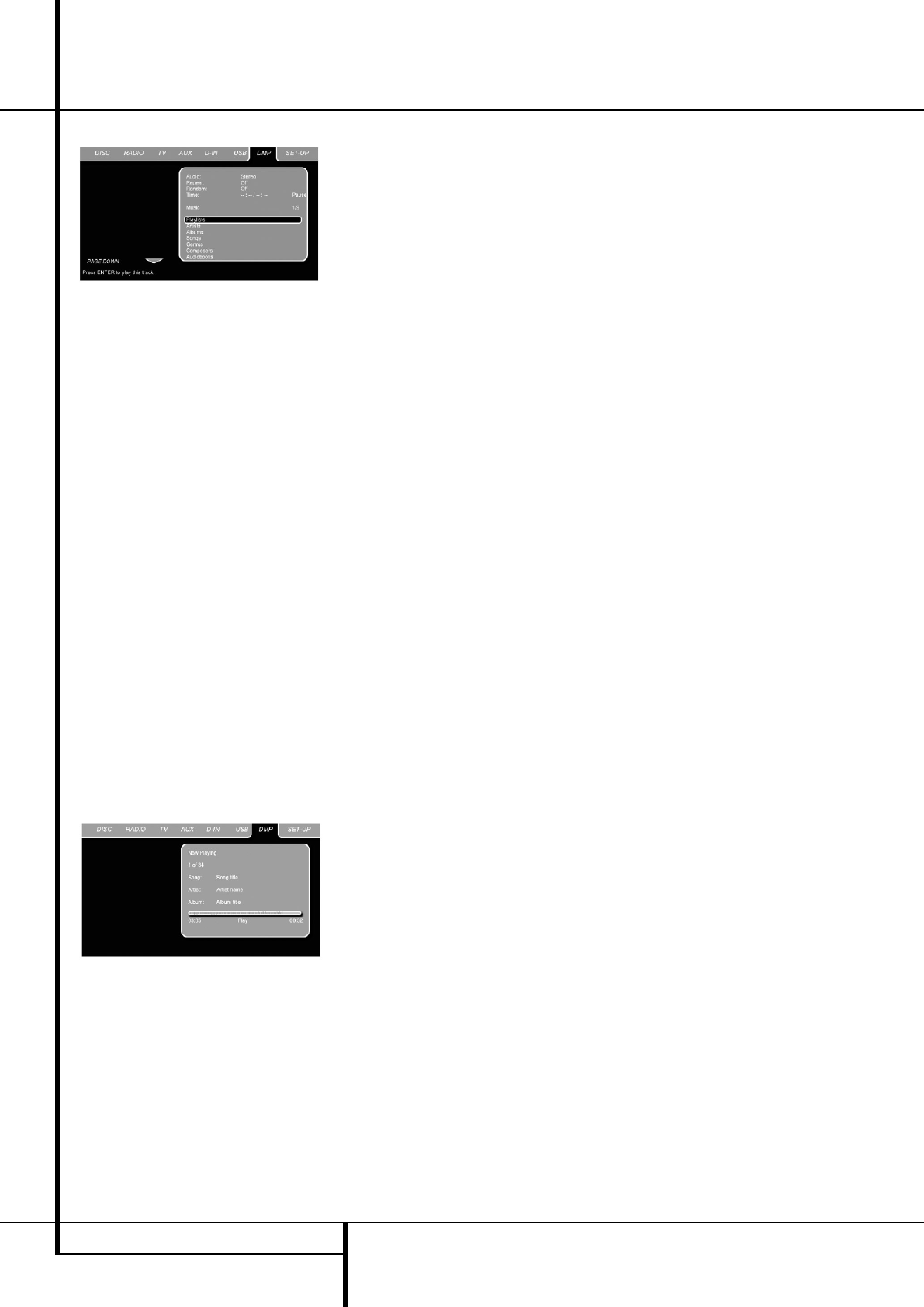
42 THE BRIDGE / SURROUND MODE CHART
The Bridge / Surround Mode Chart
Figure 17b
Navigate The Bridge’s screens by using the
KLAB
Buttons
9
to highlight a line
and pressing the Enter Button
6
to select
the line. Press the Menu Button
B
to return
to the previous level of The Bridge’s menu sys-
tem.
Audio: Shows the audio track that is currently
playing. Options are shown on both menu lines
on the bottom of the screen.
Repeat: Sets the repeat mode.
(Repeat 1, Repeat Folder).
Random: Activates Random Playback when
possible.
Time: Shows the elapsed time and remaining
time of a song currently playing.
NOTE: iTunes allows you to set certain
selections to always or never remember playback
position, or to be skipped in Shuffle mode. The
Digital Lounge’s settings cannot override these
iTunes settings.
While a selection is playing, the song title, artist
and album name, if available on the iPod, will
scroll across the lower line in the front panel
Message Display
0
. The upper line will
display the elapsed time of the track on the left,
the play mode icon, and the time remaining on
the right.
Figure 17c
In addition, if a video display is connected to the
Digital Lounge, a screen will appear to display
information about the iPod’s status and the
track. The top line will display the play mode
icon, with the phrase “Now Playing” appearing
to the right to remind you that you are viewing
the status of the current track, as opposed to
another menu screen. Below that the Digital
Lounge displays the total number of tracks in the
current play list on the right (all materials on the
iPod are considered one of the play lists) with
the number of the current track on the left. The
song title, artist and album are displayed. At the
bottom of the screen is a graphic bar indicating
the current play position within the track, with
the elapsed and remaining times appearing
below the bar.
Surround Mode Chart
Dolby Digital: Available only with digital input
sources encoded with Dolby Digital data. It pro-
vides up to five separate main audio channels
and a special dedicated Low Frequency Effects
channel.
DTS: Available only with digital input sources
encoded with DTS data. Available on special
High Definition, DVD, and audio-only discs, DTS
provides up to five separate main audio chan-
nels and a special dedicated low frequency
channel.
Dolby Pro Logic II: Dolby Pro Logic II is the
latest version of Dolby Laboratory's benchmark
surround technology that creates or decodes full
range, discrete left, center, right, right surround
and left surround channels from matrix surround
encoded programs and conventional stereo
sources. The Dolby Pro Logic II Movie mode is
optimized for movie soundtracks that are record-
ed with matrix surround, by creating true rear
left and right signals. The ProLogic II Music mode
should be used with musical selections, that are
recorded with matrix surround or with normal
stereo mode, creating discrete rear left and right
signals.
Logic 7: Exclusive to Harman Kardon products,
Logic 7 is an advanced mode that extracts the
maximum surround information from either
surround-encoded programs or conventional
stereo material.
The Logic 7 Movie mode should be used with
any source that contains Dolby Surround or simi-
lar matrix encoding. Logic 7 Movie delivers
increased center-channel intelligibility, and more
accurate placement of sounds with fades and
pans that are much smoother and more realistic
than with former decoding techniques.
The Logic 7 Music mode should be used with
analog or PCM stereo sources. Logic 7 Music
enhances the listening experience by presenting
a wider front soundstage and greater rear
ambience. Both Logic 7 modes also direct low-
frequency information to the subwoofer (if
installed and configured) to deliver maximum
bass impact.
0007CSK - DigitalLounge 632_640_646 ENG v11.qxp:0007CSK - DigitalLounge 632,640,646 UK 12/06/08 11:11 Side 42 (Sort/Black plade


















