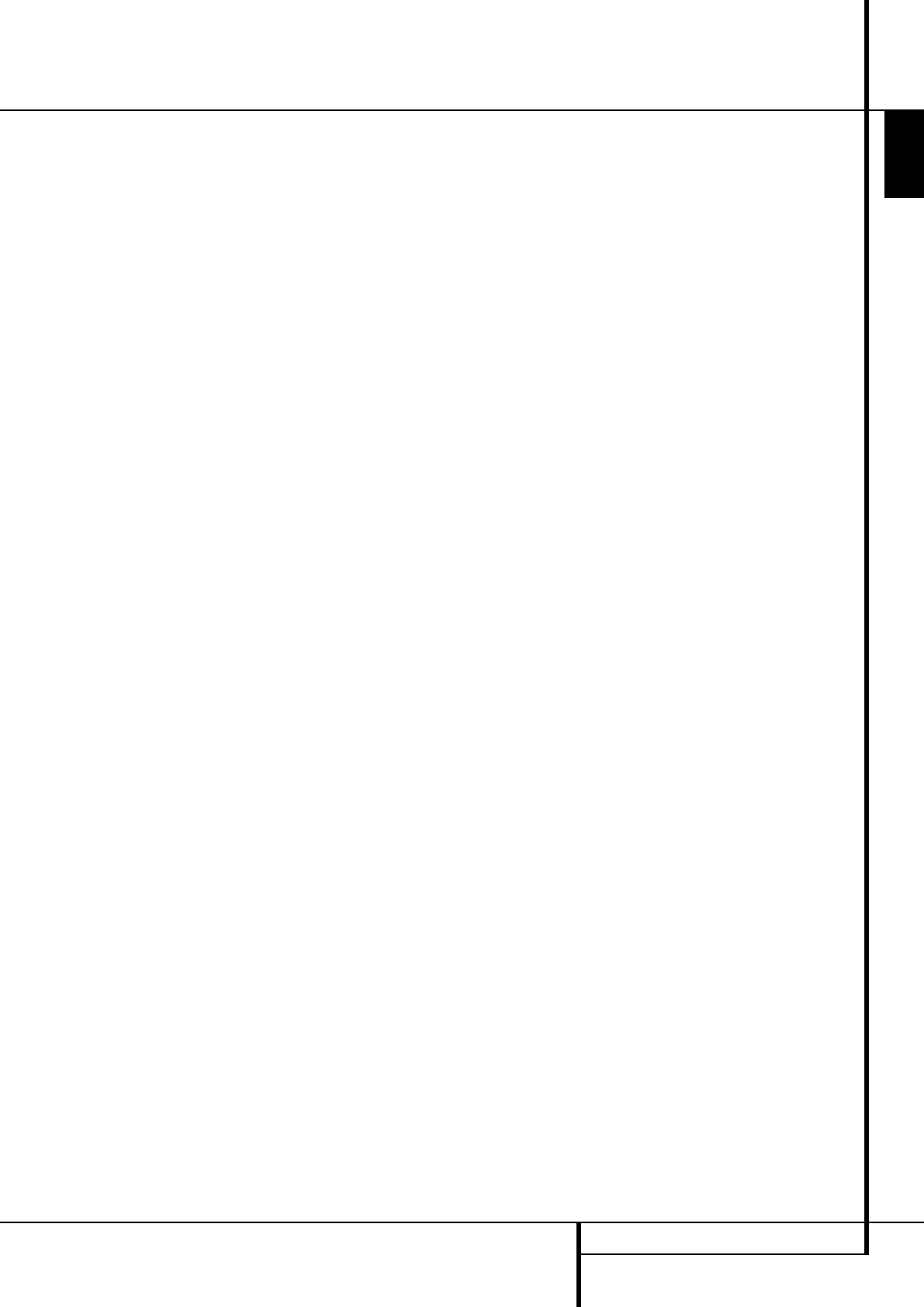
FEATURES 7
ENGLISH
Features
High quality video
• High Definition Multimedia Interface (HDMI)
for a single wire, digital connection to your
screen.
• Digital Visual Interface (DVI) provides a high
speed, digital connection between a computer
and the screen.
• Advanced sophisticated 10-bit MPEG-2 video
decoding circuits.
• Progressive Scan component video ouputs
(NTSC and PAL)
• DVB-T for digital terrestrial television broadcast.
• Advanced Analog Signal Conversion (AASC)
Technology for optimized pictures coming from
analog tuners.
• Test screen videos available for testing video
performance and setup.
• Pure PAL with NTSC disc due to true
NTSC/PAL conversion.
• Dual-layer compatibility for extended play
DVD.
• Playback of JPEG image files
High quality digital audio
• High quality 5.1 digital surround sound from
DVD-Audio, DTS or Dolby Digital discs.
• With linear PCM audio at 16-24 bits and
44-96 kHz, audio quality exceeding that of CD
becomes possible.
• Coaxial digital audio output.
Many convenient features
• On-Screen Menu lcons for disc information or
player information and access to many major
functions of this unit.
• EzSet/EQ automatic calibration.
• Thumbnails for easy search of image files.
• Subtitles may be displayed in one of numerous
languages*.
• The multi-angle function allows you to choose
the viewing angle of scenes which were shot
from a number of different angles (Limited to
DVD’s recorded with multiple camera angles.)
• Multiple options for dialog language and
soundtrack selection (limited to DVD’s
recorded with multiple dialog languages or
soundtracks).
• Intuitive menu operating system.
• 4 step Zoom during play and pause.
• Backlit, ergonomically designed main remote
control and a second, smaller remote control
for day to day usage.
• Future software upgrades accessible via
Internet. (See information below.)
* The number of languages recorded depends
on the software.
Compatible with CD
as well as DVD
• The Digital Lounge system will play any
conventional Audio CD or recordable (CD-R) or
erasable CD (CD-RW), MP3, WMA (v9) or any
DivX or VCD or DVD-Audio and DVD-Video
with the region code 0 or 2.
Disc formats supported
by this player
The unit can play the following disc formats
(8 cm and 12 cm size):
• DVD
• DVD-AUDIO
• DVD-R
• DVD-RW
• DVD+R
• DVD+RW
• CD
• CD-R
• CD-RW
• VCD
• S-VCD
• WMA (v9)
• DivX and XviD
NOTE: Due to differences in the format of
certain discs, it is possible that some discs may
include a mix of features that are not compatible
with the DVD. Similarly, although the DVD is
capable of a wide range of features, not all discs
include every capability of the DVD system. For
example, although the DVD is compatible with
multi-angle discs, that feature is only possible
when the disc is specially encoded for multi -
pleangle play. In addition, the DVD is capable of
playing back both Dolby Digital and DTS sound-
tracks, but the number and types of tracks
available will vary from disc to disc. To make
certain that a specific feature or soundtrack
option is available, please check the options
noted on the disc jacket.
n Playback capability for CD-R, CD-RW, WMA,
JPEG, MP3, DivX, VCD/SVCD, DVD-R, DVD+R,
DVD-RW and DVD+RW discs may vary due to
variations in the quality of the disc and the
recorder used to create the disc.
n The Digital Lounge system is compatible with
most discs recorded with files encoded using
MP3 or Windows Media 9, as well as JPEG
still images. However, note that variations in
the encoder or codec used and the bit rate of
the encoding may affect the Digital Lounge
system's ability to play back a specific disc. As
a result, we cannot guarantee complete com-
patibility with all encoders and versions of the
codecs. For best results, we recommend that
MP3 files be encoded at bit rates ranging
between 32kbps and 320kbps. WMA files
should be encoded at bit rates between
64kbps and 320kbps. Although the Digital
Lounge systems is capable of playing some
WMA 9 files, not all features of version 9 are
supported. JPEG Files should not be created
with the SRGB or CMYK mode.
Upgradeability via Internet
The ”firmware” controlling the functionality of
the Harman Kardon Digital Lounge system is
fully upgradeable. In the event of future
improvements to its operations and features,
it will be possible to download firmware
upgrades from
www.harmankardon.com/International/
All you have to do is create a CD-R with the
data and insert it in the DVD for an automatic
upgrade. You can also load the upgrade on a
portable mass storage device to connect to any
of the two USB inputs.
Packing List
1 Harman Kardon Digital Lounge system DVD
Player/Controller
1 Harman Kardon HKTS 11 Home Theater
Speaker System
1 HT 32EX, HT 40HD or HT 46HD LCD TV
1 Harman Kardon HTFS 2 Loudspeaker Stands
Tool Kit:
1 Main remote control
1 Day-to-day use remote control
1 Owner's manual
1 Safety booklet
6 Batteries
1 HDMI - SP-DIF - Remote In/Out cable
1 Drilling jig
1 ScreenClean kit
2 Pair of gloves
1 DVD with test material
1 Pair of calibration glasses
1 After sales card
0007CSK - DigitalLounge 632_640_646 ENG v11.qxp:0007CSK - DigitalLounge 632,640,646 UK 12/06/08 11:09 Side 7 (Sort/Black plade


















