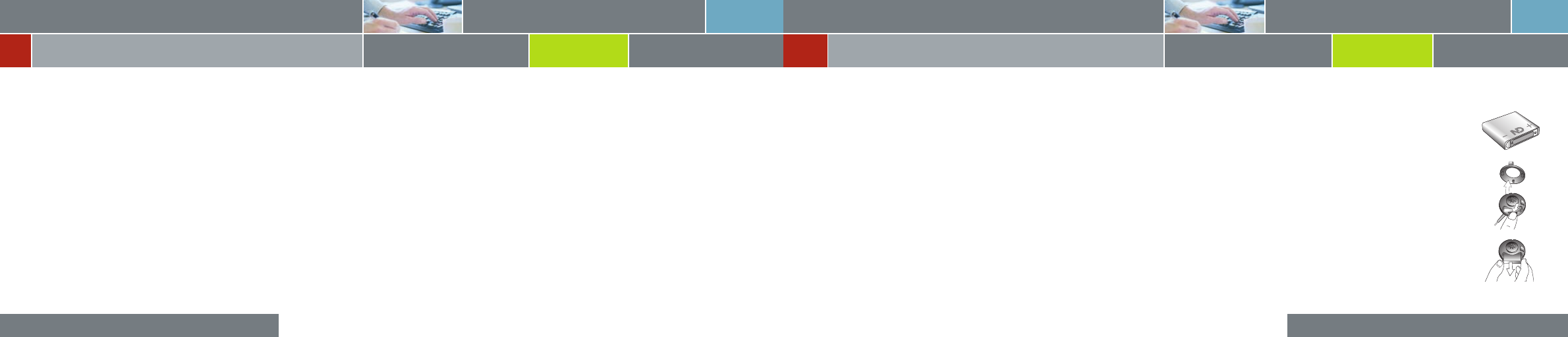
6 – Troubleshooting
7. Information on operation and safety
Replacing the battery
The battery supplied with your GN Netcom headset will function for many years. When it needs to be replaced,
please proceed as follows:
1. Remove the earhook/headband.
2. In the headset receiver, where the battery is located, press the plastic loop holding the battery in place and remove the battery.
3. Insert a new battery into the battery compartment. Note: Ensure that the battery is correctly fitted into the headset
and the plus pole on the battery is pointing to the + in the headset battery compartment.
4. Fit the earhook/headband back on.
Resetting the memory
If the battery is removed or the AC adapter is disconnected from the mains (for at least a few seconds),
all the headset settings you made yourself will be replaced by the factory settings (i.e. the default values).
7 – Information on operation
6. Troubleshooting
In the event of any problems or queries on functionality, please go to our Web site at
www.gnnetcom.com or contact your headset dealer.


















