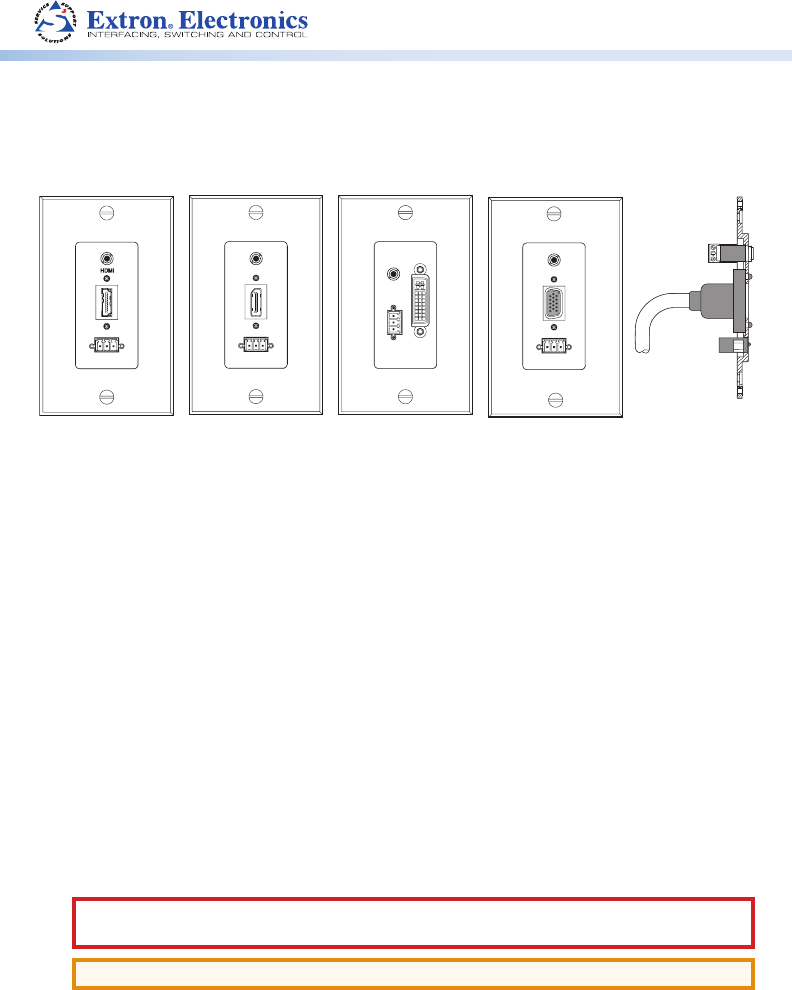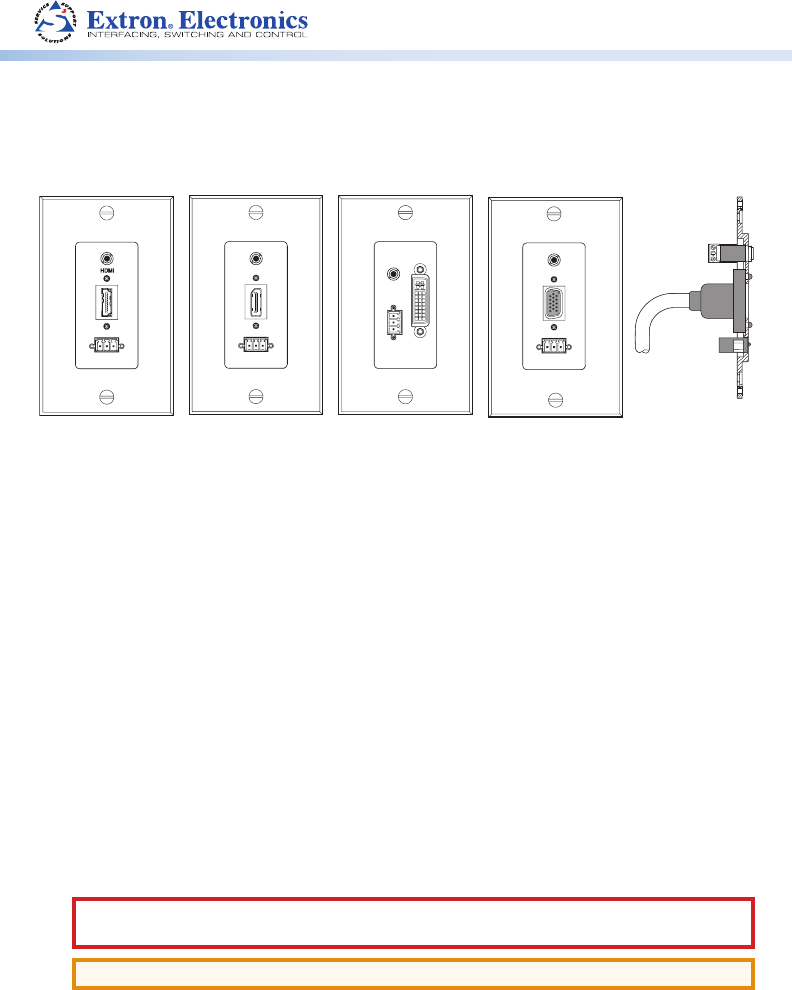
CONTINUED ON PAGE 2
WPD Series Wallplates • Installation Guide
The Extron WPD Series (WPD 110 A, WPD 120 A, WPD 130 A and WPD 140 A) are single
gang pass-through wallplates with HDMI, DisplayPort, DVI or VGA front connectors and
pigtail mounted rear connectors. All models can be installed in single gang junction boxes,
and include a Decora
®
-style trim plate. The models are as follows:
z WPD 110 A — HDMI, stereo audio, and control
о HDMI female to HDMI female connector on a pigtail
о 3.5 mm stereo audio jack with 3-pole captive screw connector
о 3-pole captive screw connector (for pass-through signals such as IR and RS-232)
z WPD 120 A — DisplayPort, stereo audio, and control
о DisplayPort female to DisplayPort female connector on a pigtail
о 3.5 mm stereo audio jack with 3-pole captive screw connector
о 3-pole captive screw connector (for pass-through signals such as IR and RS-232)
z WPD 130 A — DVI, stereo audio, and control
о DVI-I female to DVI-I female connector on a pigtail
о 3.5 mm stereo audio jack with 3-pole captive screw connector
о 3-pole captive screw connector (for pass-through signals such as IR and RS-232)
z WPD 140 A — VGA, stereo audio, and control
о 15-pin VGA female connector on a pigtail
о 3.5 mm stereo audio jack with 3-pole captive screw connector
о 3-pole captive screw connector (for pass-through signals such as IR and RS-232)
Install the wallplate directly into the wall using the supplied mud ring or a UL-listed 1-gang
junction box (not supplied). Follow the steps in the “Installation” section on page 2.
Planning — Check the Proposed Installation Location
Before starting the installation it is important that you do the following:
CAUTION: Risk of Personal Injury. Failure to check the items listed below may result in
personal injury.
ATTENTION: Failure to check the items listed below may result in property damage.
c
Ensure there are no utility cables or pipes at the intended location that might be
damaged or cause injury when you are installing the device.
c
Check that the installation meets the local and state regulatory requirements, including
building, electrical, and safety codes, and UL and ADA accessibility requirements.
Side View
e
e
A
B
C
A
WPD 110 A
WPD 120 A
WPD 130 A
BC
DVI
e
DISPLAYPORT
ABC
WPD 140 A
e
COMPUTER
ABC