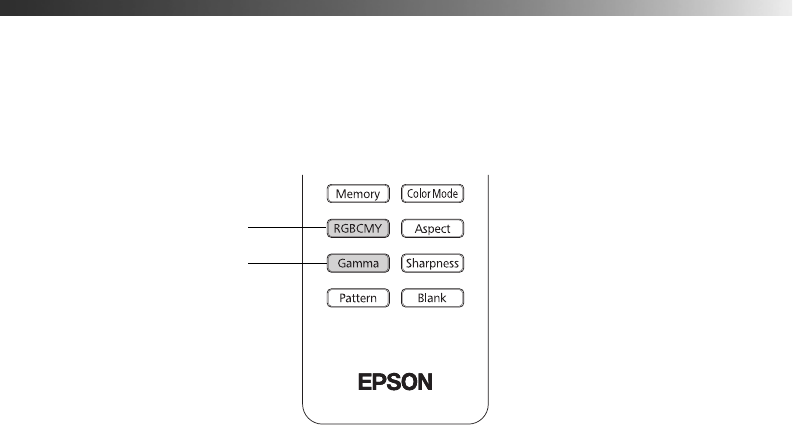
Making Basic Adjustments 29
The built-in Epson Cinema Filter automatically improves color reproduction in a darkened
room; it is not used when you select
Vivid (Pro Cinema 9700 UB) or Dynamic (Pro Cinema
9350) or
Cinema Day (Pro Cinema 9700 UB) or Living Room(Pro Cinema 9350).
Advanced Color Adjustments
To further customize the color and image quality, you can adjust the gamma and individual
RGBCMY color tones using the
RGBCMY and Gamma buttons on the remote control.
(Not available when
x.v.Color is selected as the Color Mode.)
Note: You can fine-tune these and other color and image quality settings using the projector’s
menu system (see page 33). You can also save combinations of picture settings with the Memory
feature for easy recall (see page 43). If you don’t like the settings you have selected on a particular
menu screen, you can press the Default button to restore the factory settings.
Gamma
RGBCMY


















