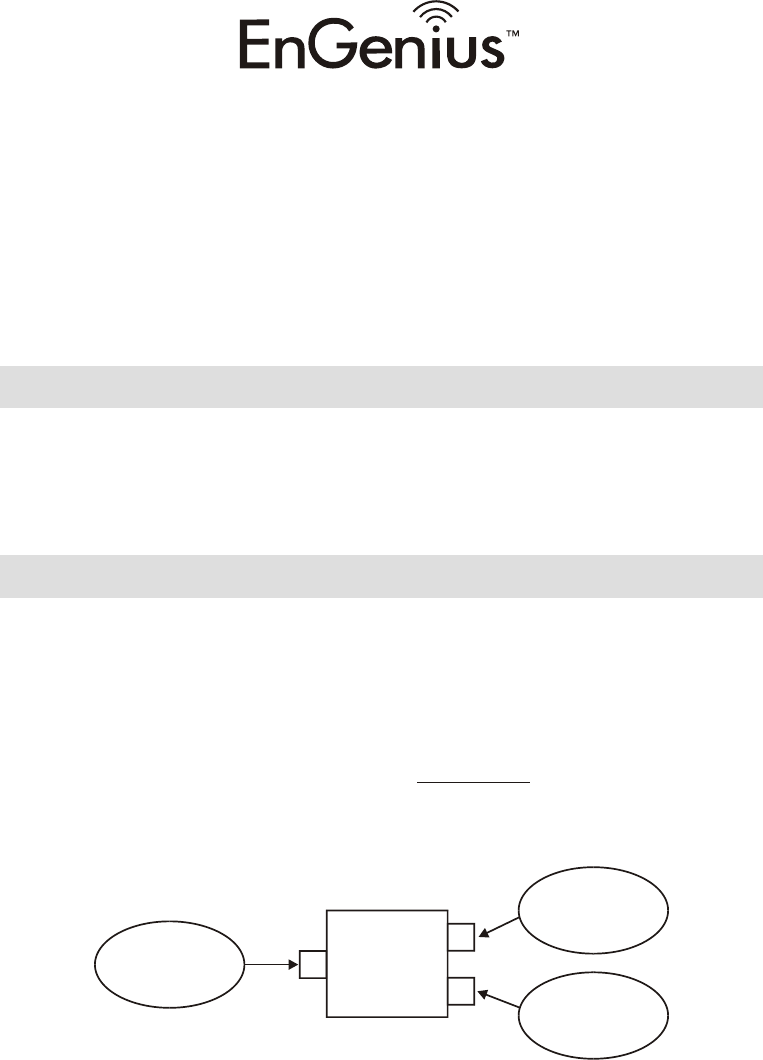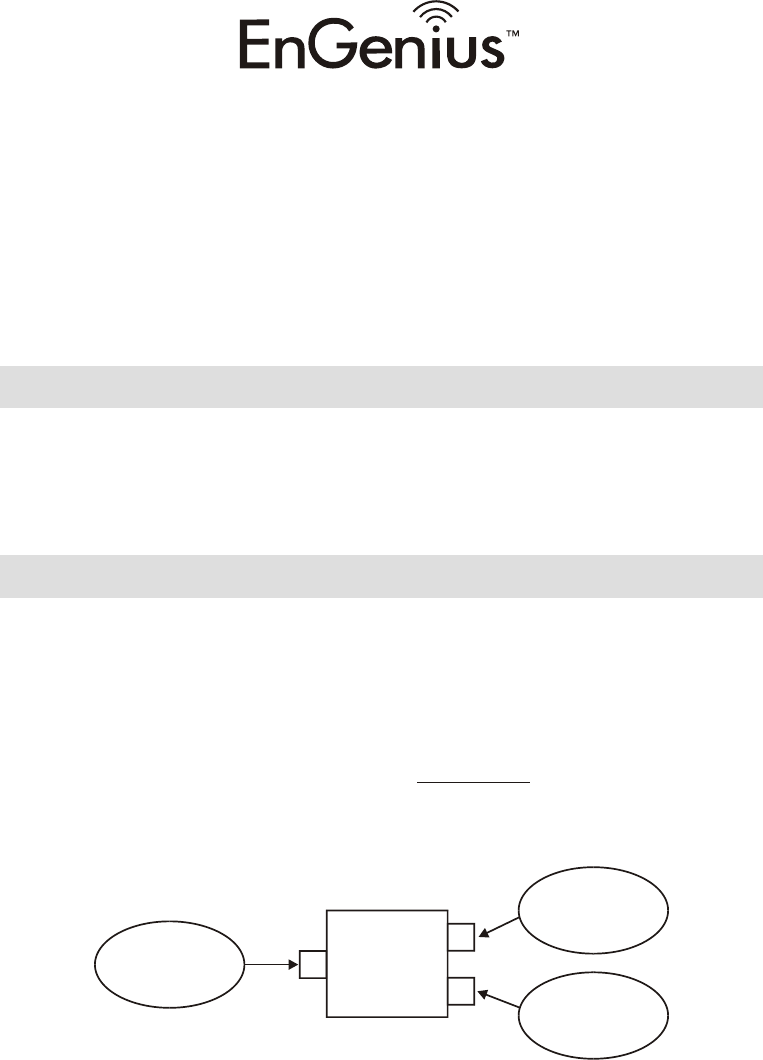
SN-ULTRA-AS
Antenna Splitter Quick Reference
The EnGenius Antenna Splitter allows the EnGenius base unit's
signal to be directed to two different areas. Splitting the signal will
significantly reduce the potential coverage, when compared to not
splitting the signal, but is ideal when obstacles obstruct the signal
and weaken or prevent coverage to another area.
Technical Specifications
WIRELESS SOLUTION PROVIDER
=4WMAX Power Input
< -4.5dBInsertion Loss
> 14dBIsolation
Electrical SpecificationsItem
= 4WMAX Power Input
< -4.5dBInsertion Loss
> 14dBIsolation
Electrical SpecificationsItem
Installation Procedure
1. Connect the Reverse Thread TNC Connector (Port 3) to the
included 3 meter coaxial cable, and then attach the other end of
this cable to the base unit's antenna connector.
Note: EnGenius base unit's antenna connector uses a reverse
thread TNC adapter and is turned clockwise to remove.
2.Connect the Reverse Thread TNC Connector (Port 1 or Port 2) to
the Antenna Kit, SN-ULTRA-AK10 or SN-ULTRA-AK20.
Port 3
Connected to
base unit
Port 1
Connected to
antenna
Port 2
Connected to
antenna