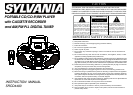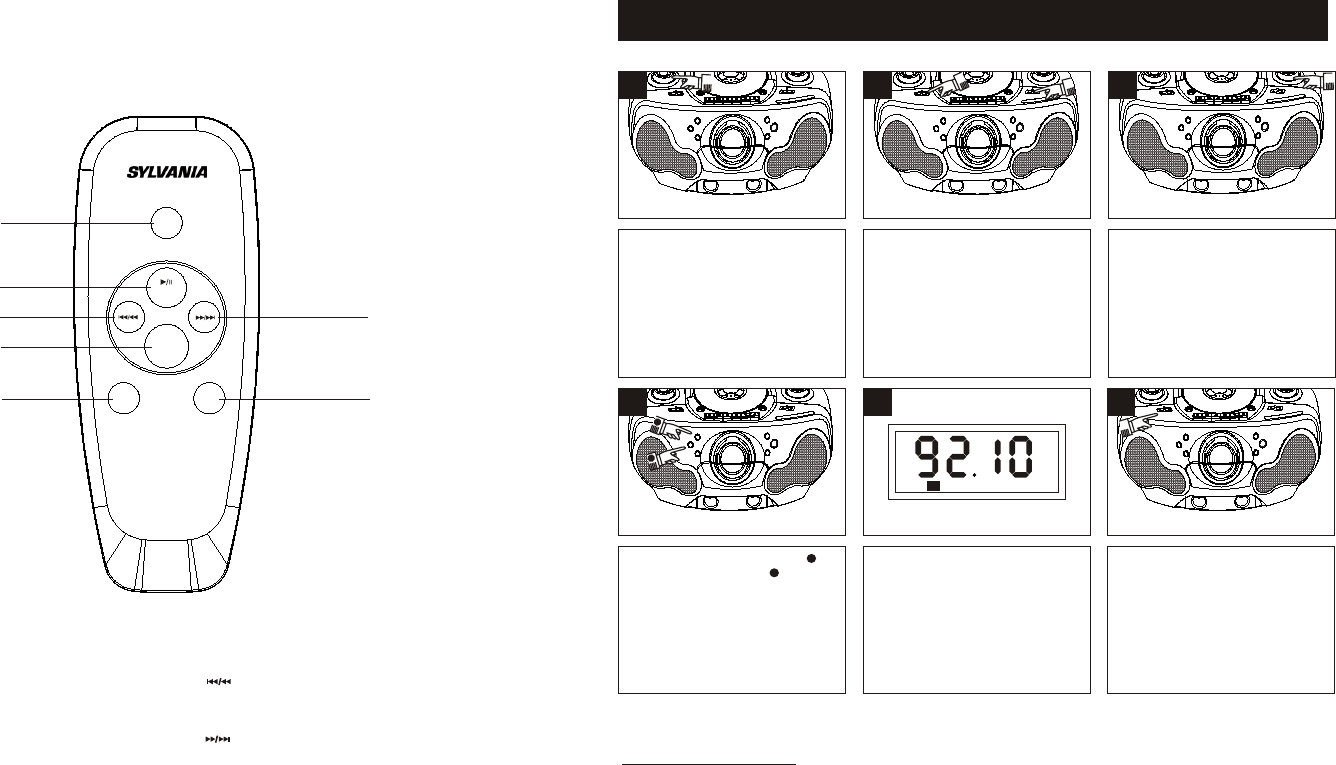
MEMORY
STOP
ST./MO/
REPEAT
BAND
PRESET
-UP
PLL REMOTE CONTROL
SRCD-4400
Remote Control
Control Locations
,
,,
22. MEMORY Button
23. CD PLAY/PAUSE/PRESET-UP Button
24. CD Skip/Reverse ( ) Button
25. STOP Button
26. FM Stereo/Mono/CD REPEAT Button
27. BAND Button
28. CD Skip/Forward ( ) Button
Install battery
1. Open the battery cover to remove it.
2. Insert two AAA batteries (not included) correctly so that the + and - polarities match the polarity diagrams
inside the battery compartment.
Note:
* About half a year of normal operation can be expected when using the general batteries.
* When the batteries are exhausted, the commander should no longer operate the system. Replace both batteries
with new ones.
* When the commander is not to be use for a long time, remove the batteries to avoid damage caused by battery
leakage and corrosion.
* Avoid keeping the commander in extremely hot or humid locations.
* Between remote controller and remote sensor there should be no obstacle and have to within 30 range.
* The remote controller s operating distance is about 0.2M to 6M away from the remote sensor.
,
,,
22
23
24
25
26
28
27
LISTENING TO THE RADIO
OPERATING INSTRUCTIONS
Set the VOLUME Control to a low
setting.
Press the TUNING-Up Button or
TUNING-DOWN Button to find
the desired station.
1
2
Hints for Better Reception
FM - Make sure that the telescopic FM Rod Antenna is raised and extended to its full length. You may
have to vary the direction of the antenna to find the strongest signal for each FM station. If you are listening
to weak or distant FM Stereo station and reception is unsatisfactory, press the ST/MONO button to the FM
(Mono) on the remote control . This will normally provide an improvement in reception, although the sound
will no longer be in stereo.
AM - The AM ferrite bar antenna is located inside the cabinet. It may be necessary to turn the unit slightly
so that the internal antenna is point in the direction of the AM transmitter. You may have to experiment
to find the position that provides the strongest reception for each of your favorite AM stations.
Slide the POWER Switch to the ON
position. And Slide the FUNCTION
Switch to the RADIO position.
Press the BAND Button to a
desired setting - AM, FM.
NOTE: If you select either the
FM or FM Stereo bands, be sure
to raise the FM rod antenna and
extend it to its full length.
1 2 3
4 5
1
2
When you have finished listening,
Slide the POWER switch to
the OFF position to shut the power
off.
6
If the BAND Switch is set
to the FM STEREO positing and
you have tuned to an FM Stereo
station, the FM STEREO LED
Indicator will light.
FM MHz
ST
-6-
-7-