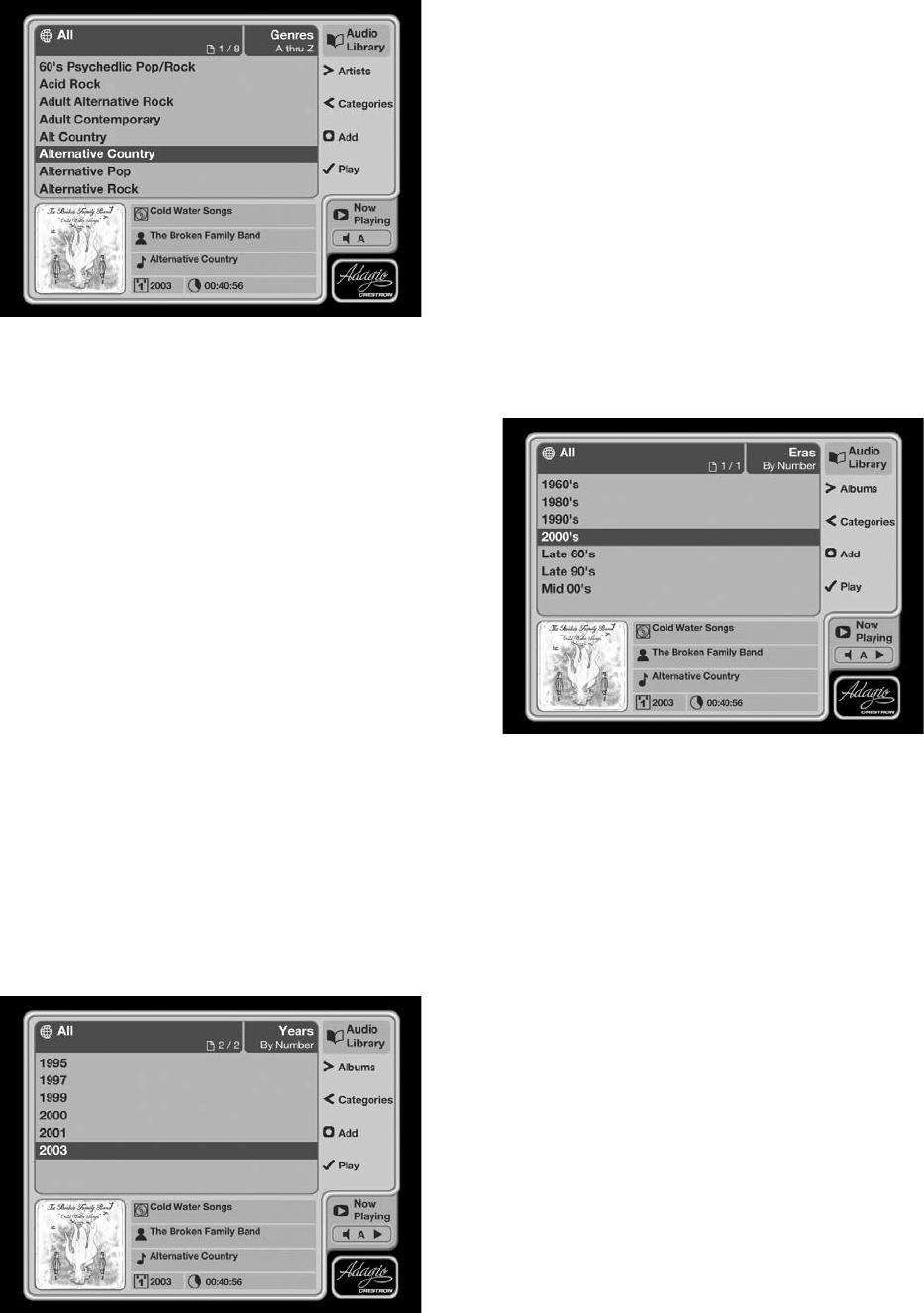
24
To browse the Audio Library by genre
Use the
U
or
V
keys to highlight the Genres option
in the Audio Library Menu.
Press the
T
key to display the Genres screen.
The TV screen will display the genres in your Audio Library:
Use the
U
or
V
keys to step between genres.
Alternatively, press the
9
Search button to list
just those genres that contain a particular word or
group of letters.
To play all albums in the selected genre:
Press the
O
Play key on your Audio Server remote
control to begin playback immediately, or press
the
M
Add button to add all albums in the selected
genre to a playlist.
To select a particular album in the selected genre:
Press the
T
key to display all artists within the
selected genre.
Use the
U
or
V
keys to step between artists.
Press the
T
key again to display all albums by a
particular artist.
Use the
U
or
V
keys to step between albums.
Either:
Press the
O
Play key to begin playback immediately,
or press the
M
Add button to add this album to a
playlist.
Or:
Press the
S
key to return to browsing by genres.
To browse the Audio Library by Year
Use the
U
or
V
keys to highlight the Years option
in the Audio Library Menu.
Press the
T
key to display the Years screen.
The TV screen will display the years available in your
Audio Library:
•
•
•
•
•
•
•
•
•
•
•
•
•
Use the
U
or
V
keys to step between years, or press
the appropriate key on the alphanumeric keypad to
jump directly to that position in the list.
To play all albums in the selected year:
Press the
O
Play key on your Audio Server remote
control to begin playback immediately, or press the
M
Add button to add all albums in the selected year
to a playlist.
To select a particular album in the selected year:
Press the
T
key to display all albums within the
selected year.
Use the
U
or
V
keys to step between albums.
Either:
Press the
O
Play key to begin playback immediately,
or press the
M
Add button to add this album to a
playlist.
Or:
Press the
S
key to return to browsing by years.
To browse the Audio Library by Era
Use the
U
or
V
keys to highlight the Eras option in
the Audio Library Menu.
Press the
T
key to display the Eras screen.
The TV screen will display the eras in your Audio Library:
Use the
U
or
V
keys to step between eras, or press
the appropriate key on the alphanumeric keypad to
jump directly to that position in the list.
To play all albums in the selected era:
Press the
O
Play key on your Audio Server remote
control to begin playback immediately, or press the
M
Add button to add all albums in the selected era
to a playlist.
To select a particular album in the selected era:
Press the
T
key to display all albums within the
selected era.
Use the
U
or
V
keys to step between albums.
Either:
Press the
O
Play key to begin playback immediately,
or press the
M
Add button to add this album to a
playlist.
Or:
Press the
S
key to return to browsing by eras.
•
•
•
•
•
•
•
•
•
•
•
•
•
•


















