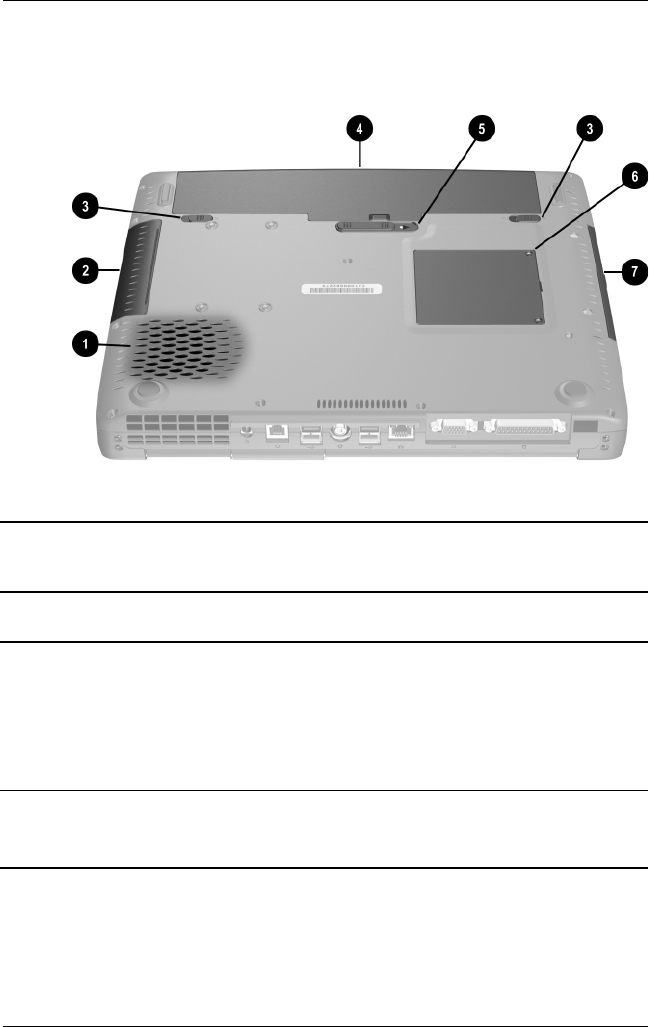
1–22 Maintenance and Service Guide
Product Description
The external components on the bottom of the notebook are
shown in Figure 1-6 and described in Table 1-8.
Figure 1-6. Bottom Components
Table 1-8
Bottom Components
Item Component Function
1 Vent Allows airflow to cool internal
components.
Ä
CAUTION: To prevent damage, the notebook shuts down if
an overheating condition occurs. Do not block the cooling
vent. Avoid placing the notebook on a blanket, rug, or other
flexible surface that may cover the vent area.
2 Hard drive bay Supports the primary hard drive.
The hard drive is secured to the
notebook by four screws.
307503-002.book Page 22 Thursday, January 30, 2003 1:04 PM


















