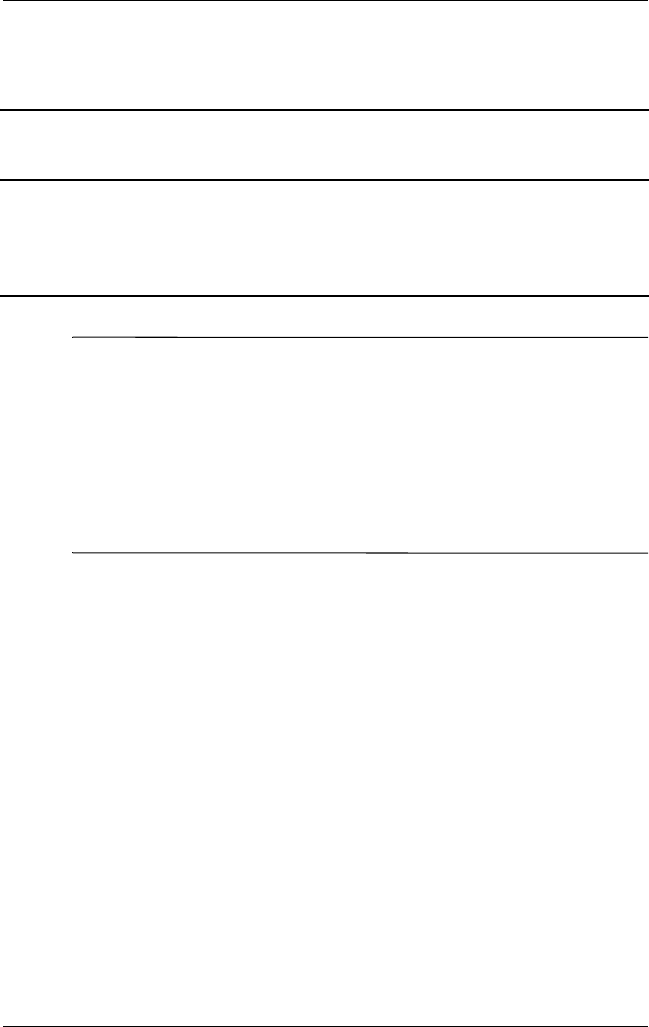
5–36 Maintenance and Service Guide
Removal and Replacement Procedures
5.16 System Board
✎
When replacing the system board, ensure that the following
components are removed from the old system board and installed
on the new system board:
■ Memory expansion boards (Section 5.5)
■ Processor (Section 5.11)
■ Modem (Section 5.15)
■ RTC battery (Section 5.17)
1. Prepare the notebook for disassembly (Section 5.3) and
remove the following components:
❏ Optical drive (Section 5.6)
❏ LED switch cover (Section 5.7)
❏ Keyboard (Section 5.8)
❏ Display assembly (Section 5.12)
❏ Top cover (Section 5.13)
2. Disconnect the 1394 board cable from the system board
(Section 5.14).
System Board
Spare Part Number Information
120 watt with wireless communication (for use only with
notebook models with config. codes LLN2, LLN3, or LLN5)
90 watt (for use only with notebook models with config. codes
other than LLN2, LLN3, or LLN5)
320042-001
310646-001
307503-002.book Page 36 Thursday, January 30, 2003 1:04 PM


















