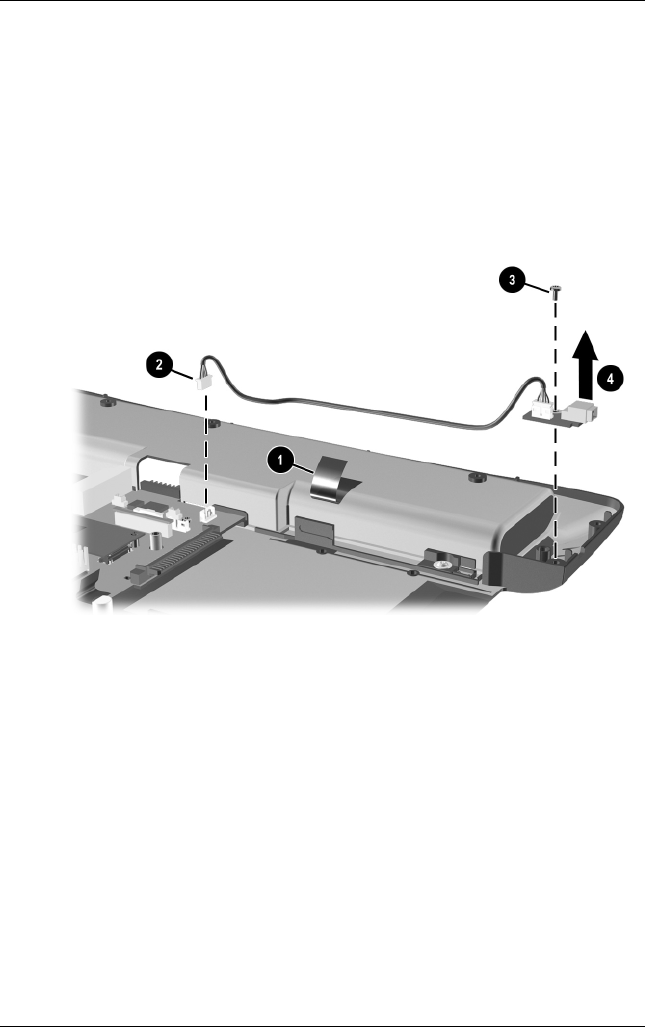
Removal and Replacement Procedures
Maintenance and Service Guide 5–33
2. Remove the tape 1 that secures the 1394 board cable to the
base enclosure (Figure 5-26).
3. Disconnect the 1394 board cable from the system board 2.
4. Remove the PM2.5 × 4.0 screw 3 that secures the 1394 board
to the base enclosure.
5. Remove the 1394 board 4.
Figure 5-26. Removing the 1394 Board
Reverse the preceding procedure to install the 1394 board.
307503-002.book Page 33 Thursday, January 30, 2003 1:04 PM


















