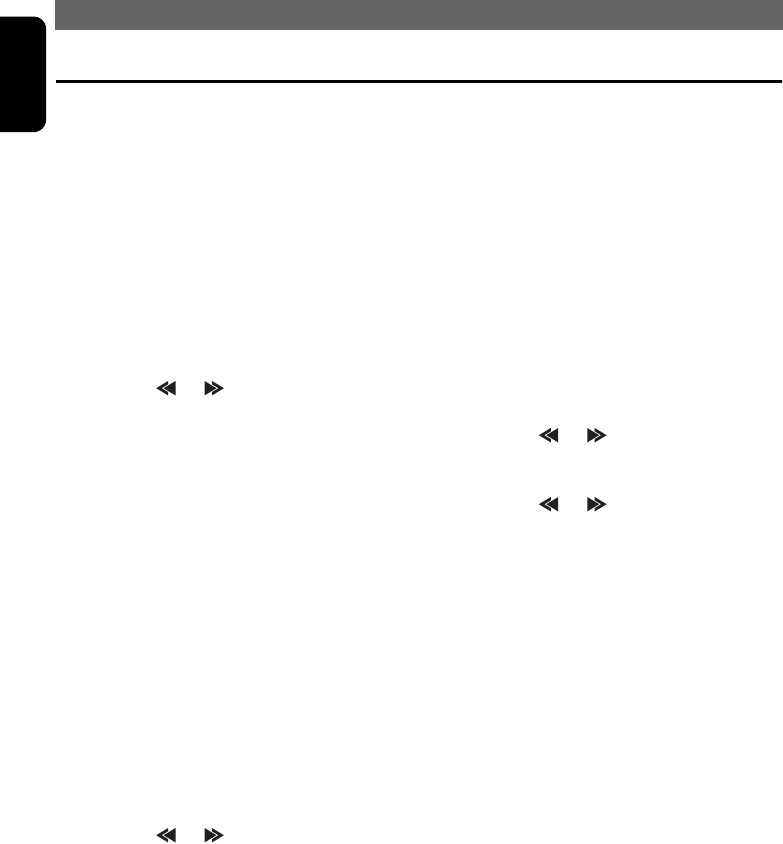
OPERATIONS OF ACCESSORIES
46 VXZ766
English
TV Operations
TV tuner functions
When an optional TV tuner is connected
through the CeNET cable, this unit controls all
TV tuner functions. To watch TV it requires a TV
tuner and a monitor.
Watching a TV
1. Press the [SRC] button and select the TV
mode.
2. Press the [BND] button to select the desired
TV band (TV1 or TV2). Each time the button
is pressed, the input selection toggles
between TV1 and TV2.
3. Move the [ ] / [ ] lever to tune in the
desired TV station.
Watching a video
The TV tuner features a VTR input for an
external A/V source, such as a game station.
1. Press and hold the [ADJ] button for 1 second
or longer to select VTR.
2. To return to the TV broadcast, press and hold
the [ADJ] button for 1 second or longer.
TV tuning
There are 3 types of TV tuning modes available,
seek, manual and preset tuning.
Seek tuning
1. Press the [BND] button and select the
desired TV band (TV1 or TV2).
•If “MANU” is lit in the display, press and hold the
[BND] button for 1 second or longer. “MANU” in
the display goes off and seek tuning is now
available.
2. Move the [ ] / [ ] lever to automatically
seek a station. Move the lever up to
automatically tune up the frequency band to
the next available TV station; move the lever
down to automatically tune down.
Manual tuning
There are 2 ways available: Quick tuning and
step tuning.
When you are in the step tuning mode, the
frequency changes one step at a time. In the
quick tuning mode, you can quickly tune the
desired frequency.
1. Press the [BND] button and select the
desired band (TV1 or TV2).
•If “MANU” is not lit in the display, press and hold
the [BND] button for 1 second or longer. “MANU”
lights in the display and manual tuning is now
available.
2. Tune into a station.
zQuick tuning:
1. Move the [ ] / [ ] lever for 1 second or
longer to tune in a station.
zStep tuning:
1. Move the [ ] / [ ] lever to manually tune
in a station.
Recalling a preset station
A total of 12 TV stations can be stored (6-TV1
and 6-TV2). This allows you to select your
favorite TV stations and store them in memory.
1. Press the [BND] button and select the
desired TV band (TV1 or TV2).
2. To recall a stored TV station, press the
desired [DIRECT] button to select that
station.
• Press and hold one of the [DIRECT] buttons for 2
seconds or longer to store the current station into
preset memory.
Manual memory
1. Select the desired station with seek tuning,
manual tuning or preset tuning.
2. Press and hold one of [DIRECT] buttons for 2
seconds or longer to store the current station
into preset memory.
VXZ766.book Page 46 Monday, January 16, 2006 6:43 PM


















