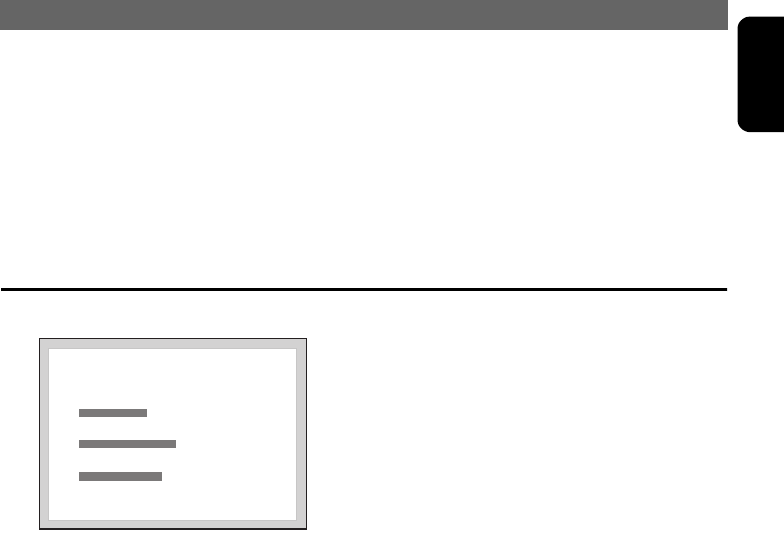
OPERATIONS
VXZ766 27
English
Scan play
This operation scans and plays back all tracks
recorded on the disc, the first 10 seconds for
each.
1. Press the [SCN] button.
Repeat play
This operation plays back tracks recorded on
the CD repeatedly.
1. Press the [RPT] button.
Random play
This operation plays back all tracks on the disc
in no particular order.
1. Press the [RDM] button.
Listening to an MP3/WMA
• Example showing WMA/ID3 Tag display.
Note:
• This unit supports only WMA/ID3 Tag information
in ASCII characters. Also, some character data
may not be reproduced properly on the monitor.
What is MP3?
MP3 is an audio compression method and
classified into audio layer 3 of MPEG standards.
This audio compression method has penetrated
into PC users and become a standard format.
This MP3 features the original audio data
compression to about 10 percent of its initial
size with a high sound quality. This means about
10 music CDs can be recorded on a CD-R disc
or CD-RW disc to allow a long listening time
without having to change CDs.
What is WMA?
WMA is the abbreviation of Windows Media
Audio, an audio file format developed by
Microsoft Corporation.
Note:
• If you play a file with DRM (Digital Rights
Management) for WMA remaining ON, playback
stops and the message “DRM” appears in the
display. (The WMA indicator blinks.)
zTo disable DRM (Digital Rights
Management):
1. When using Windows Media Player 9, click
on TOOLS ➜ OPTIONS ➜ MUSIC RECORD
tab, then under Recording settings, unclick
the Check box for RECORD PROTECTED
MUSIC. Then, reconstruct files.
2. When using Windows Media Player 10, click
on TOOLS ➜ OPTIONS ➜ RIP MUSIC tab,
then under RIP SETTINGS, unclick the
Check box for COPY PROTECT MUSIC.
Then, reconstruct files.
• Personally constructed WMA files are used at
your own responsibility.
ALBUM
TITLE
ARTIST
Folder001 Track001 00:00:19
VXZ766.book Page 27 Monday, January 16, 2006 6:43 PM


















