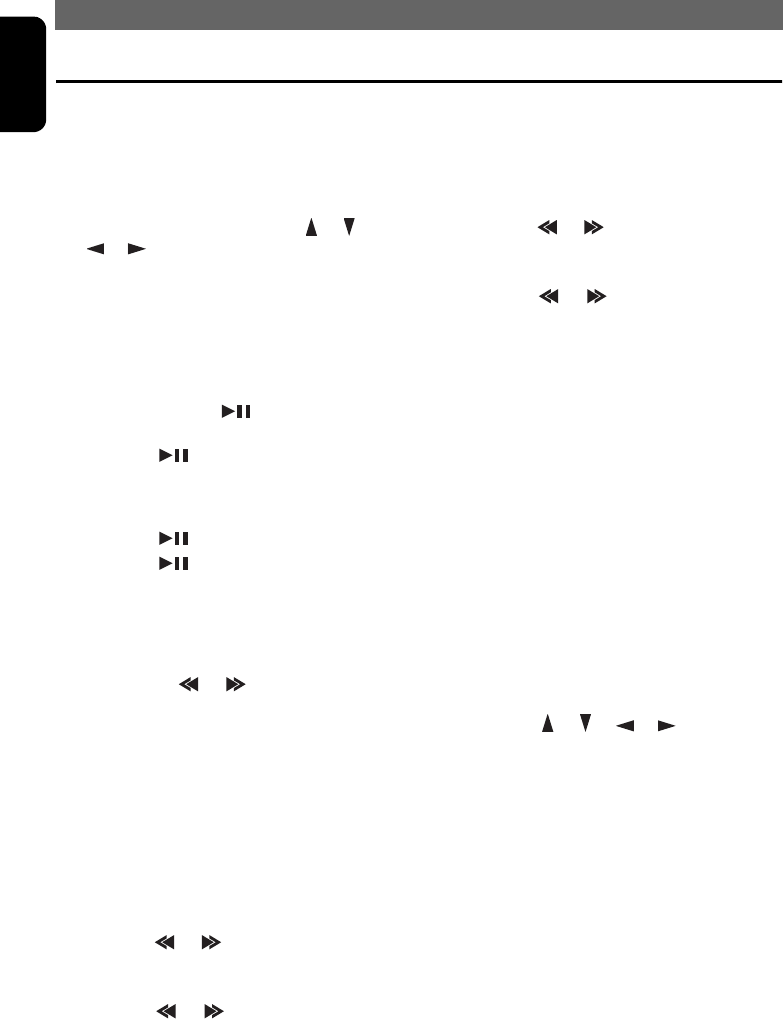
OPERATIONS
22 VXZ766
English
Watching a DVD-Video
For normal DVD-Video discs, the menu screen
appears. The displayed contents may differ,
depending on the DVD software.
Selecting the DVD menu
1. Press the [MENU] button during playback.
2. Select an item by pressing the [ ], [ ],
[ ], [ ] buttons and press the [ENT]
button to enter. Otherwise, select an item with
the ten-key buttons on the remote control unit
and press the [ENT] button to enter.
• Depending on the disc, items cannot be selected
with the ten-key buttons.
Stopping play
1. Press and hold the [ ] button for 1 second
or longer during playback.
2. Press the [ ] button, and playback starts
from the beginning of the disc.
Pausing play
1. Press the [ ] button during playback.
2. Press the [ ] button, and playback
resumes.
Slow play
1. Press and hold the [SLOW] button on the
remote control unit during playback, or move
and hold the
[] / [ ] lever up during
pause.
• While the lever is being moved, slow playback
continues at the speed 1/3 times the normal
playback.
• Slow playback cannot be performed in the
backward direction. In addition, audio cannot be
reproduced during slow playback.
Skipping a chapter
Chapter means a small segment to divide the
data area of the disc.
zChapter-up
1. Move the [ ] / [ ] lever up to move ahead
to the beginning of the next chapter.
zChapter-down
1. Move the [ ] / [ ] lever down to move
back to the beginning of the current chapter.
2. Move the lever down again within about 3
seconds to move to the beginning of the
previous chapter.
Fast-forward/fast-rewind
zFast-forward
1. Move the [ ] / [ ] lever up for 1 second or
longer.
zFast-rewind
1. Move the [ ] / [ ] lever down for 1
second or longer.
• Move the lever, and the playback speed becomes
5-time faster first and then 20-time faster 3
seconds later. Release the lever, and the normal
speed is restored.
Repeat play
zChapter repeat
Plays back one chapter repeatedly.
1. Press the [RPT] button.
Using the title menu
On DVD discs containing two or more titles, you
can select from the title menu for playback.
1. Press the [DVD TITLE] button on the remote
control unit or press and hold the [MENU]
button for 1 second or longer on this unit
during playback.
• Depending on the disc, the title menu cannot be
called with [DVD TITLE] button.
2. Press the [ ], [ ], [ ], [ ] buttons or
use the ten-key buttons to select an item.
• Depending on the disc, items cannot be selected
with the ten-key buttons.
3. Press the [ENT] button.
VXZ766.book Page 22 Monday, January 16, 2006 6:43 PM


















