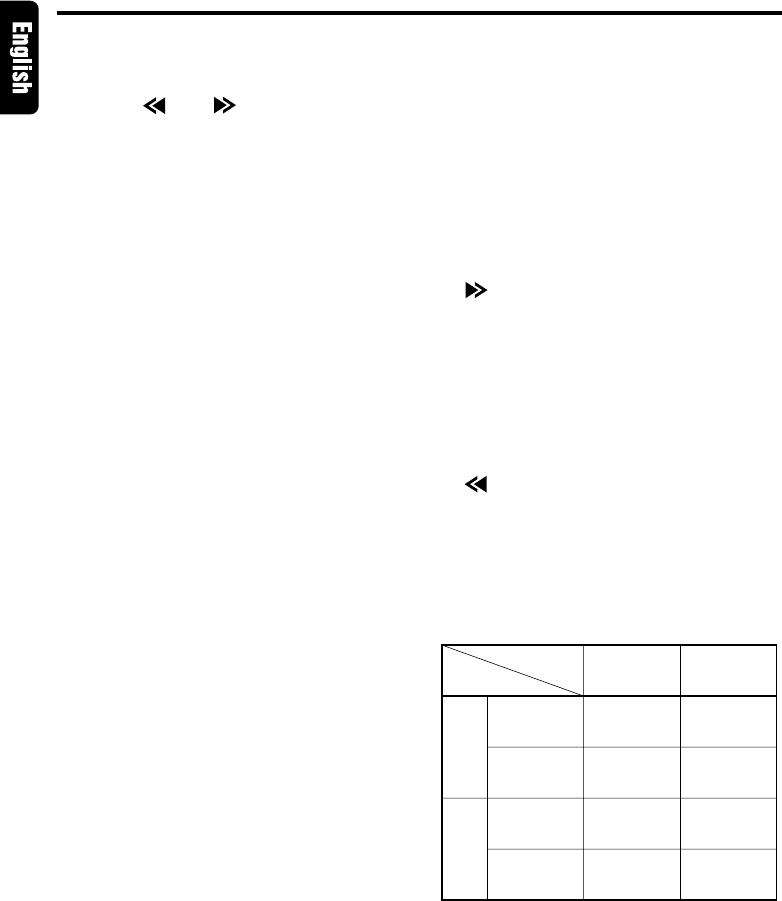
10 AX430
●Presetting stations manually
1) Press the [BND] button to select the band at
which to store the station.
2) Use the [ ] and [ ] buttons to tune in the
station to be preset.
3) Press the [DIRECT] button at which you want
to store that station for at least 2 seconds.
●Auto store function
1) Press the [BND] button to select the band at
which to store the stations.
2) Press the [SCN] button for at least 2 seconds.
Stations with good reception are automatically
stored at [DIRECT] buttons 1 to 6.
* If there are fewer than 6 stations with good
reception, the stations previously stored at
the remaining buttons are not cleared.
Preset Scanning (Preset Station Scan)
When the [SCN] button is pressed, the preset
memory numbers flash and the stations are tuned
in for 7 seconds each in the order in which they
were stored. Press the [SCN] button again to can-
cel the preset scanning mode.
Instant Station Recall (ISR)
This function allows you to recall a specific radio
station from any mode. Use it to find stations
quickly when you want to hear specific informa-
tion (such as traffic announcements) while driv-
ing. The ISR station is set to 87.5 MHz upon ship-
ment from the factory.
●ISR memory
1) Press the [FNC] button to select the radio
mode.
2) Tune in the station to be set as the ISR sta-
tion.
3) Press the [ISR] button for more than 2 seconds
to store that station in the memory as the ISR
station.
●Recalling a station with ISR
Press the [ISR] button from any mode. “ISR”
appears on the display and the set station is
tuned in. To cancel, press the [ISR] button again.
Area Change
Use this to listen to the radio in the United States.
This car stereo is initially set to tune in frequency
intervals of 9 kHz for AM and 50 kHz for FM, the
standard calibrations outside the U.S. When
using the unit in the U.S., use the following pro-
cedure to switch the frequency steps and fre-
quency range:
●Switching the area change U.S standard
(New Setting)
1) Set the tuner mode.
2) While pressing the [BND] button, press the
[ ] button.
3) Release the buttons.
This procedure changes the factory setting to
10 kHz steps for AM and 200 kHz steps for
FM.
●Switching the area change outside U.S
(Inital Setting)
1) Set the tuner mode.
2) While pressing the [BND] button, press the
[ ] button .
3) Release the buttons.
Your car stereo will once again be calibrated
to receive outside U.S. transmissions.
●The chart below lists the frequency specifi-
cations for the U.S. and other countries.
AM
FM
Frequency
spacing
Frequency
range
Frequency
spacing
Frequency
range
Inital Setting
(outside U.S.)
New Setting
(U.S. standard)
10 kHz
530 to
1710 kHz
200 kHz
87.9 to
107.9 MHz
9 kHz
531 to
1602 kHz
50 kHz
87.0 to
108 MHz
Radio Operation














