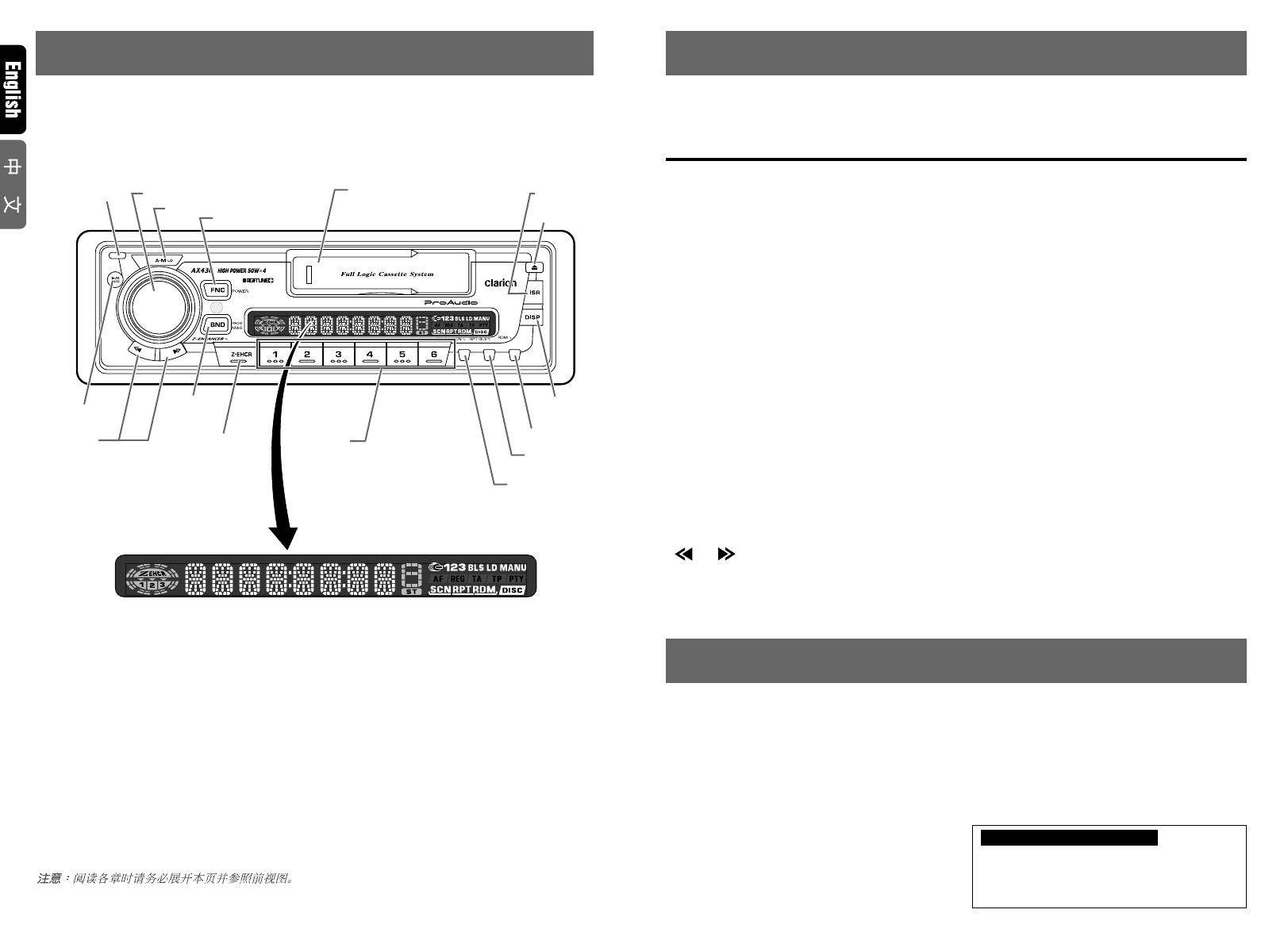
[
ISR
]
[
Q
]
[
DISP
]
[
RDM
]
[
RPT
]
[
SCN
]
[
DIRECT
][
Z-EHCR
]
[
BND
]
[
a
][
d
]
[
s
]
[
FNC
]
[
A-M
]
[
RELEASE
][
ROTARY
]
2. CONTROLS
Note: Be sure to unfold this page and refer to the front diagrams as you read each chapter.
SOURCE UNIT
DISPLAY /
Cassette Insertion Slot
3 AX430
3. NOMENCLATURE
Note:
• Be sure to read this chapter referring to the front diagrams of chapter “2. CONTROLS” on page 3 (unfold).
Names of Buttons
4 AX430 AX430 25
INFORMATION FOR USERS:.
CHANGES OR MODIFICATIONS TO THIS
PRODUCT NOT APPROVED BY THE MANU-
FACTURER WILL VOID THE WARRANTY AND
WILL VIOLATE FCC APPROVAL.
4.
PRECAUTIONS
1. Tape slack can lead to operating difficulties.
Remove tape slack before inserting a cassette,
particularly when using C-90 or prerecorded
cassettes.
2. Use C-30 to C-90 cassettes. Avoid use of C-
120 or longer cassettes (The very thin tape
may stretch or break).
3. Clean the head periodically with a good com-
mercial head cleaner. Avoid touching the head
with magnetic or hard objects.
4. Do not oil the cassette mechanism.
5. Always remove the cassette from the mecha-
nism when not in use. Exposure to direct sun-
light, extreme temperatures or high humidity
may damage cassettes.
6. The cassette tape will automatically eject from
the mechanism if it is damaged. Always en-
sure that cassette tapes are in good condition
prior to use.
[RELEASE] button
[ROTARY] knob
[A-M] button
• Loudness button
[FNC] button
• Power button
[Q] button
[ISR] button
[DISP] button
[RDM] button
[RPT] button
• Blank Skip button
[SCN] button
• Preset Scan/Auto Store button
[DIRECT] buttons (1 to 6)
[Z-EHCR] button
[BND] button
• Program button
• Magazine button
[ ], [ ] buttons
[ s ] button
• Mute button
Note: Be sure to unfold this page and refer to the front diagrams as you read each chapter.














