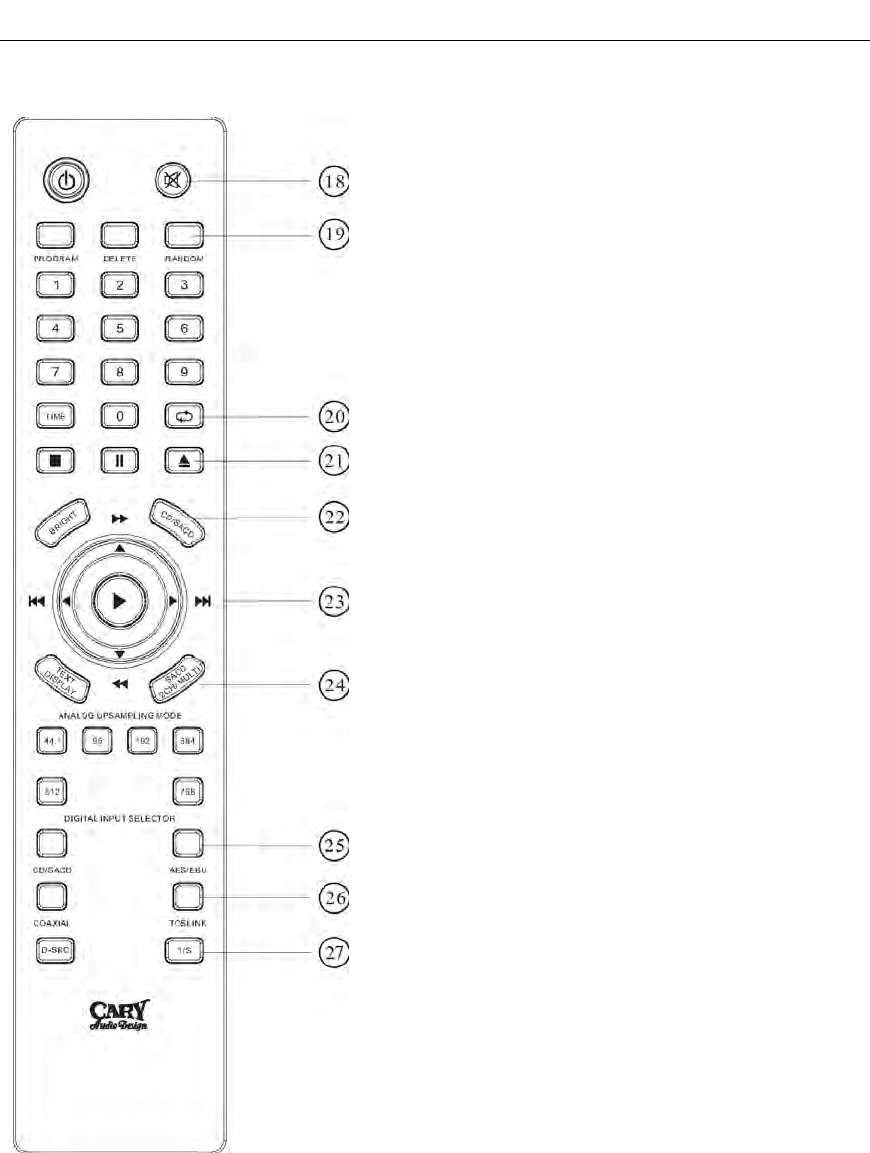
CONTROLS AND DISPLAYS
18. MUTE: Use to mute sound. Press to resume
sound.
19. RANDOM: Use to play all the tracks on
the disc once in random order.
20. REPEAT: Use to repeat play. Press once for
single track, press 2
nd
time to repeat ALL, press
3
rd
time to clear.
21. OPEN/CLOSE: Use to open and close
the disc holder.
22. CD/SACD: Use to select the hybrid disc
of the SACD layer or CD layer.
23. NEXT: Use to select another track during
play.
24: SACD 2CH/MULTI CH: Use to select the 2
channel or multi channel layer on the SACD disc.
25. AES/EBU: Use to select the program
source connected to the digital input jack
(AES/EBU).
26. TOSLINK: Use to select the program
source connected to the digital input jack
(TOSLINK).
27. Not used on the CD 306 SACD Professional
Version
14


















