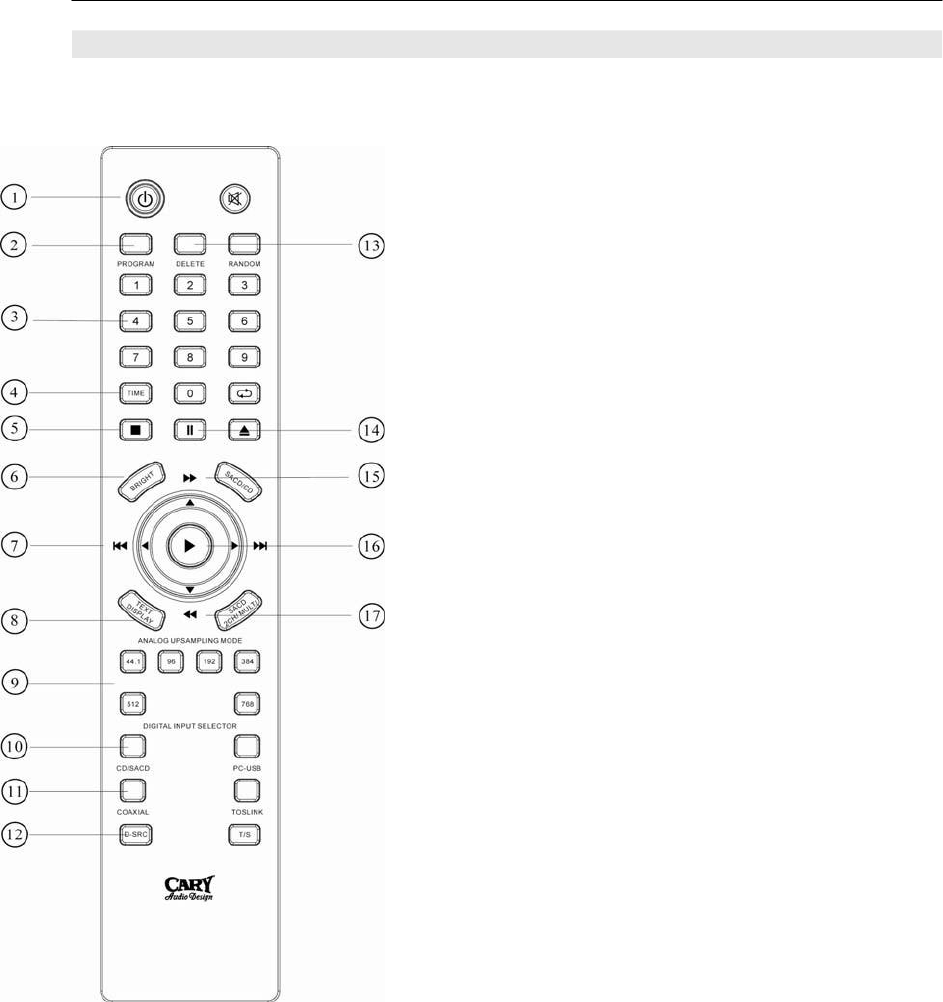
CONTROLS AND DISPLAYS
REMOTE CONTROL
1. POWER: Use to turn the power on and off.
2. PROGRAM: Preset tracks to be played by
keying in track numbers. When using PROGRAM
function, the player must be in STOP mode.
3. NUMBER: Use the number buttons to select a
track. Playback starts from the selected track.
4. TIME: Displays the remaining time of a track or it
displays the total remaining time of a disc.
5. STOP: Use to stop play.
6. BRIGHT: Use to select the player display
brightness level.
7. PREVIOUS: Use to jump to the start of the
previous track.
8. TEXT DISPLAY: Use this function to display the
text information on the disc.
9. ANALOG UPSAMPLING MODE: Use to select
the analog sample-rate converter mode.
10. CD/SACD: Use to select the source material.
11. COAXIAL: Use to select the program source
connected to the digital input jack (COAXIAL).
12. D-SRC: Use to select the digital sample-rate
converter mode.
13. DELETE: Use to clear a program.
14. PAUSE: Use to pause and resume play.
15. FORWARD: Use to search for a passage.
16. PLAY: Use to start play.
17. REVERSE: Use to search for a passage.
12


















