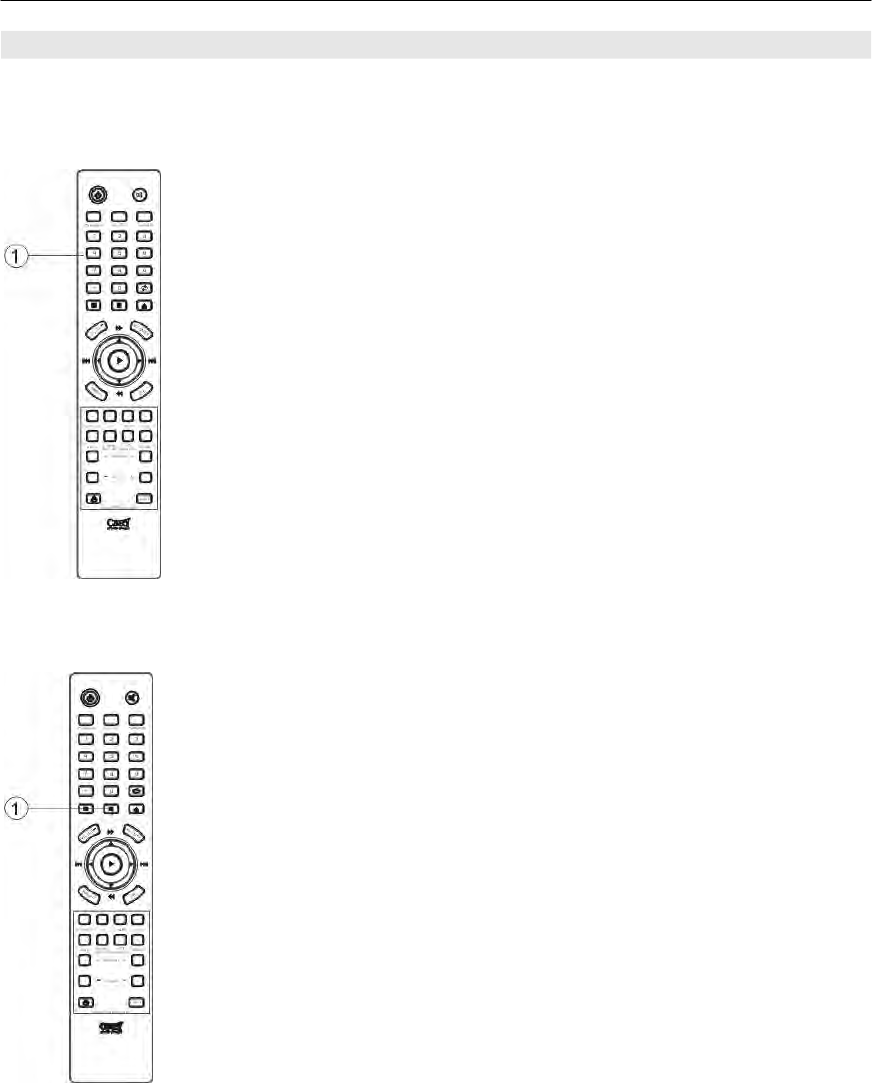
PLAYBACK
VARIOUS PLAYBACK FUNCTIONS (REMOTE CONTROL UNIT ONLY)
Playing a Specific Track [Direct Play]
1. Use the number buttons and “+ 10” button to select the
desired track. Playback starts from the selected track.
Stopping Playback Temporarily [Pause]
1. During playback, press the PAUSE button on the remote
control unit.
2. To resume playback from the position at which the disc is
paused, press PLAY button.
15


















