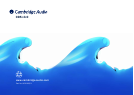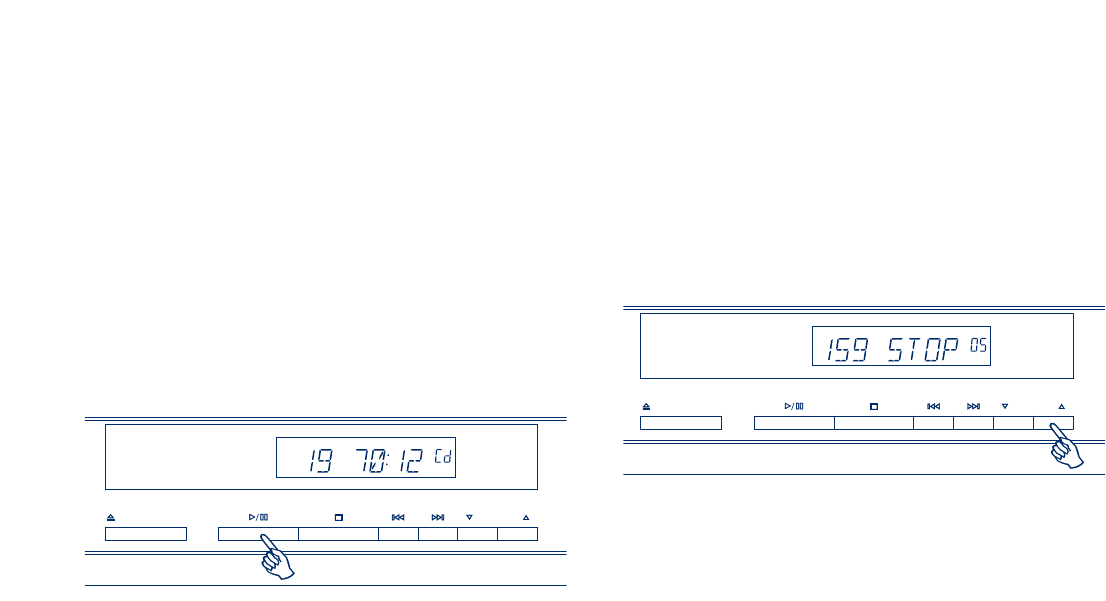
Normal
disc
play
1. Switch on your amplifier and set its input selector to the correct posi-
tion. Adjust the volume control to a minimum.
2. Press the Power button.
3. Press the Open/Close button to open the disc tray, and load a disc.
4. Press the Open/Close button again to close the tray. The CD player
will read the disc and enter Standby mode. Alternatively pressing
Play/Pause will close the tray and start playing the disc.
5. Press the Play/Pause button. The disc will start playing from the
beginning of the first track. When the last track has finished playing,
the CD player will return to Standby mode.
6. To stop the disc at any point press the Stop button. Pressing the
Play/Pause button while the disc is playing will pause the disc. When
the disc is paused the display will flash, play can be resumed by
pressing the Play/Pause button again.
MP3
disc
play
1. Insert an MP3 disc as normal.
2. The display will show the total number of tracks and folders respec-
tively when a MP3 disc is loaded.
3. Press the Folder buttons to skip forward or backward to locate a
desired MP3 folder on the CD.
4. Press Play/Pause to play the CD. The display will show the track num-
ber and the elapsed time of the track being played.
POWER
/
Compact Disc Player CD5
OPEN
OPEN
/ CLOSE
CLOSE
FOLDER
FOLDER
POWER
/
Compact Disc Player CD5
OPEN
OPEN
/ CLOSE
CLOSE
FOLDER
FOLDER