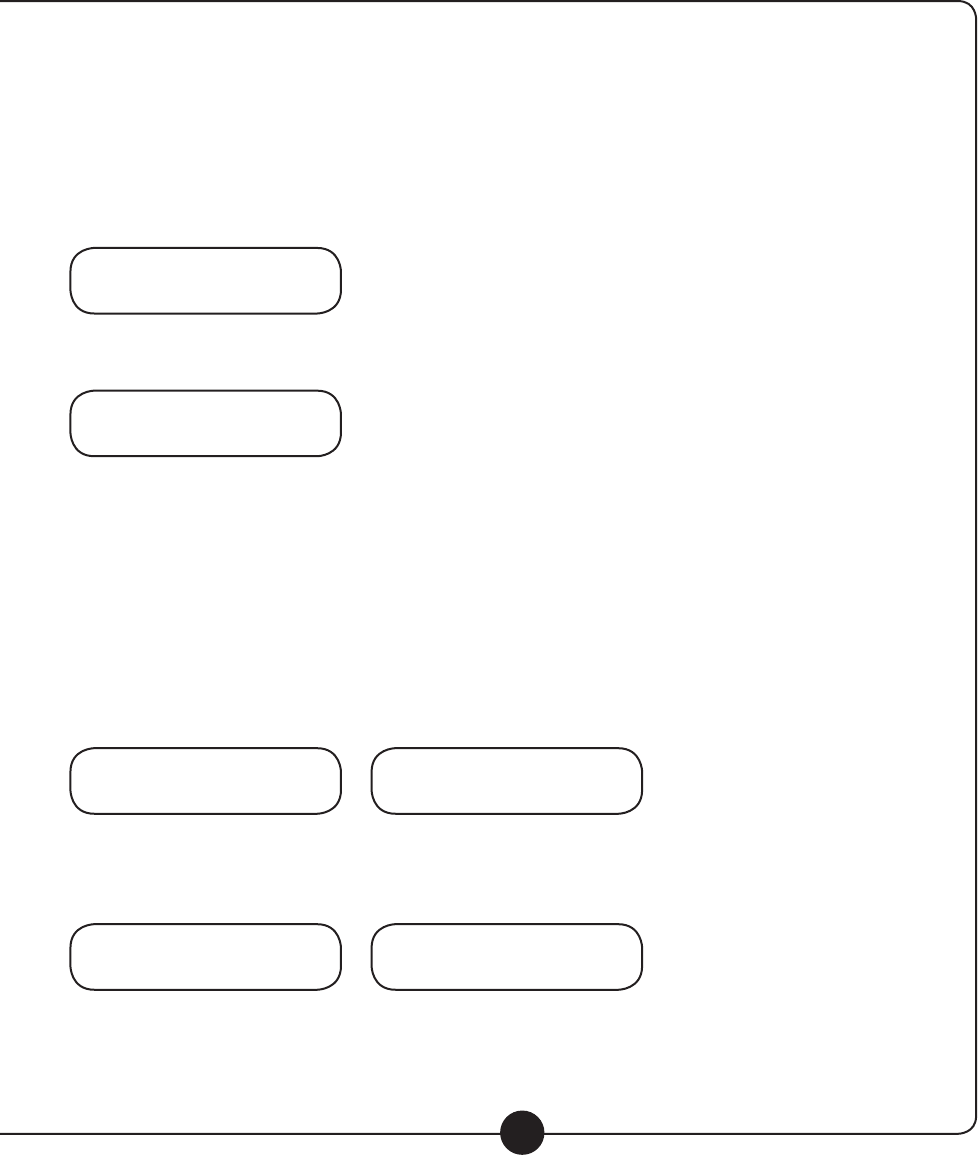
6
Visit us online at califone.com Visit us online at califone.com
Getting Started Getting Started continued
Programming Stations
20 FM stations and 12 AM stations can be saved in memory with the ‘PRESET’ function.
• Select a station to be saved in memory and press the ‘PROGRAM’ button to see ‘_ _’ appear on the LCD display.
• Press ‘PRESET’ key to choose the desired channel (e.g. channel 1) then press ‘PROGRAM’ again to save.
• Select another station and press ‘PROGRAM’ again, then press ‘PRESET’ to select channel 2.
Press ‘PROGRAM’ again to save.
Press the ‘PRESET’ button to access preset stations until the desired channel is found.
CD Function
The 2455AV-02 CD player accepts both 12 cm and 8 cm discs and will read CD, CD-R and CD-RW formats.
• Before opening the CD door, the LCD will show dashed lines. Open the CD door and the LCD display will show ‘Open’.
Insert a CD and push door closed and the LCD will display the number of tracks and total play time of the disc.
• Press the ‘PLAY/PAUSE’ button to play the CD and the LCD display will ash while reading the disc.
Then it will show track 1 and the elapsed playing time.
Memory Display
520
AM KHz ___ ___
CH
Choose Channel 1
520
AM KHz
CH
1
Reading TOC
_ _:_ _ _ _
Track
After Reading TOC
520
AM KHz
Track
11
Searching Track 1
_ _:_ _
Playing Track 1
520
AM KHz
Track
1
Track
1


















