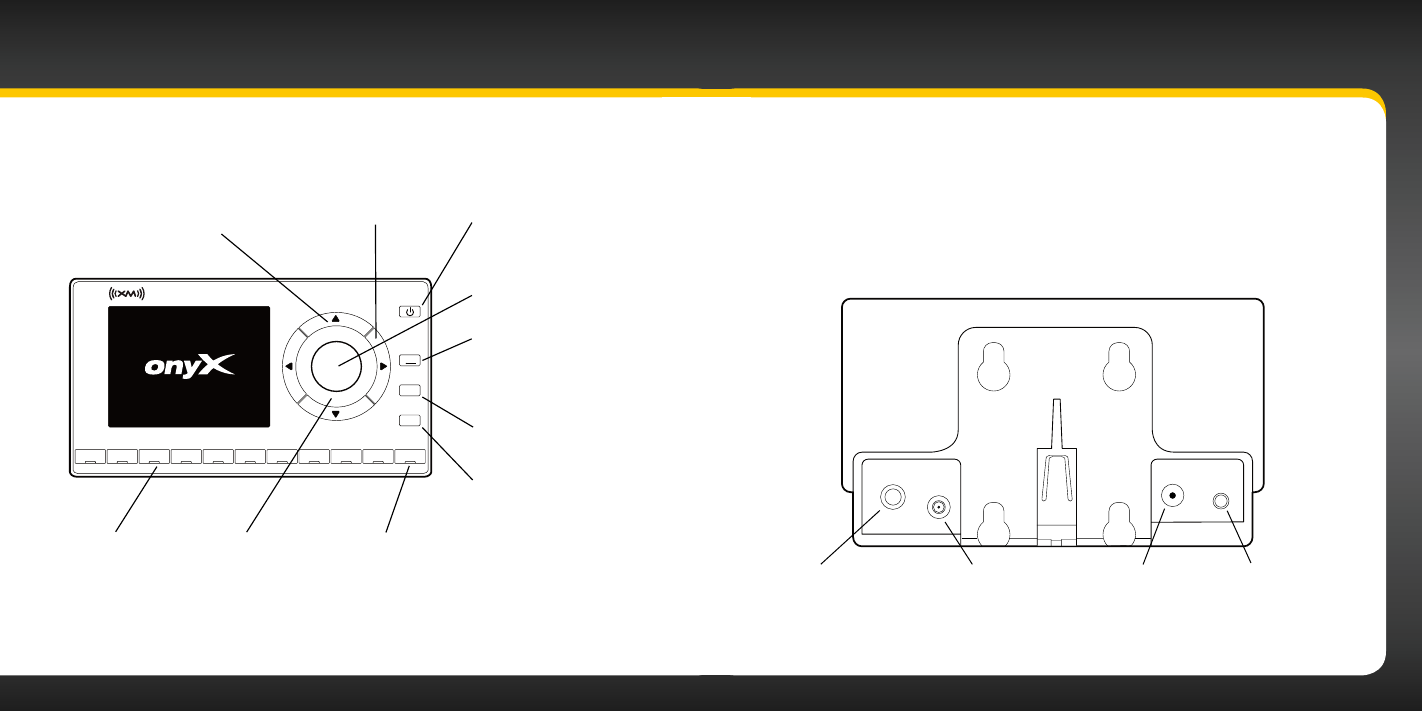
10 11
onyX Functions
2
3 4 5 6 7 8 9 0
direct
jump
FM
menu
1
Power Button
Turn radio on and off.
Left and Right Arrows
Search for channels by
category.
Up and Down Arrows
Scroll through lists and
preview channels; also
highlight menu options.
Menu Button
Access advanced features
and configuration options;
also press and hold to
return to main display
screen.
Select Button
Press to confirm
selection for channel and
menu items.
FM Button
Access and cycle through
FM presets.
Jump
Directly access traffic
and weather of the 20
most congested cities;
or use it to go back to
the previous channel
to which you were
listening.
Direct Button
Press first before
entering the channel
number, to directly
tune to a channel.
Number Buttons
Select your favourite
channels; also enter a
channel number.
Trim Ring
Changeable
decorative
Trim Ring.
Introduction
PowerConnect Vehicle Dock
Colour-Coded Connections
The PowerConnect Vehicle Dock has colour-coded connectors to assist you in
connecting the cables to the correct connector.
ANT (Silver)
Connection for
the Magnetic
Mount Antenna.
AUDIO (Green)
Connection for Aux In
Cable or optional
Cassette Adapter
(sold separately).
Rear View
PWR (Red)
Connection for
PowerConnect
Power Adapter.
FM (Blue)
Connection for
optional FM Direct
Adapter (sold
separately).
AUDIO ANT PWR FM


















