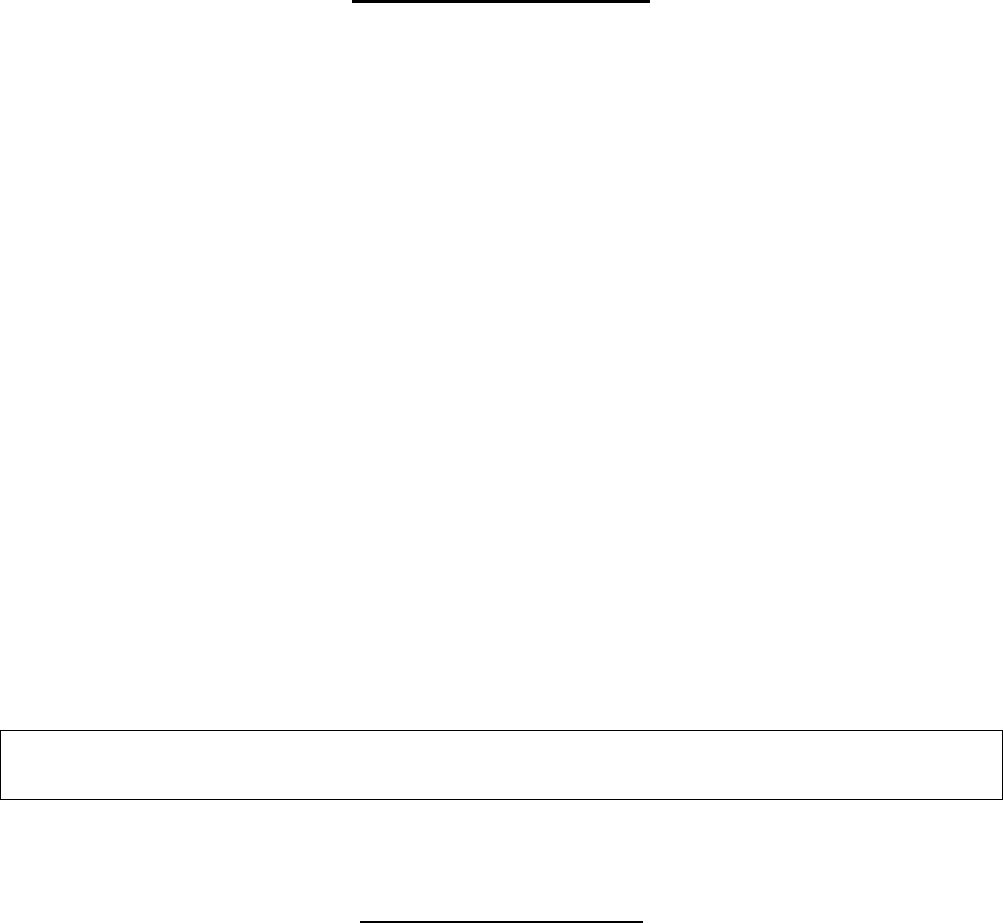
6
OPERATION
SETTING THE GAIN
l Turn the gain control fully counter-clockwise, turn the trim control fully
clockwise and check that the +48V phantom power is off.
l Connect the microphone to the preamplifier and then turn on the phantom
power switch on if required.
l When sending a signal to a recorder that has fixed input levels, simply
increase the gain until the optimum recording level is reached.
When sending a signal to a tape recorder with a variable input, use the
following procedure:
l Turn the gain control fully counter-clockwise, turn the trim control fully
clockwise.
l Set the record level control on the recorder to 12 o’clock or midway
between minimum and maximum.
l With the sound source present, turn the preamplifier gain control clockwise
until the peak LED begins flashing red, then reduce the gain until the red stops
flashing.
Since red indicates a peak level which is 10dB before clipping, it is OK for it to
come on occasionally during recording.
l Adjust the recorder input control for the optimum recording level.
About the Trim Control
The trim control can be used for fine output level adjustment as well as for level riding
during recording. It should be noted that the maximum output level of the preamplifier is
reduced by the amount of output attenuation (trim control) being used. For instance, if the
trim is set to -6dB, the maximum output level of the preamplifier will drop from +26dBu to
+20dBu. Since the LED peak indicator monitors signal level before the trim control it, will
always monitor the actual preamplifier headroom regardless of the trim control setting. It is
best to leave the trim control fully clockwise for normal recording operations. This ensures
that the preamplifier will be operated at the minimum necessary gain setting.











