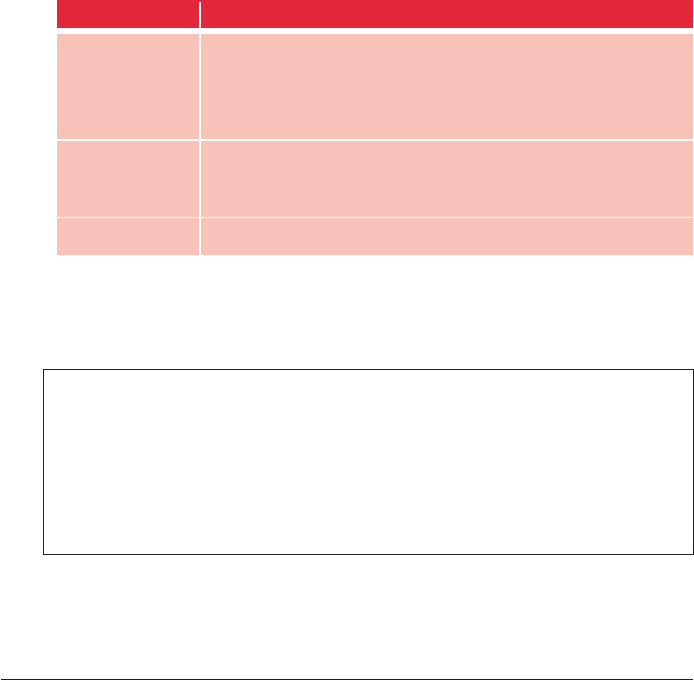
5. Double-click the blue WIBU Vise icon to launch the installer. Choose
Easy Install . The wizard will take you through the rest of the procedure.
6. Install the DTS Encoder. Double-click on the icon DTSProSeriesEncoder.pkg
to start the installer. The wizard will take you through the rest of the
procedure.
Important: The package must be installed onto the root volume of the
operating system. Applications are installed in the folder /Applications/dts/.
7. Eject the disc image.
8. At this point you may erase the WIBU installer/uninstaller, if you wish.
9. Install the adapter key (dongle) (DTS #E907-02) into a USB port on your
Mac after the software has completed installation.
10. Once the installation is complete, the applications can be opened by
browsing to /Applications/dts/ and double-clicking the appropriate file.
Filename Description
DTSPacker.jar Pro Packer Utility – this is the first application to open, if you need to
pack and encode files
. The packer prepares the audio for the encoder.
The Packer also informs the encoder about the channel configuration,
sample rate, time code information, and frame rate information.
DTSEncoder.jar Surround Encoder application. The Encoder will not accept files that are
not packed. Open the DTS Encoder first,
only if there are files that have
already been packed.
DTSEncrypter.jar Encryption Utility
It may be useful to create aliases for the files so that the applications can be
launched from the desktop. This can be done by dragging the application icon
to the dock.
Note: It is the responsibility of the owner of the DTS Pro Series Surround
Encoder to keep the adapter key (dongle) in a safe and secure location.
If the adapter is lost, DTS has no obligation to replace it.
If the adapter is damaged or malfunctioning, DTS will replace the adapter
at no charge during the warranty period. If the adapter is damaged after the
warranty period, a service charge will apply.
Installation and User Manual – DTS Pro Series Surround Encoder
5


















