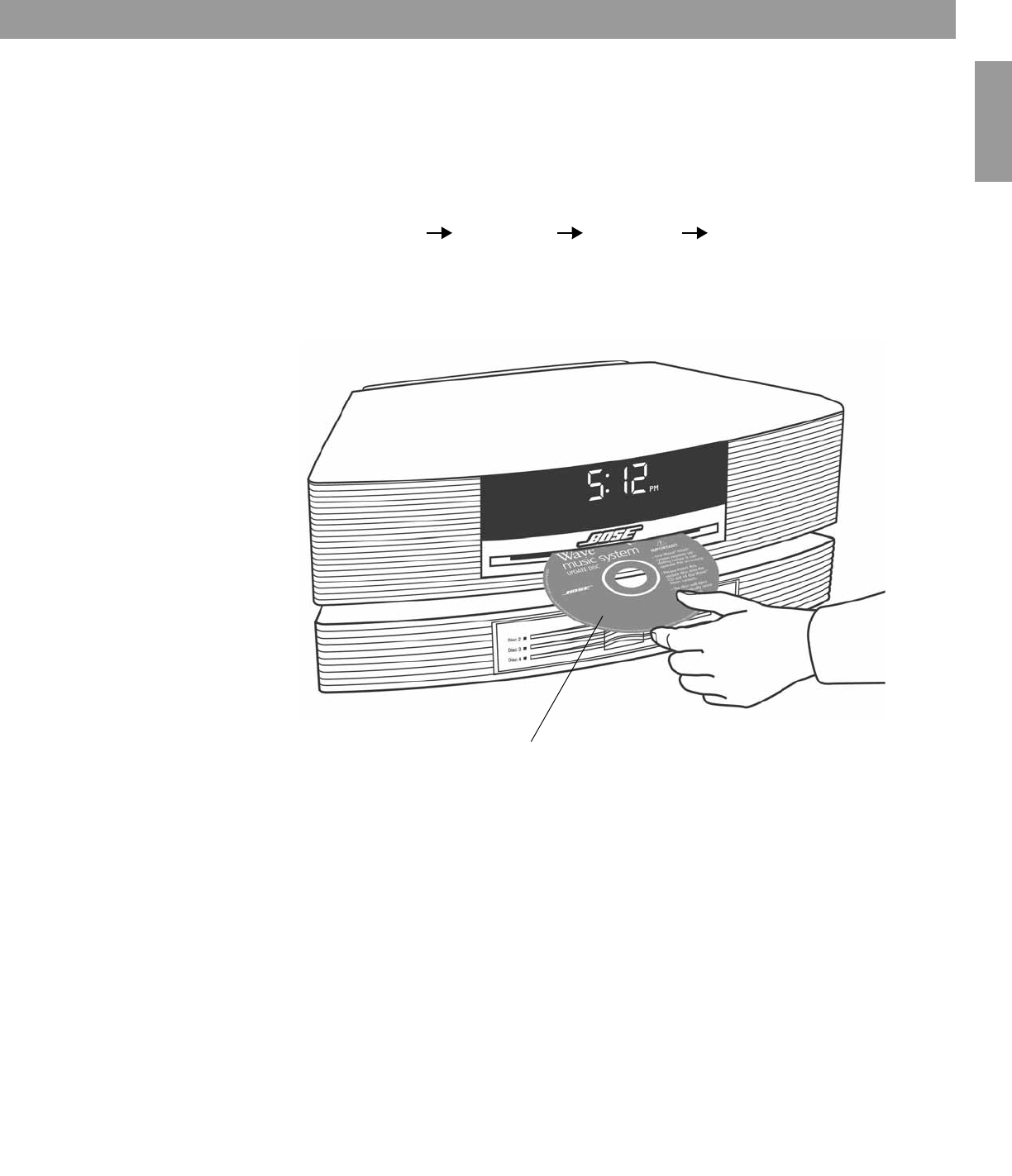
7
Setup
English FrançaisEspañol
Updating your Wave
®
music system
To enable your Wave
®
music system to operate the Multi-CD Changer, run the update disc
included with the changer. The display will tell you when the update is finished.
1. Insert the update disc into the Wave
®
music system CD slot (not into a changer CD slot).
2. Wait approximately 20 seconds while your Wave
®
music system performs the update.
The display will show you a series of messages during this process:
LOADING
UPDATING FINISHED EJECTING
3. Wait for the system to automatically eject the update disc after updating is
finished. DO NOT eject the disc yourself.
After updating your system, refer to “Operation” on page 8 for operating information.
Wave
®
music system update disc


















