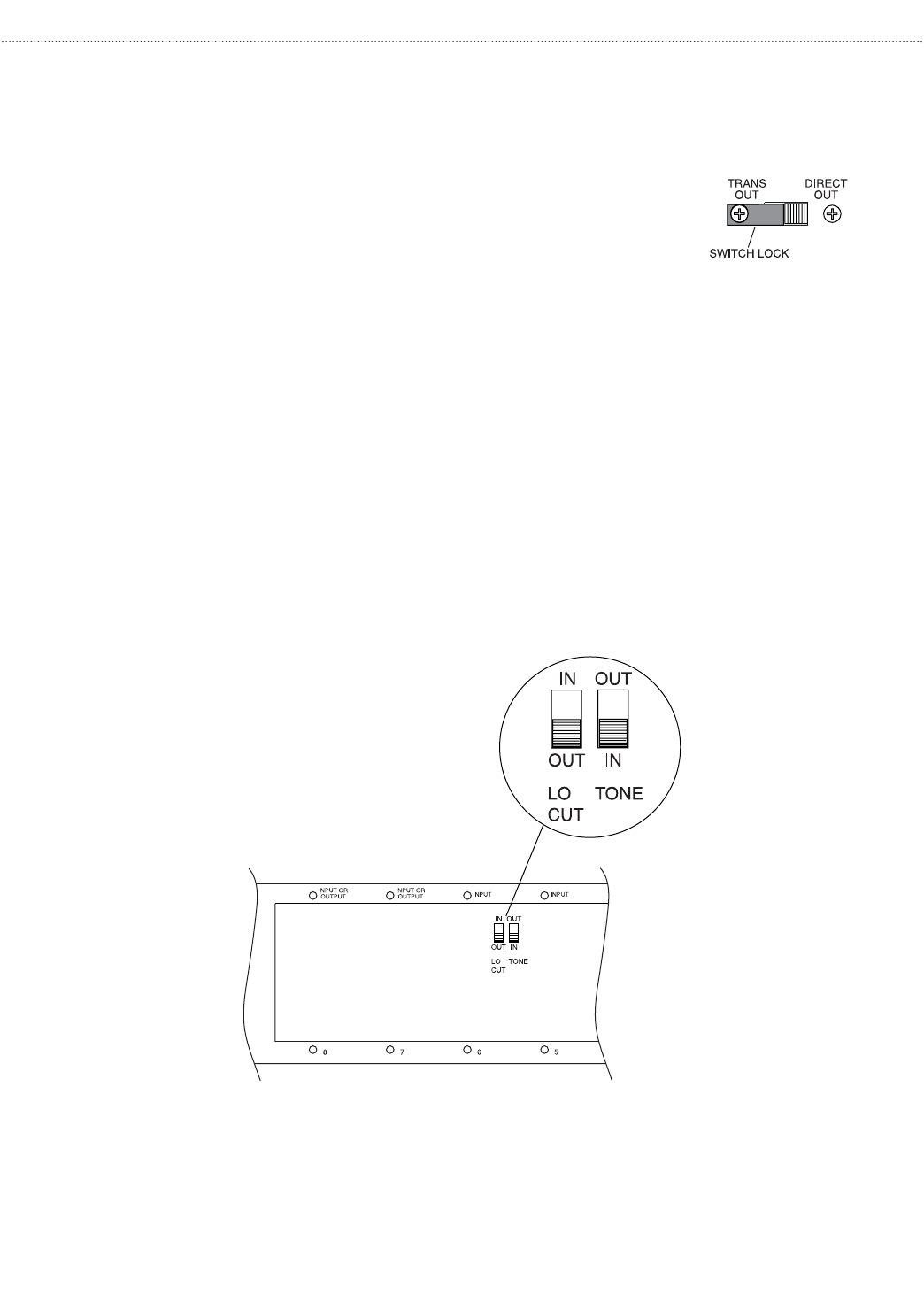
Operation
Rear Panel Controls
Load Selector Switch
A large slide switch above the amplifier’s output barrier strip
determines transformer-coupled or direct output operation. The
setting of this switch controls which amplifier output terminals are
active and what type of filter shape will be used for the bass control.
See the connections section for more information about the load
selector switch.
A removable switch lock is provided with the amplifier to prevent
accidental changes in switch position.To set the lock, loosen the screw
opposite the desired switch position. Slide the lock under the loosened
screw and align it with the switch.Tighten the screw making sure the
lock has not shifted.
Other Controls (Located In Module Bay 6)
Tone Control Bypass Switch
A slide switch that can bypass the effects of the Bass and Treble controls is located on the back plane of
module bay 6. It is sometimes desirable to bypass the tone controls when other forms of system equalization
are used.A screwdriver can be used to set the switch.The switch must be set before a module is installed in
this bay.
Low-Cut Switch
The Power Vector Amplifier provides a low-cut filter that rolls off frequencies below 125 Hz.The slide switch
for this function is located on the back plane of module bay 6. A screwdriver can be used to set the switch.
The switch must be set before a module is installed in this bay.
10


















