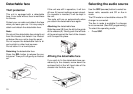12
The preset station indication (e.g. P1) will
flash in the display
Listen to scanned station/end Preset
Scan:
• Press PS briefly.
Scanning stations with
Radio Scan
You can scan through all of the stations in
your reception area.
To start the Scan function:
• Press SCA briefly.
The scanned frequency or the station name
will start flashing in the display.
During the actual scanning process “SCAN”
will appear in the display.
Listen to scanned station/end Radio
Scan:
• Press SCA briefly.
You will hear the current selected station.
Changing the scan time
The scan time can be selected from be-
tween 5 to a maximum of 20 seconds.
If you would like to alter the scan time,
please refer to the section on “DSC pro-
gramming - SCANTIME”.
Selecting the automatic tuning
sensitivity
You can alter the automatic tuning sensi-
tivity.
If “lo” is displayed, the radio will only pick
up strong, local stations (low sensitivity).
If “lo” does not light up, the radio will also
pick up weaker, more distant stations (high
sensitivity).
If you would like to alter the sensitivity level
please refer to the section on “DSC pro-
gramming - SENS”.
Automatically storing the strong-
est stations with Travelstore
You can automatically store the six FM /
AM stations with the most powerful signals
in your current reception area sorted ac-
cording to their signal strength. This func-
tion is particularly convenient on longer
trips.
• Press the BA/TS button to select the
waveband.
• hold the BA/TS button for 2 seconds
down.
“T-STORE” will appear in the display.
The six strongest FM stations will be auto-
matically stored in the “FMT” memory bank
(Travelstore).
If the AM band is active, the six strongest
AM stations will be automatically stored in
the AM memory bank.
When this process has been completed, the
radio will play the strongest station.
If desired, stations can also be stored man-
ually in the Travelstore bank (see “Storing
stations”).
Naming radio stations
To enable you to pick out your favorite ra-
dio station more quickly, DSC programming
allows you to give up to 30 radio stations
individual names.
The radio station does not have to be stored
in the memory bank. The names are linked
to the radio frequencies.
Proceed as follows:
Select the DSC mode.
• Press DSC.
• Press
/ to select STA-NAME.
• Press << >> to switch to the station-
select mode.
• Press
/ to select the station you
would like to name.
• Press << >> to confirm your selection.
• Now you are in the edit mode. If the
station selected does not have a
name, 8 dashes “_” will appear in the
display.