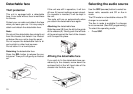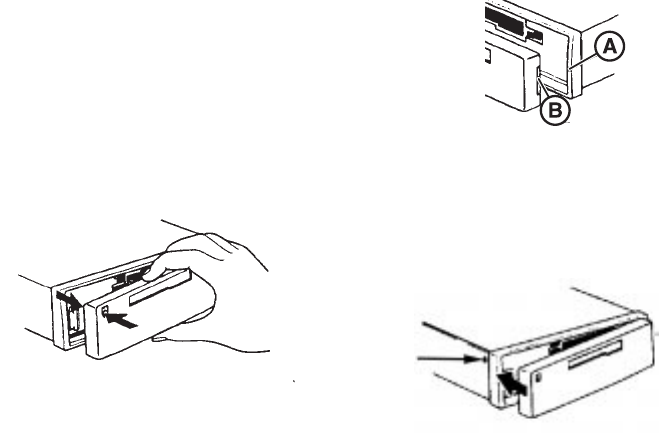
10
If the unit was still in operation, it will turn
off now. All current settings remain stored.
If a cassette is inserted, it will be kept in
the unit.
The radio will turn on automatically when
you attach the detachable face again.
Attaching the detachable face
Slide the panel (B) from the left to the guide
of the chassis (A). Gently push the left side
of the panel against the front of the chassis
until it snaps into place.
Affixing the detachable face
If you wish to fix the detachable face per-
manently to the chassis, screw down the
enclosed bolt at the left hand side of the
chassis into the hole, see Fig.
Detachable face
Theft protection
This unit is equipped with a detachable
face. A car radio without face is worthless
for thieves.
Protect your car radio and detach the face
when you leave your car. It is very easy to
attach and detach the detachable face.
Note:
Do not pull the detachable face straight out
from the chassis, but detach it as illustrat-
ed below. Be sure not to drop the panel.
Do not expose the detachable face to di-
rect sunlight or other heat sources.
Do not leave it in a humid place.
Detaching the detachable face
Press the REL button to release the con-
trol panel. Then pull it off gently as illustrat-
ed.
Selecting the audio source
Use the SRC (source) button to select be-
tween radio, cassette and CD or Aux-in
mode.
The CD mode is not available unless a CD
changer is connected.
The Aux-in mode is available if a changer
is not connected. (See DSC programming.)
To select the operating mode:
• Press SRC.