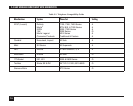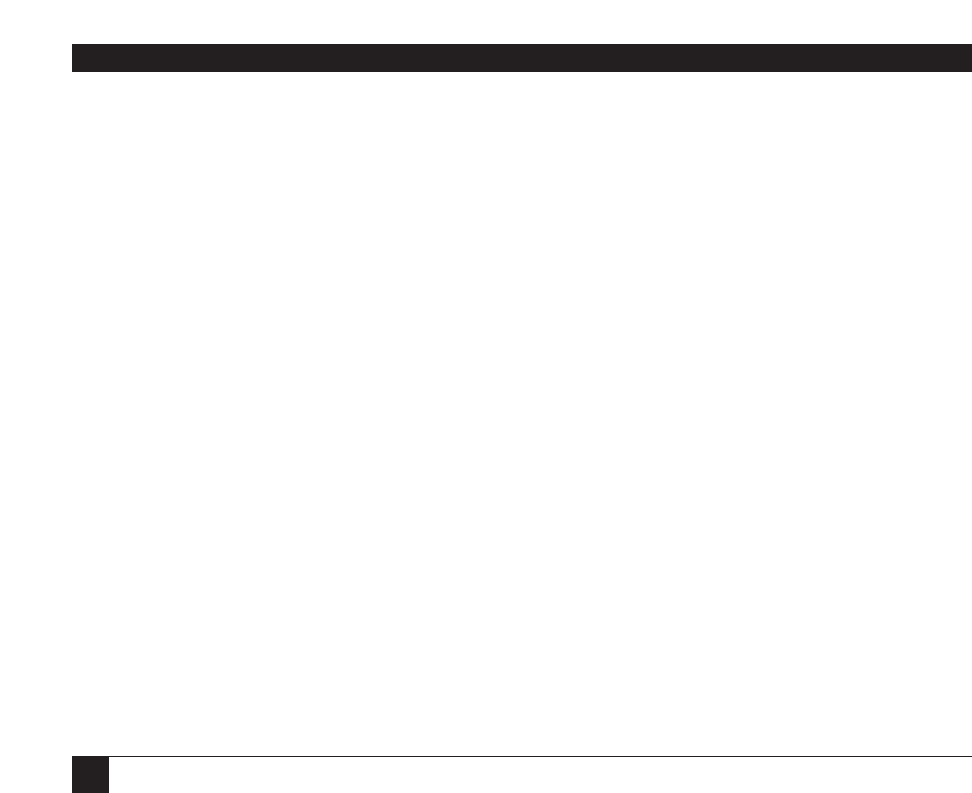
20
2.4 GHZ WIRELESS REMOTE UNIT WITH HOOKSWITCH2.4 GHZ WIRELESS REMOTE UNIT WITH HOOKSWITCH
5. Troubleshooting
5.1 Problems and Solutions
If you do not get a dial tone:
• Check to see that all cords
and jacks are connected.
• Make sure that the Quick
Disconnect connector is
fully inserted into the
remote.
• Make sure that the AC
adapter is plugged in and
has power.
• Try the compatibility
setting on A and G.
• Make sure that the Headset
button located on the top of
the base is in the on mode
and the 4 LED is lit.
• Make sure that the battery
is properly installed in the
beltpack.
• Make sure that the battery
is fully charged (3 hours
minimum).
• Make sure the serial
numbers on the bottom of
the base unit and back of
beltpack units match.
Because of the security
circuits, the beltpack and
base must match for
operation.
If the other party has a hard time
hearing you:
• Make sure the MUTE on
the beltpack is off (an
audible beep will be heard
in the headset every five
seconds if mute is on).
• Re-adjust the transmit level
as shown in Sections 5.2 and
3.6.
• Check the position of the
headset microphone and
make sure that it is placed at
the corner of your mouth.
• You may be out of range.
Move closer to the base.
If you hear a beeping noise:
• If you hear a beep in your
headset every 20 seconds,
the battery may be low and
needs to be recharged.
Place the battery in the
charger.
- For the proper recharge,
make sure that the recharge
LED is lit when the beltpack
is in the base.
- If the battery will not hold a
charge, you might need to
change the battery pack
(call Black Box for details).
Please properly dispose of
the NiMH battery pack.