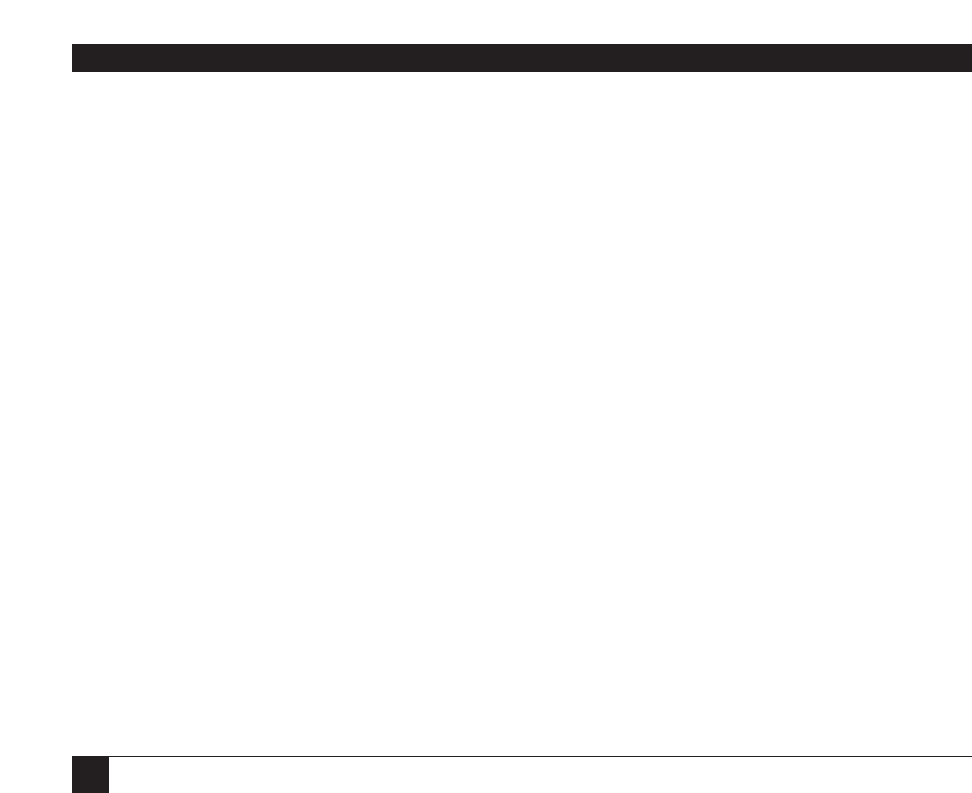
18
2-IN-1 HEADSET
8. Maintenance
The foam covers on the receiver
and microphone can be washed in
mild soap and water. Replacement
covers are available from Black
Box. Call 724-746-5500 for details.
Cautionary Notes to
Computer Users
When using any headset with a
computer, care should be taken in
dry or low-humidity environments
to protect the user from
electrostatic discharge from the
monitor (CRT). Computer
monitors can induce a substantial
electrostatic charge when turned
on or off, or when there is a
power failure, and the resulting
electrostatic discharge can be
passed through the headset to
ground.
A user in close proximity to or
touching the computer may feel a
common “shock” sensation,
similar to touching a doorknob
after walking across a carpet,
causing no harm to the user. This
discharge is entirely due to the
computer monitor; the headset is
merely the shortest path to
ground.
To minimize the possibility of
electrostatic discharge through
the headset, you can:
• Use a grounded screen in
front of the monitor.
• Use static-dissipative wrist
straps.
• Increase the relative
humidity in the room to
60% or more.
• Install static-dissipative
carpets or floor coverings
(anti-static sprays can be
helpful).
• Remove the headset before
turning the computer on or
off.
The 2-in-1 Headsets meet all
OSHA, UL, FCC and CSA
standards.


















