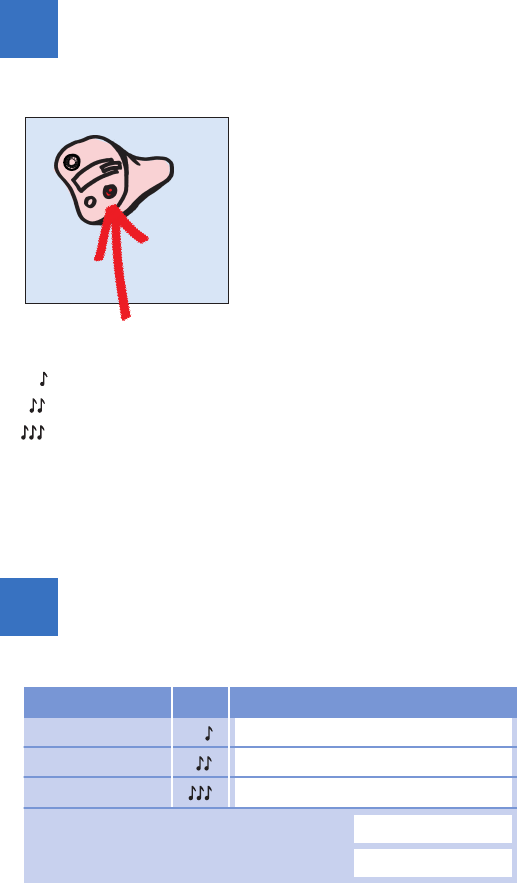
10
Hearing instruments with a
program button
If you have chosen MUSIC Pro
hearing instruments with a selection
of programs, then you can adapt
your hearing instruments to a
changed hearing situation by lightly
pressing the program button. For
example, this can help you to better
understand the person you are
talking to, even when there are
interfering background noises.
Use this program button to choose one of the programs. When
you change the program, signal tones confirm the change:
One signal tone, when you switch over to program 1.
Two signal tones, when you switch over to program 2 (option).
Three signal tones, when you switch over to program 3 (option).
Your hearing instrument specialist can turn off these acoustic
tones if you do not wish to hear them.
The program button also gives you the possibility to switch
your instrument ON/OFF. See chapter “Switching the instrument
ON/OFF.
Program overview
Your hearing instrument specialist can show you how to use
your hearing instruments systematically.
Hearing programs
1
2 (option)
3 (option)
Description of the hearing situation
Serial number (right hearing instr. / red)
Serial number (left hearing instr. / blue)
Tones


















