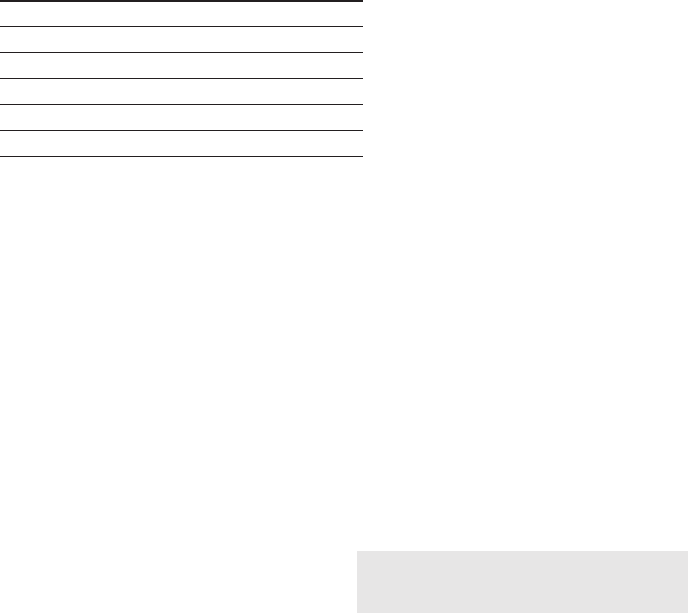
5
Indicator Colour Meaning
Red Standby
Blue On
Slow ashing Blue Mute engaged
Fast ashing Blue Volume adjustment
Fast ashing Red Volume at minimum or maximum
Continually ashing Red System fault
White Software update underway
The MM-1 indicator illuminates in a range of colours
to indicate different operational conditions. The table
above describes the colours and their meanings.
Updated MM-1 software may from time to time be
made available. Updated software will be posted in the
MM-1 support section of the Bowers and Wilkins web
site. With the software le downloaded to your PC/
Mac, update your MM-1 by following the steps below:
• Disconnect the MM-1 from its power supply.
• If it is not already connected, connect the MM-1 to
the PC/Mac via USB.
• Launch the software update le on the PC/Mac
• While holding down the MM-1 power switch connect
the MM-1 power cable.
• Continue to hold down the power switch for ve
seconds.
The MM-1 indicator will illuminate white while the
software update is underway. Once the update
is complete the MM-1 can be returned to normal
operation by disconnecting and reconnecting the USB
or the power cable.
Note: If the MM-1 indicator does not illuminate
white during software update, this indicates that the
PC/Mac is not properly connected.
5. MM-1 Software Update








