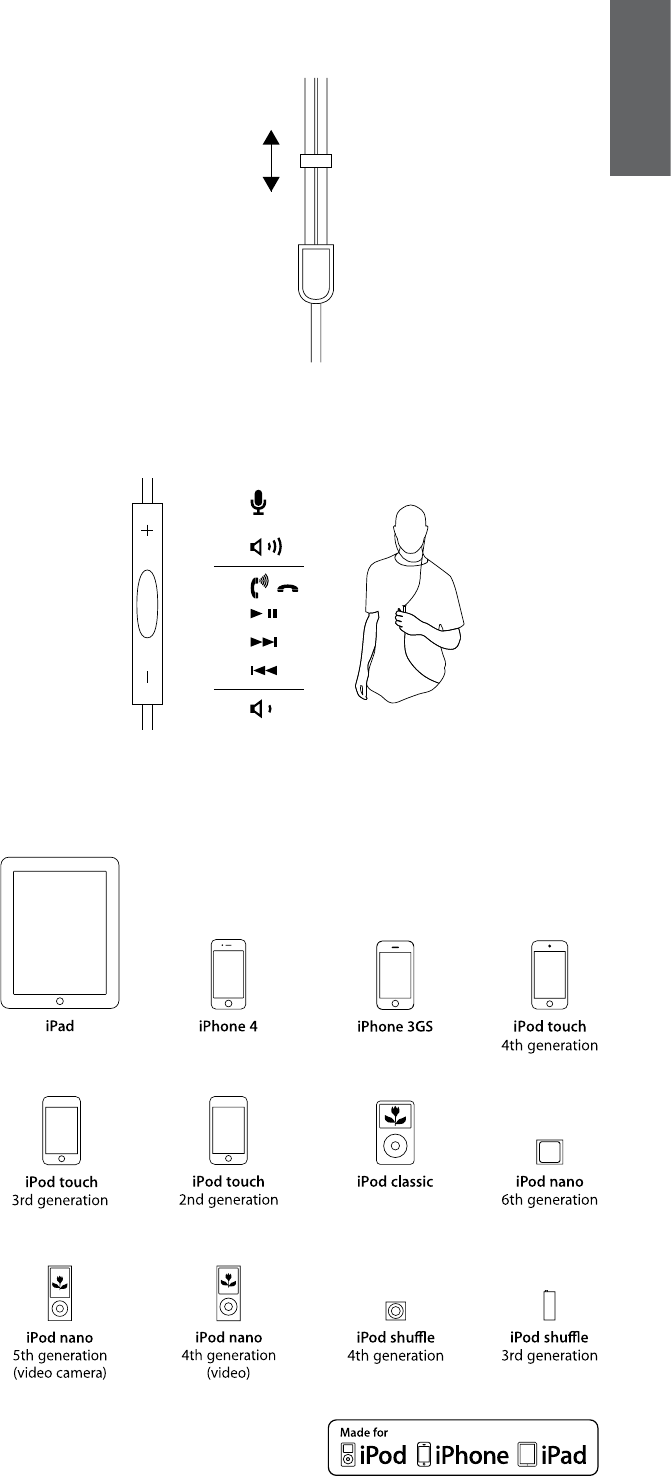
4
ENGLISH
2.4 Using the adjustment slider
Adjusting the position of the slider to reduce or
increase the amount of loose cable between the left
and right headphones can help optimise the position
of the microphone and audio control. Diagram 5
illustrates adjusting the slider position.
3. Using your C5 in-ear headphones
Your C5 headphones are Made for iPhone and
incorporate a combined microphone and audio
control, integrated within the connection cable, that
enables you to make or answer iPhone calls while
wearing the headphones. The control also enables
you to play, pause and skip songs. The microphone
and control is illustrated in Diagram 6. The control
incorporates three click switches, one in the middle
and one at either end, and operates as follows:
• Click the end switch engraved “+” to increase
phone or song volume.
• Click the end switch engraved “–” to decrease
phone or song volume.
• Click the middle switch once to answer a call.
• Click the middle switch a second time to end a
call.
• Click the middle switch once to play or pause a
song.
• Click the middle switch twice to skip to the next
song.
• Click the middle switch three times to skip to the
previous song.
Note: Mobile devices other than compatible iPod
and iPhone models will not necessarily offer audio
control and phone functionality with C5 headphones.
Diagram 7 illustrates compatible iPod and iPhone
models.
Diagram 6
Using the MFI control
1x
1x
2x
3x
Diagram 7
iPod/iPhone compatibility
Diagram 5
Adjustment slider


















