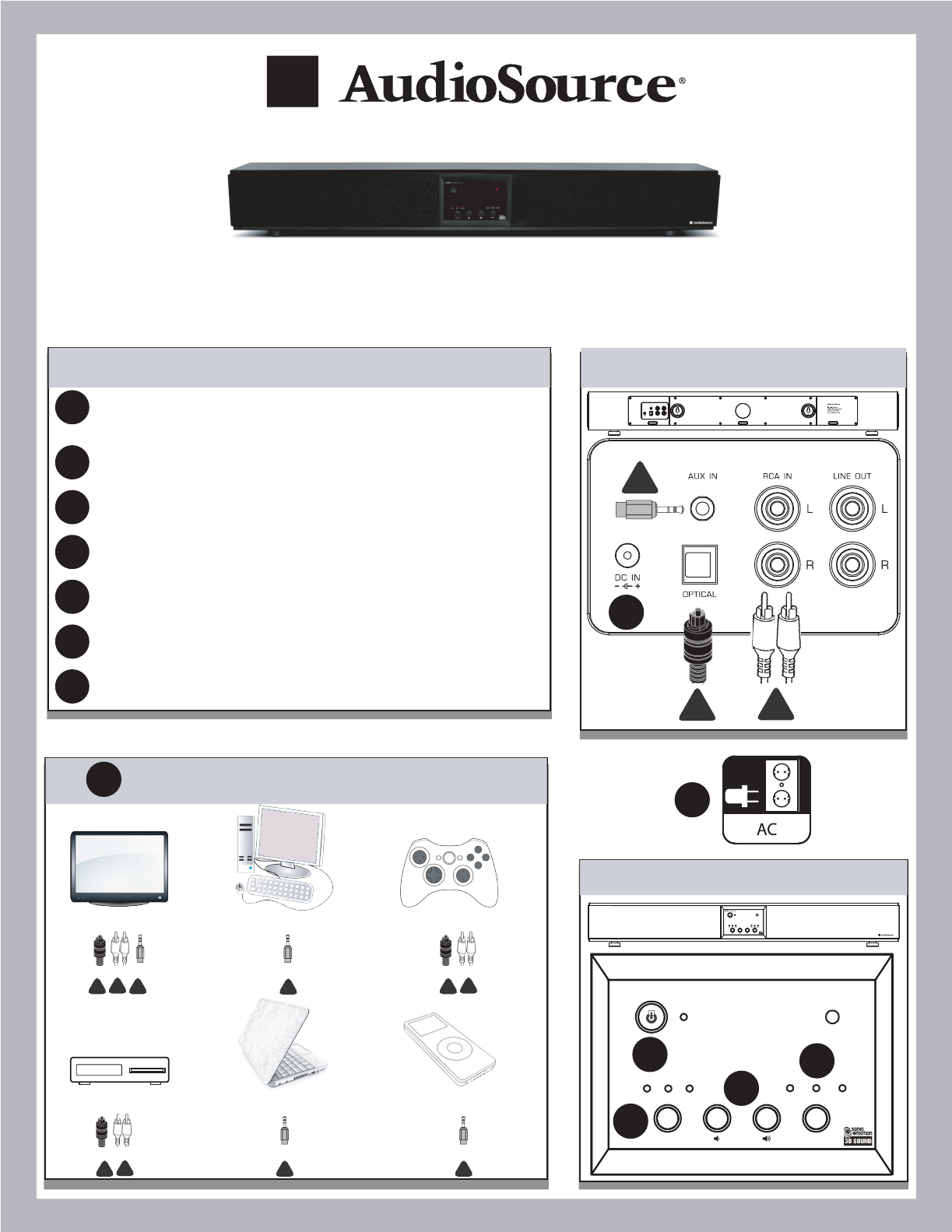
Soundbar w/sonic emotion 3D Sound
S3D60
Quick Start Guide
Included in box: S3D60 Sound Bar, Credit Card Style Remote (Battery Included), Product Manual, Quick Start Guide
Rear Panel
2
3
Front Panel
RCA OPTICAL
SOURCE
S3D60 3D Sound Bar
AUX
MOVIE
MUSIC
NORMAL
MODE
4
5
6
7
Compatible Sources
Flat Panel TV
Common Connection Type
Computer
Common Connection Type
Game Console
Common Connection Type
CD / DVD Player
Common Connection Type
Laptop
Common Connection Type
MP3 Player / Cell Phone
Common Connection Type
1
(Only a single cable is used per source)
Installation Sequence
A
B
C
A
B
A
B
C
C
A
B
C
C
Connect Source
A single cable is needed per source.
See table below for common connection types & installation locations.
1
Plug power adaptor into rear of sound bar
2
Plug power adaptor into wall outlet
3
Press power button
4
Select source
5
Adjust to desired volume
6
Select mode best suited to source
7



