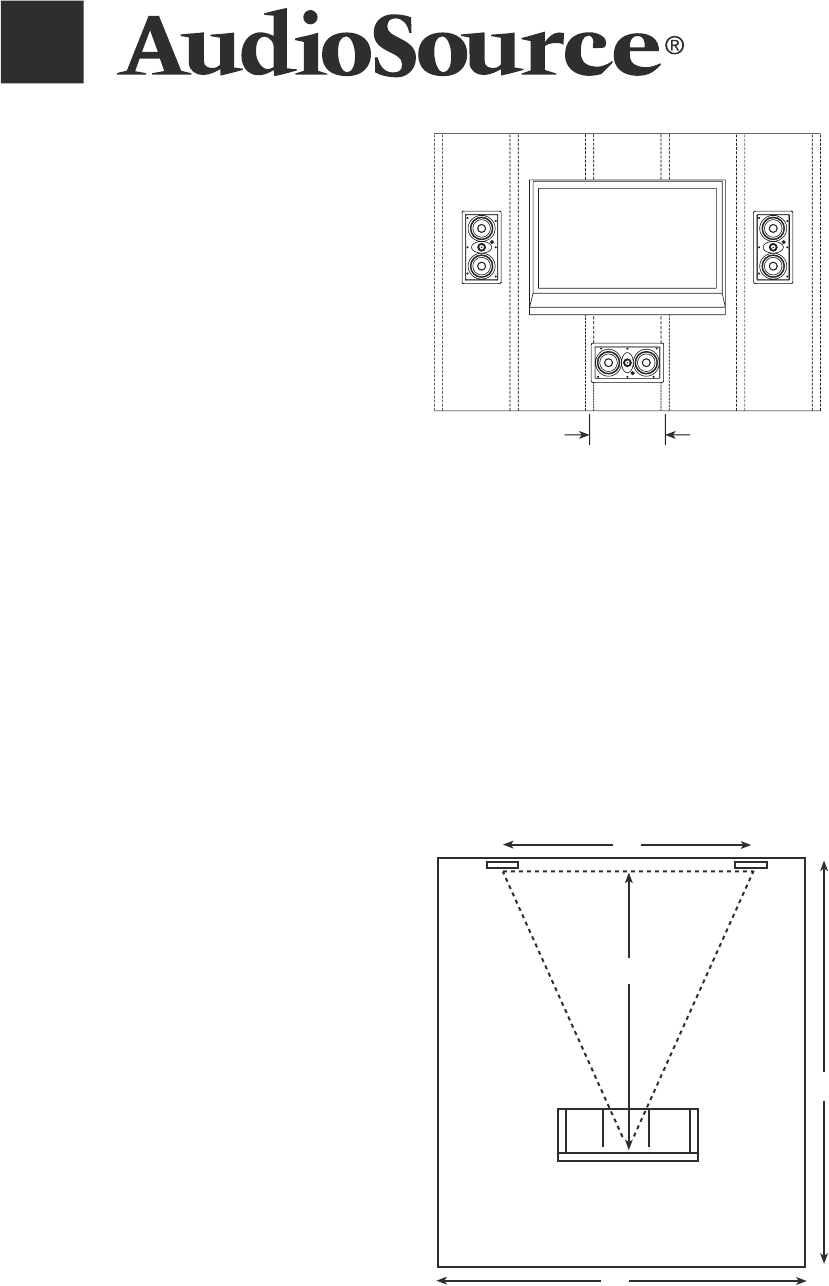
Congratulations on your purchase of the
AudioSource AC515W MTM In-Wall Cinema Speaker.
This product is designed to reproduce the audio
portion of your home entertainment environment
with accuracy and detail that will satisfy the most
discriminating listener.
Please read this Installation Manual to ensure the
proper installation and performance of your AC515W
speaker.
Preparing for your Installation
Gather the necessary tools for your installation.
You will need the following tools:
1) A Keyhole or Drywall Saw
2) A Phillips Screwdriver
3) Masking Tape
4) A Pencil
5) A Bubble or Laser Level
6) A Tape Measure
7) A Stud Finder (recommended)
8) Your AC515W Speaker
Placement
Plan your speaker placement carefully. Make certain
that electrical, plumbing and any other services will not
interfere within the walls where you plan to install your
speakers. The AC515W speaker can be mounted in
ceilings, but is typically used in walls in a stereo pair,
singly as a center channel, or in Left/Center/Right
configuration (See Figure 1). The speakers should
be located so that they provide even coverage at your
listening position. The distance between the speakers
should not be greater than the distance from the
speakers to the listening position (See Figure 2).
If the room’s dimensions or furniture placement prevent
adhering to this requirement, the tweeters in the
AC515W speakers can be swiveled to aim them at the
desired listening position. Speaker height should be
maintained at ear level or just above. Again, the
tweeters may be aimed into the listening area.
New Construction
If you are installing your speakers in new construction
before the finished walls go up, AudioSource offers
New Construction Brackets, which provide a stable
frame that can be fastened to the wall studs on 16”
or 24” centers. This allows the sheet rock or other
wall covering to be installed and provides a template
to cut the opening for the AC515W speaker.
AC515W
In most modern buildings the wall studs are positioned
on 16” centers, providing a space between the studs of
approximately 14-3/8”. The AC515W requires a hole size
of 13-15/16” x 6-7/8” (354x175mm). Additionally, you
should allow an extra
3/4” along the long sides of the
screw clamps that mount the speaker to the wall to
swing into position.
Use a stud finder to locate the vertical studs behind
the wall surface. Also, you should now check for
obstructions like cross bracing above and below the
desired speaker location.
MTM In-Wall Cinema Speaker
11’
16’
20’
12.5’
Existing Construction
After selecting the mounting location, mark the hole to
be cut out. A template is provided in the speaker box.
Locate and level the template, then mark with pencil on
the wall surface. If you are unsure whether there are
obstructions behind the wall surface where the speakers
are to be mounted, cut a small hole in the center of your
marked mounting location. Holding your drywall saw at a
45 degree angle (see Figure 3), cut a square hole that
you can use to find any obstructions, should they exist.
Figure 2
Figure 1
16" Wall Stud
Spacing
AC515W behind the wall surface to allow room for the






