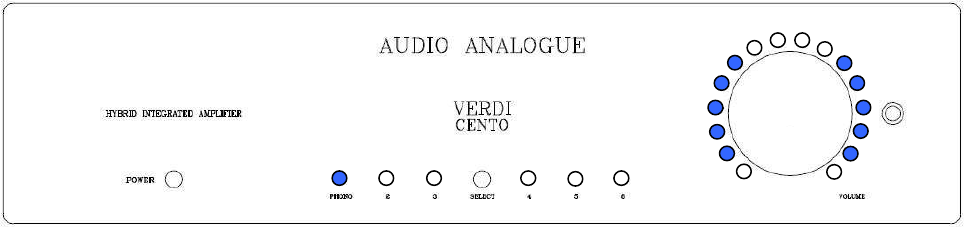
16
• Obviously it is impossible to select the Phono Input as the Bypass Input for the bypass mode. This is why its input led
never turns on during the bypass mode setting procedure.
NOTE:
• Il settaggio della modalità ByPass dà luogo alla cancellazione dei parametri del bilanciamento.
• Se si è iniziata la procedura di settaggio della modalità ByPass ma non la si vuole attivare si prema il tasto “SETUP” sul
telecomando per ritornare in funzionalità normale. L’apparecchio continuerà se necessario la procedura di start up per il
riscaldamento delle valvole.
• Se durante la procedura di settaggio del By Pass non viene selezionato nessun ingresso (dunque nessun Led degli
ingressi risulta acceso) la pressione sia di “SETUP” che di “STANDBY AMP” sul telecomando riporterà l’apparecchio in
normale funzionamento senza che venga attivata la funzione By Pass.
• Ovviamente non è possibile selezionare l’ingresso phono come ingresso per il ByPass mode per questo durante la
procedura di setup il relativo led non viene mai acceso.
Volume scale selection
You can choose between 4 different volume scales (A,B,C,D), to match the Integrated amplifier volume scale to your
loudspeakers efficiency. The procedure to change the volume scale is as follows:
- With the unit in normal function mode drive the volume to zero (no led turned on)
- Then keep the volume knob anti-clockwise rotated such as to decrease the volume. At the same time keep the
“SELECT switch on the frontal pushed. Wait some seconds (4 – 5 seconds) until you see the volume leds turned on
as described in the picture below.
Selezione scala Volume
Si può scegliere tra Quattro differenti scale di volume (A,B,C,D) per avere la migliore corrispondenza tra la scala volume
dell’amplificatore integrato e la efficienza dei diffusori che si utilizzano. La procedura per scegliere la scala volume è la seguente:
- Con l’apparecchio in normale funzionamento abbassare fino a zero il volume (nessun led del volume
acceso)
- Ruotare quindi la manopola in senso antiorario e mantenerla così ruotata. Allo stesso tempo premere il
tasto Select e mantenerlo premuto. Rimanere in questa condizione per qualche secondo (4 - 5 secondi)
finchè non si vedono i Led del volume accendersi come indicato nella figura sotto.
- Use the “VOLUME +” and “VOLUME –“ switches on the remote to select the desired volume scale.
- Push the “SETUP” switch on the remote to activate the new volume scale and exit the procedure or
keep the “SELECT” switch pushed on the front panel for the same purpose. After that the unit will return
to normal function mode
- Usare I tasti “VOLUME +” e “VOLUME –“ sul telecomando per selezionare la scala volume desiderata.
- Premere il tasto “SETUP” sul telecomando per attivare la scala scelta oppure per lo stesso scopo
tenere premuto il tasto “SELECT” sul frontale. L’apparecchio tornerà quindi alla situazione di normale
funzionamento.
The graphics of the four available volume scales are shown below.
NOTE: the selected volume scale will be loaded every time the unit is turned on until a new scale is activated!
I grafici delle Quattro scale volume disponibili sono mostrati di seguito.
A
B
C
D


















