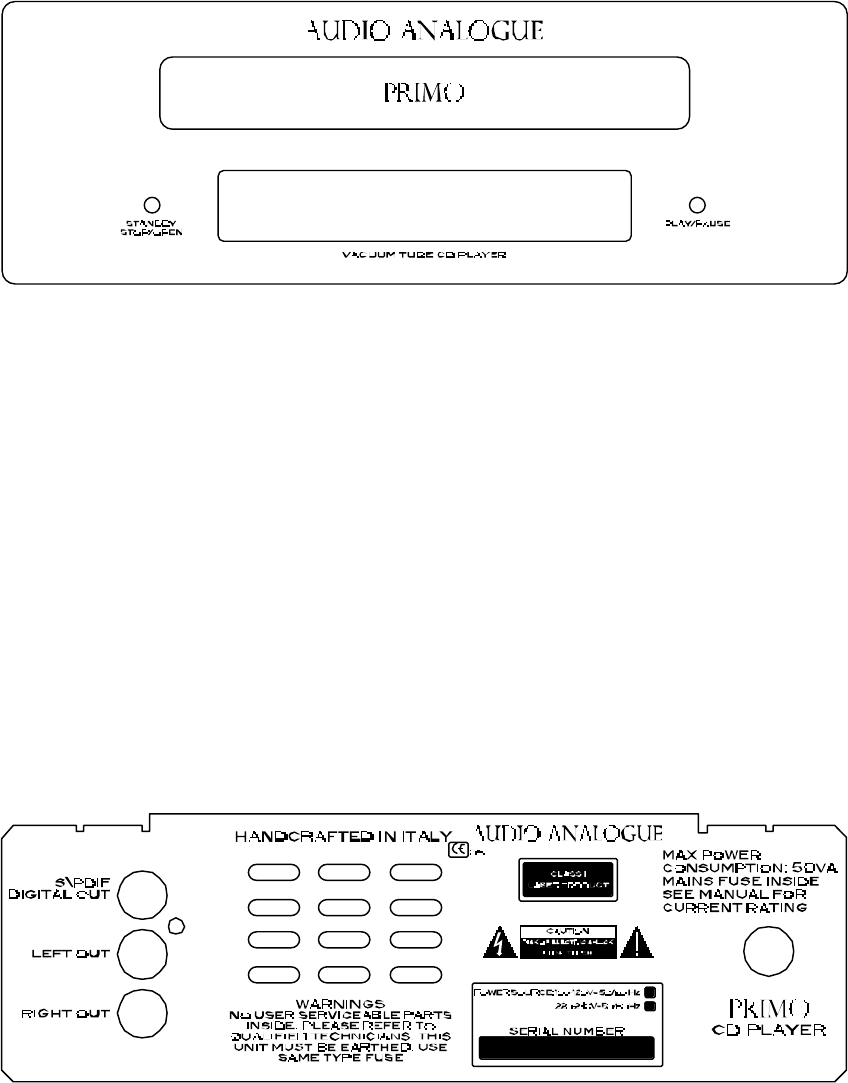
5
1 34
2
5
Description of the front panel
1) STANDBY, STOP/OPEN. Multifunctional button. The pressure of this button interrupts the playing of the CD if the player is on
play mode. When the player is on stop mode, the pressure of this button determines the open or the close of the tray or
activates the stand-by if you press it for a few seconds.
2) CD tray.
3) LCD display
4) IR receiver
5) PLAY/PAUSE. The pressure of this button activates the playing of the CD if the player is on stop mode, or it activates or
deactivates the pause during the playing.
Descrizione del pannello frontale
1) STANDBY, STOP/OPEN. Tasto multifunzionale. La pressione di questo tasto interrompe la lettura del disco se il lettore è in
modalità play, quando invece il lettore è in modalità stop, la pressione di questo tasto provoca l’apertura o la chiusura del
cassetto porta CD, oppure attiva lo stand-by se lo si tiene premuto per qualche secondo.
2) Cassetto porta CD.
3) Display LCD.
4) Ricevitore IR.
5) PLAY/PAUSE. La pressione di questo tasto attiva la riproduzione del disco se il lettore è in modalità stop, oppure ne attiva o
disattiva la pausa durante la lettura.
1
2
3
4
Description of the rear panel
1) S/PDIF DIGITAL OUT. Digital output connector
2) LEFT OUT. Left analog output connector
3) RIGHT OUT. Right analog output connector.
4) Power Cord.
Descrizione del pannello posteriore
1) S/PDIF DIGITAL OUT. Connettore di uscita digitale.
2) LEFT OUT. Connettore di uscita analogica left.
3) RIGHT OUT. Connettore di uscita analogica right.
4) Cavo di alimentazione di rete.














