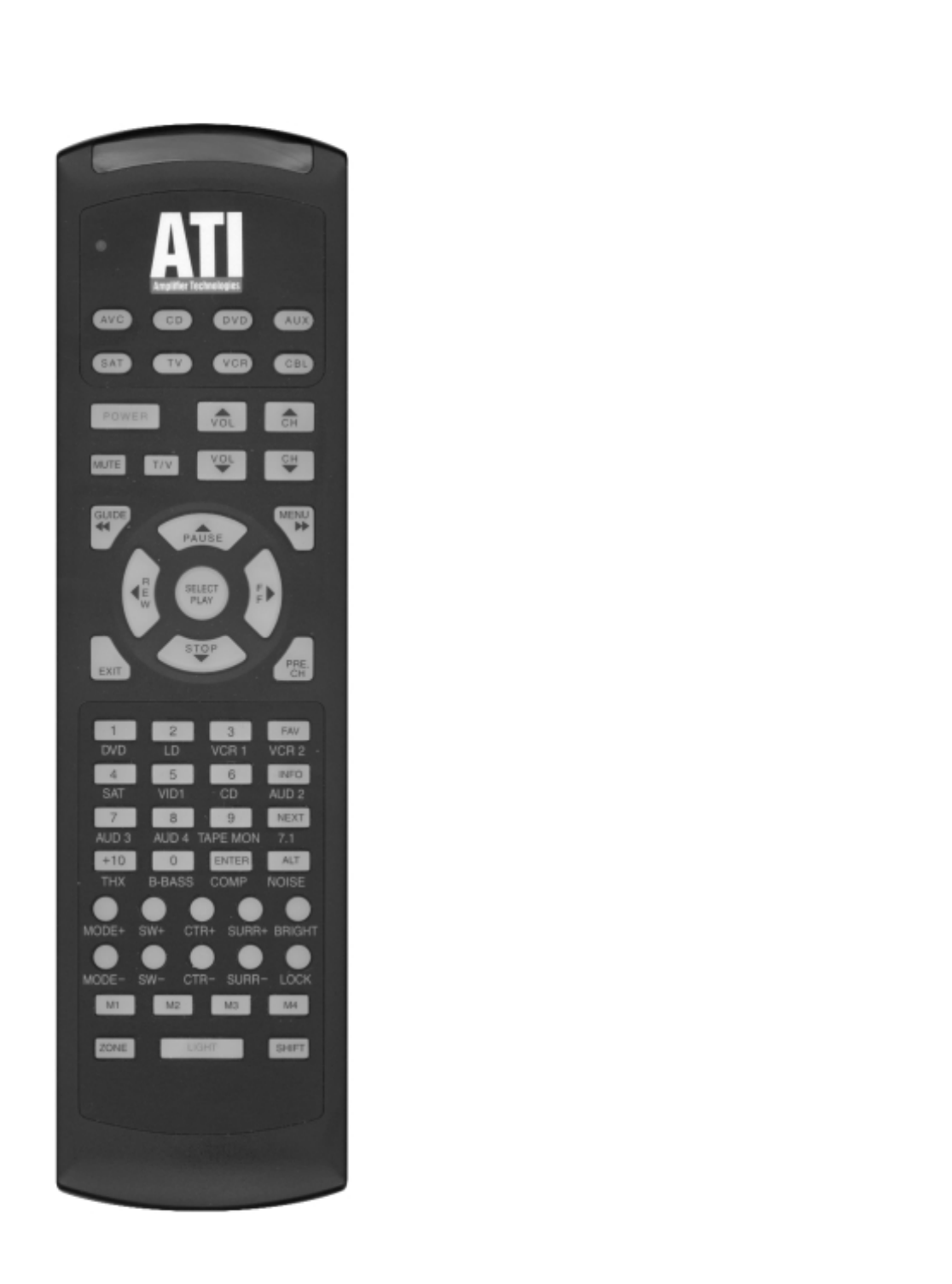
Page 17
▲,▼,▲,▼ (UP, DOWN, LEFT, RIGHT KEYS)
You can use these keys to navigate in the menu. The up and down keys are for
selecting the parameter to be adjusted. The left and right keys are for adjusting
the parameter you have selected with the up and down keys. The selected
parameter is shown in the OSD with a different color and in the bottom row
of the front panel display, or by an arrow in the beginning of the line.
DIRECT ACCESS KEYS
There are up to 16 direct access keys in the remote control handset. You can
access all sources directly from these keys. For example, when you press the
DVD key, DVD audio and video signals are selected and they are then
processed and fed to the appropriate outputs for listening/viewing.
TAPE MONITOR
When you press the TAPE MON key, you can hear the output signal from a
recorder connected to the TAPE PLAY sockets on the rear panel. This is a
toggle function key: press it once to engage and again to disengage. The TAPE
MONITOR input also disengages if you select a new source either from the
remote control handset or from the front panel. When you press the TAPE
MON key, it has no effect on the other source select keys.
7.1 C H
The 7.1 key operates in the same way as the 7.1 button on the front panel. It
gives you instant access to select the 7.1 CHANNEL INPUT, which is deselected
when the source is changed by using either the remote control handset or the
front panel SOURCE SELECT buttons or by pressing the 7.1 CH key again.
B-BASS (BASS MIX)
This key switches on and off the Bass Mix mode. In this mode, the bass signals
are sent both to the “Large” loudspeakers and to the subwoofer channel. This
allows more bass volume, provided full range main loudspeakers are
employed.
COMP
This key activates the Dolby Late Night function that compresses a Dolby
Digital soundtrack so that all details are audible, even at low listening levels,
but loud sounds are reduced in volume. Note: This function works only with
Dolby Digital sources.
▼
▼


















