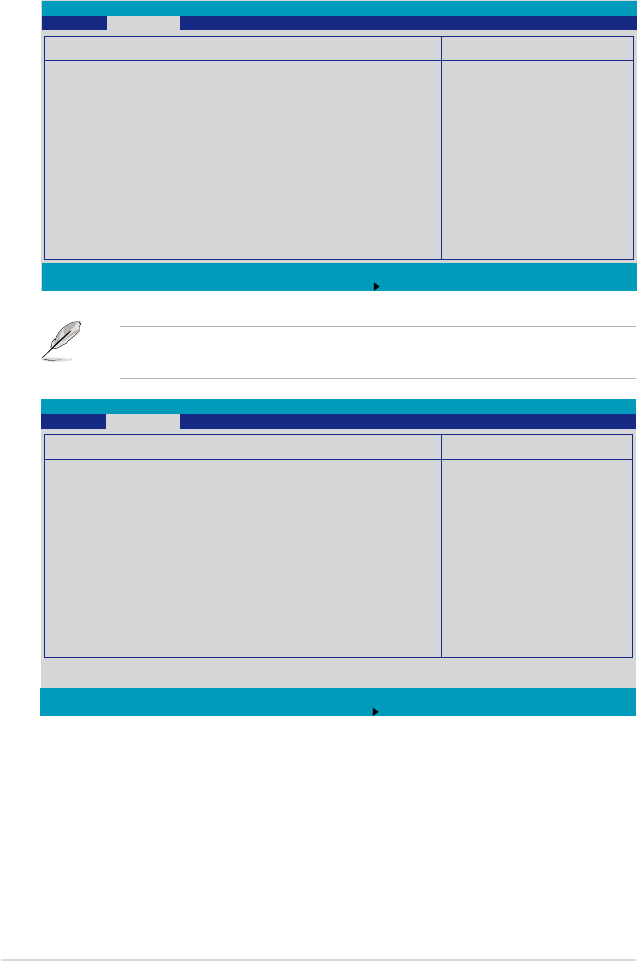
4-30 Chapter 4: BIOS setup
Scroll down to display more items:
F1 Help
↑↓
Select Item -/+ Change Values F9 Setup Defaults
ESC Exit
→←
Select Menu Enter Select Sub-Menu F10 Save and Exit
ItemSpecicHelp
Full fan speed will
be started when the
temperature reaches the
selected target value.
Hardware Monitor
CPU1 Domain 0 Target Temperature [76 ºC]
CPU1 Domain 1 Target Temperature [76 ºC]
CPU2 Domain 0 Target Temperature [76 ºC]
CPU2 Domain 1 Target Temperature [76 ºC]
SYSTEM1 Target Temperature [70 ºC]
SYSTEM2 Target Temperature [70 ºC]
FBD_FAN1 Speed
N/A
VCORE0 Voltage N/A
VCORE1 Voltage 1.24 V
VTT 1.22 V
+1.5V 1.48 V
+1.8V 1.82 V
+3V 3.34 V
+12V 12.28 V
+5V 5.11 V
+5VSB 5.11 V
VBAT 3.07 V
PhoenixBIOS Setup Utility
Advanced
The following screens appear when you install Intel
®
5100 and 5300 series
CPU.
F1 Help
↑↓
Select Item -/+ Change Values F9 Setup Defaults
ESC Exit
→←
Select Menu Enter Select Sub-Menu F10 Save and Exit
ItemSpecicHelp
To select the fan speed
control model.
Hardware Monitor
CPU1 Temperature 39
o
C/102
o
F
CPU2 Temperature N/A
SYSTEM1 Temperature 39
o
C/102
o
F
SYSTEM2 Temperature 29
o
C/84
o
F
CPU_FAN1 Speed 2925 RPM
CPU_FAN2 Speed N/A
FRN_FAN1 Speed N/A
FRN_FAN2 Speed N/A
FRN_FAN3 Speed N/A
FRN_FAN4 Speed N/A
REAR_FAN1 Speed N/A
REAR_FAN2 Speed N/A
Smart Fan Control [Smart Fan II]
CPU1 Target Temperature [66
o
C]
CPU2 Target Temperature [66
o
C]
PhoenixBIOS Setup Utility
Advanced


















